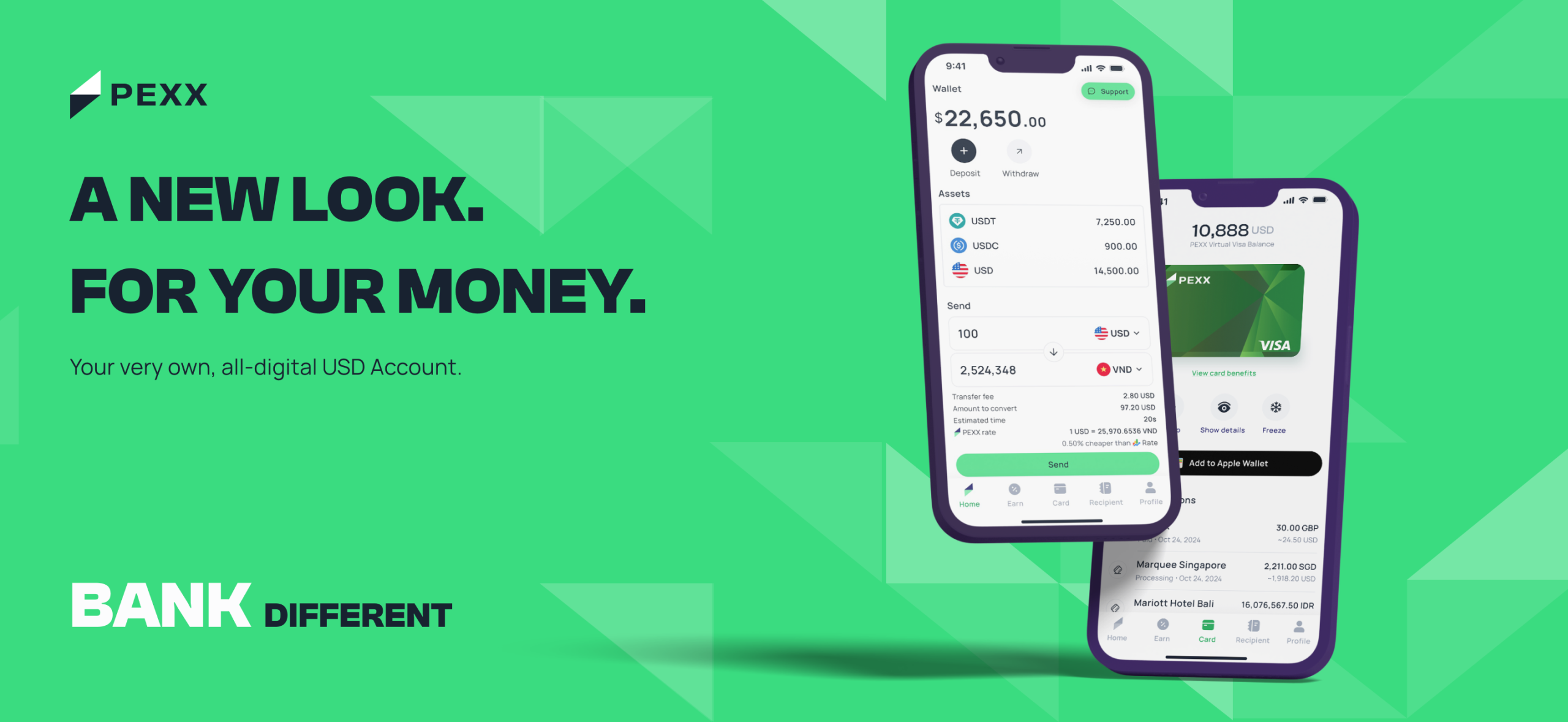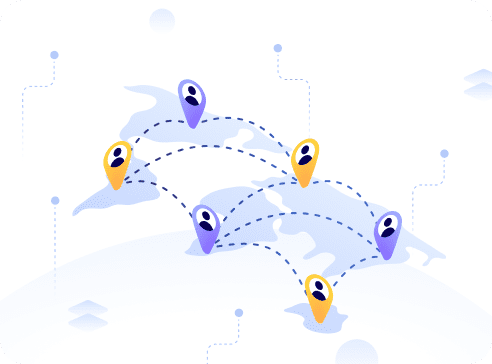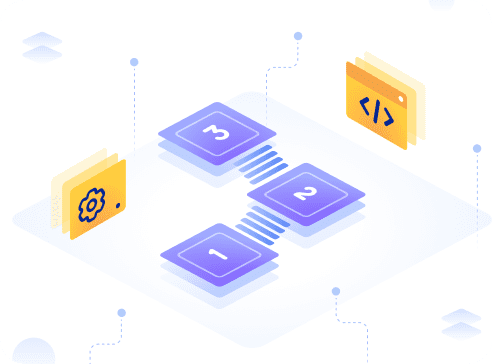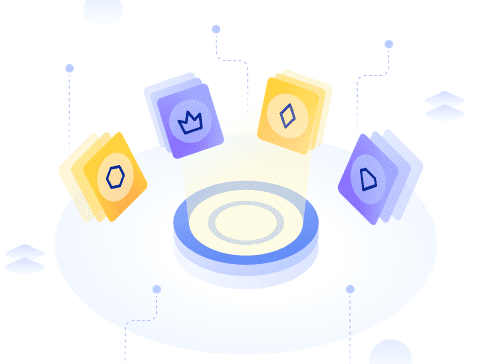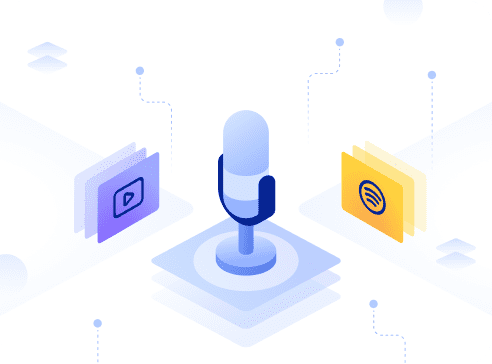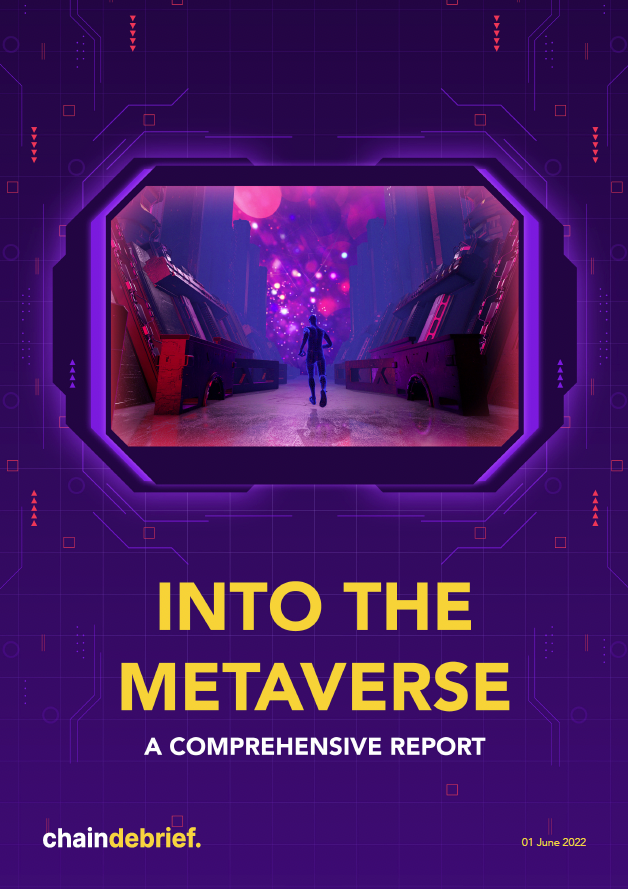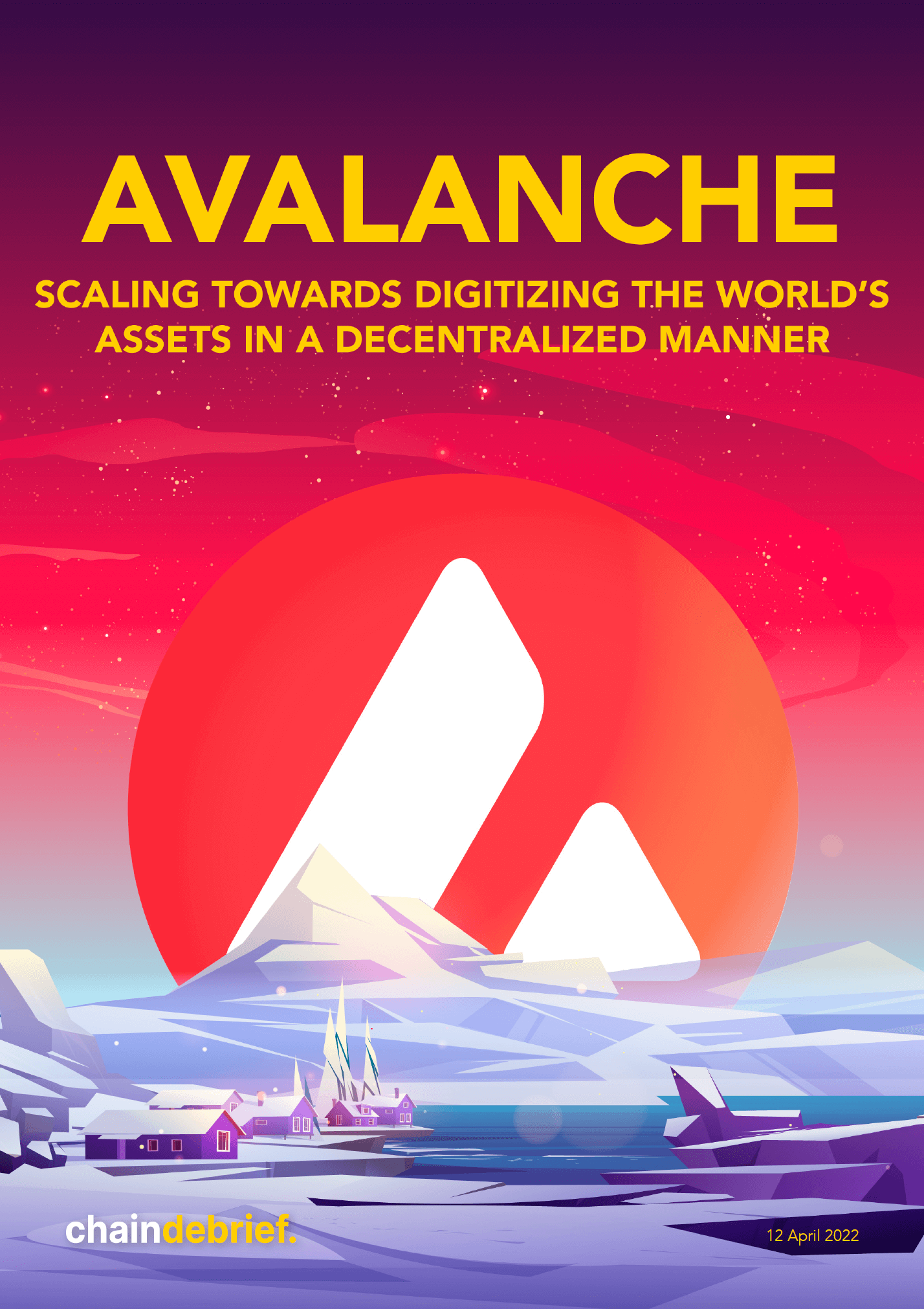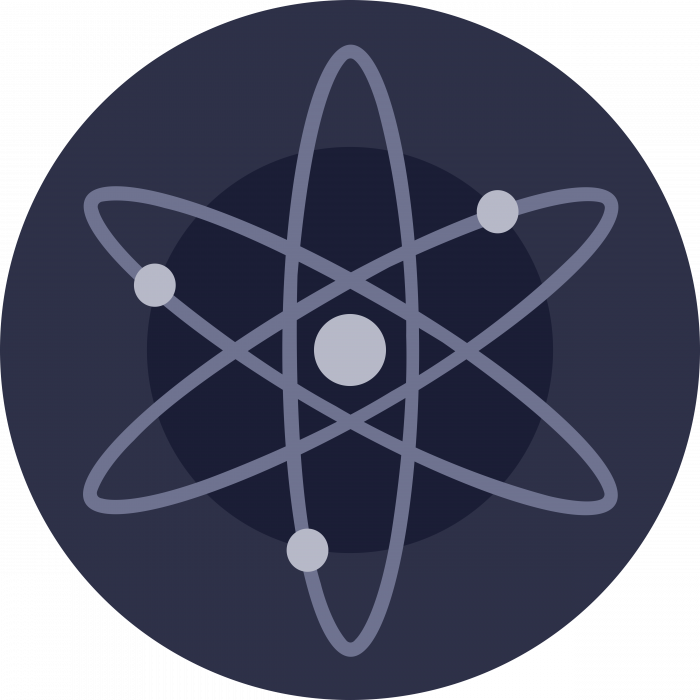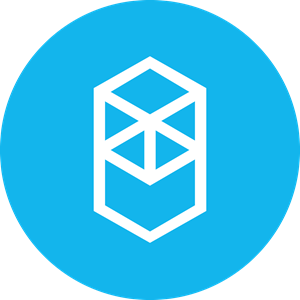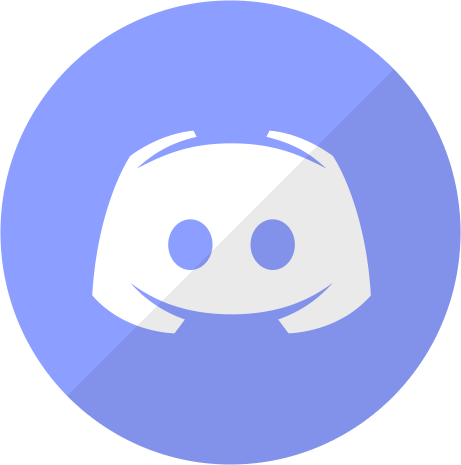Are you a believer in a multi-chain world, and have grown interested in the Cosmos ecosystem? Are you also a LUNAtic, well invested in the Terra ecosystem?
In today’s article, we share how you can set up your Keplr wallet (Terra network) on Cosmos, and how you can easily send your Terra assets over to get started with exploring the Cosmos ecosystem.
Setting up the Terra network on Keplr wallet
You can easily send some Luna and/or UST tokens over to the Cosmos ecosystem.
Once they are in the ecosystem, you can join liquidity pools in decentralised exchanges such as Osmosis to earn additional rewards.
But first, how do we send these tokens over?
We need to set up the Terra network on the Keplr wallet itself. If you do not have a Keplr wallet set up, follow this guide to first set it up.
Once you have it ready, open your Keplr desktop wallet and click on the IBC dropdown menu.
Scroll down until you see “Beta support.” If you are trying to transfer Luna tokens for the first time, you may need to manually add the Terra network to your Keplr wallet.
To do so, visit the official Osmosis DEX site (at https://app.osmosis.zone/), and click on “Connect Wallet” to connect your Keplr wallet to Osmosis.
Once it is connected, click on “Assets” on the left hand menu, and then click on “Deposit” next to Terra – Luna.
Once you click on “Deposit,” you should see two prompts showing up:
1) The first is for a chain request, and 2) the second is for a connection request. You will need to approve both.
Once you have approved the requests, you should see Terra added to the Keplr wallet dropdown menu.
Click on “Terra” to view your Terra-Luna wallet address. This is the address you can now use to send Luna and/or UST tokens to the Cosmos ecosystem.
Simply send these tokens the same way you would to any other Terra wallet, and you should see them appearing in your Keplr (Terra) wallet in no time.
Do note that you need to transfer a small amount of Luna over too, to pay for gas fees when you use the Keplr wallet – Terra chain.
Once they are in your Keplr wallet, you are then free to send it across different Cosmos chains for any use.
Transferring Luna or UST to Osmosis DEX
If you are intending to use Luna or UST tokens directly on the Osmosis DEX, you can also bridge them over directly and save a few steps.
The Terra Bridge now supports bridging from Terra to the Osmosis wallet directly!
To do so, first head to the Osmosis network on your Keplr wallet, and copy the corresponding address.
Next, use the Terra Bridge to send your desired assets to Osmosis.
Choose the tokens you want to send, the amount you want to bridge and enter your Osmosis’ address accordingly.
To be safe, do feel free to send a test bridging transaction first before bridging all your assets over.
Once the bridging is successful, you should be able to see your Luna/UST tokens directly in the Osmosis DEX for your use.
Conclusion
With the growing Cosmos ecosystem, it is definitely worth the effort to bridge and give the ecosystem a whirl!
If you are already heavy in the Terra ecosystem, bridging and sending tokens over to the Keplr wallet is simple.
Happy bridging!
Also Read: Getting Started With The Keplr Wallet: The Leading Wallet For the Cosmos Ecosystem