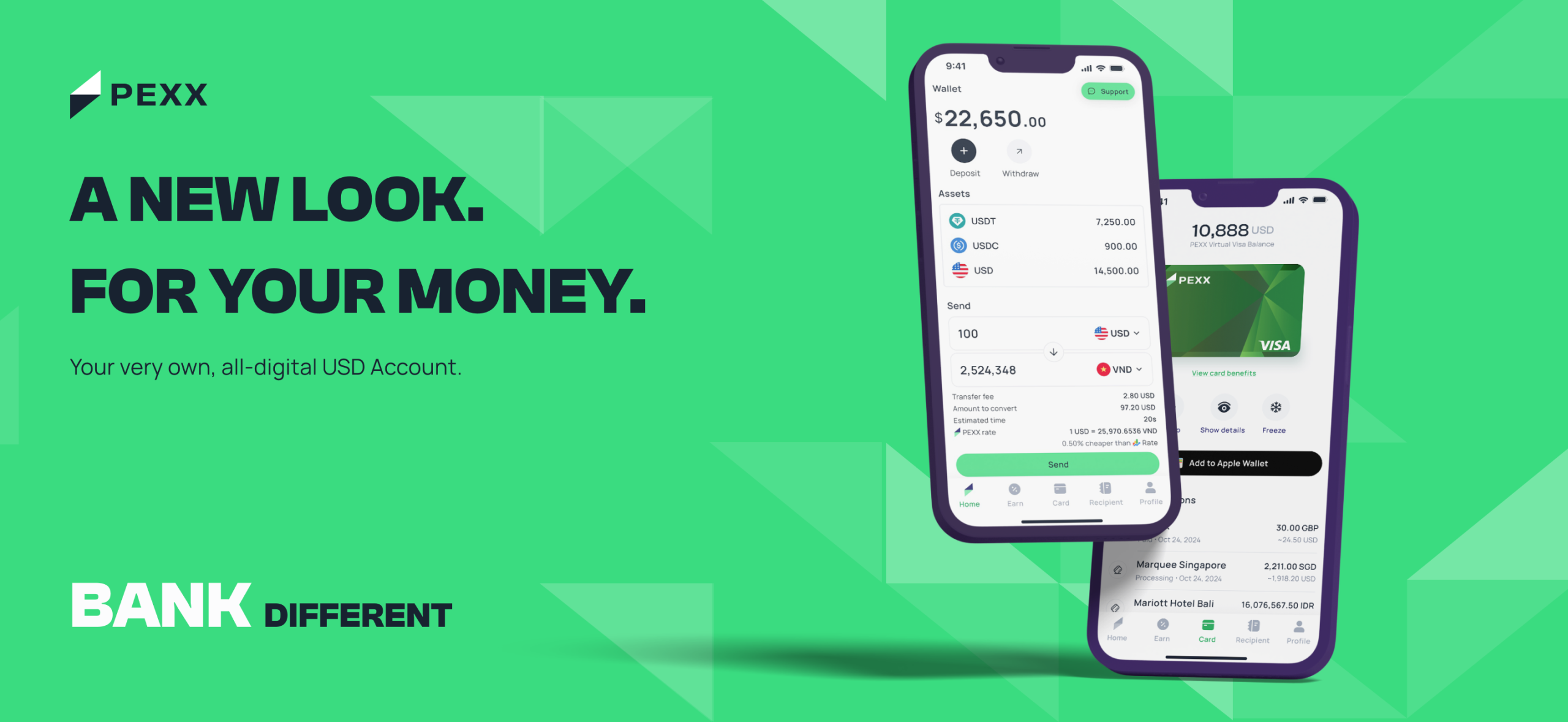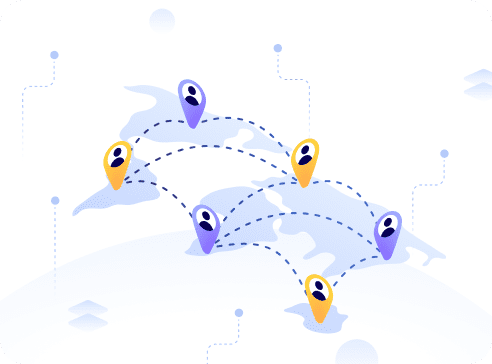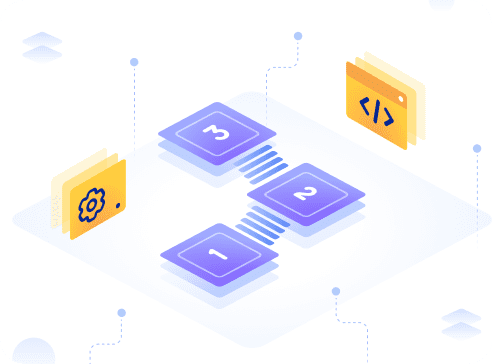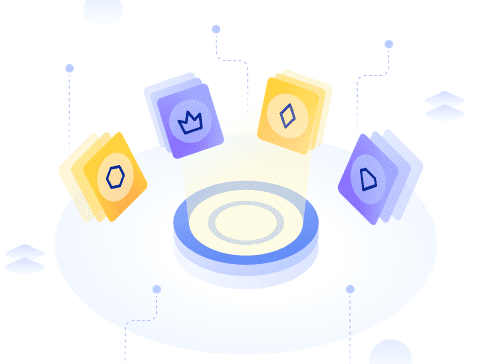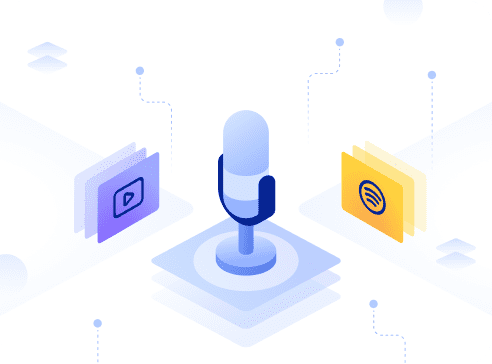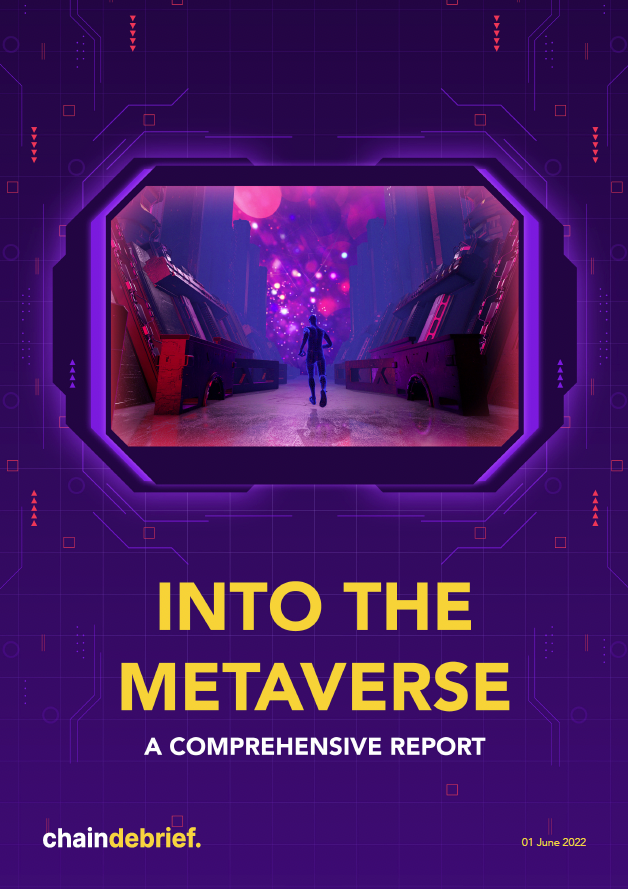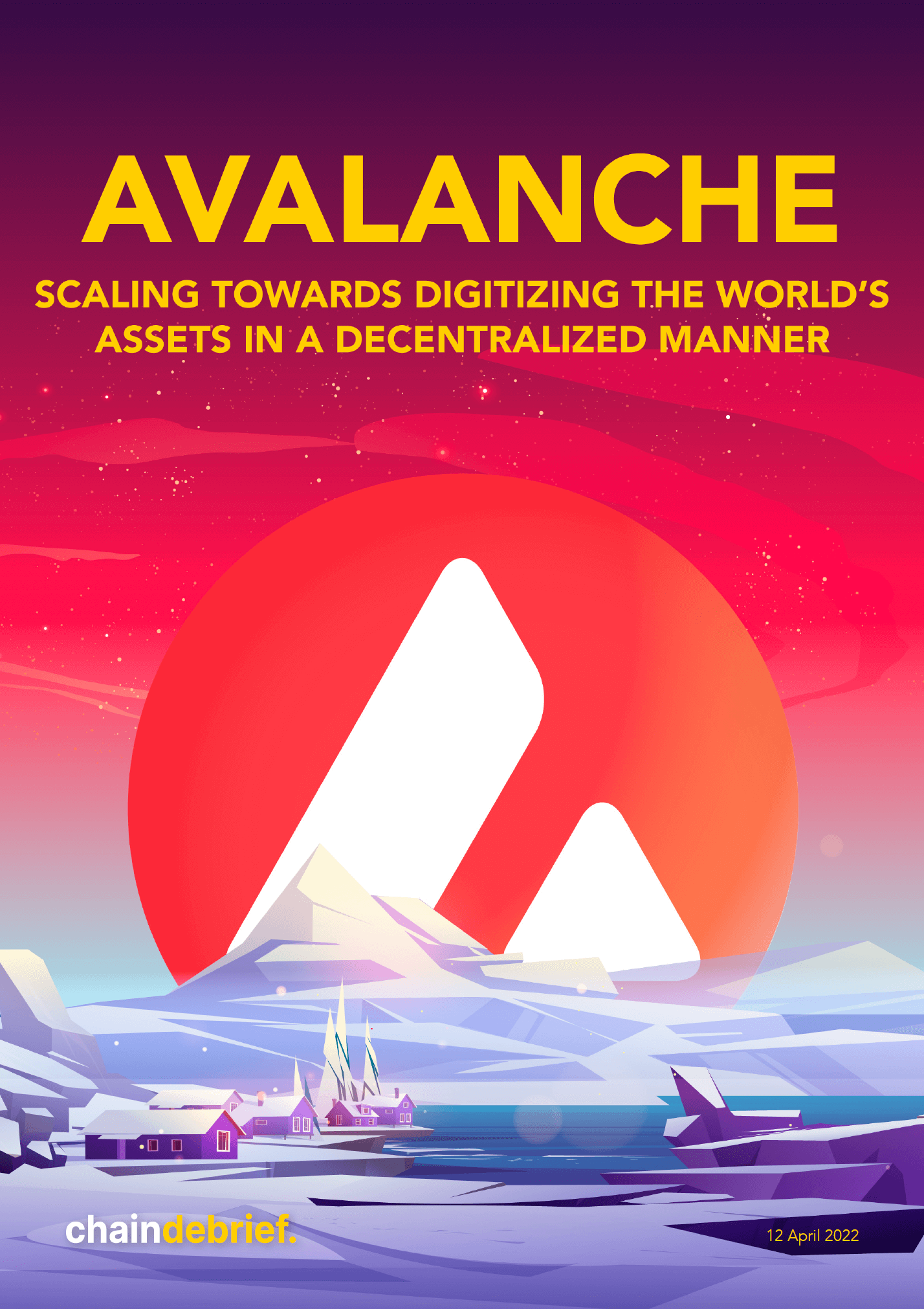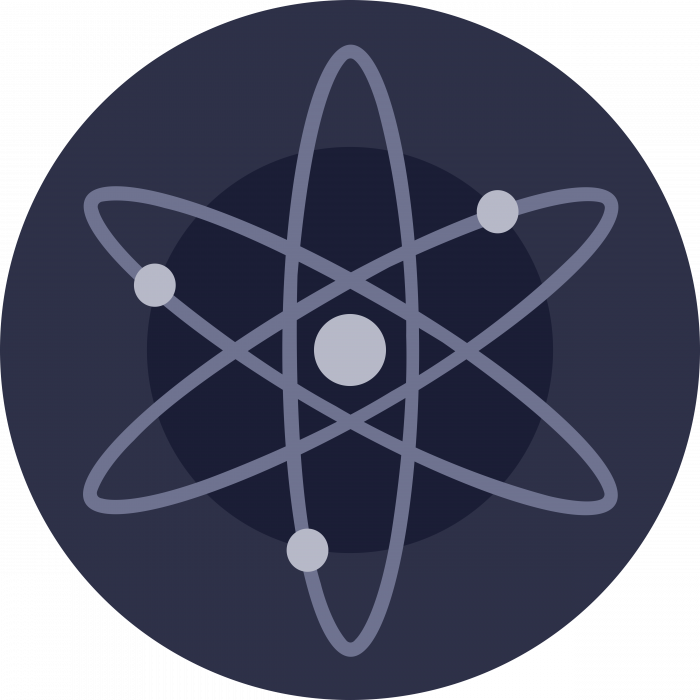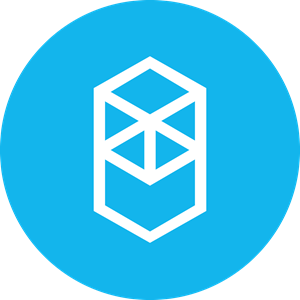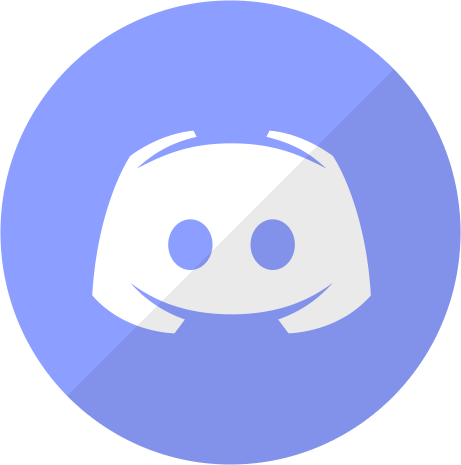Non-Fungible Token or NFT was the biggest buzzword of 2021. It was even named “Word of the Year” by Collins Dictionary.
In 2021 alone, NFTs sales hit a staggering volume of US$25 billion with over 28 million active wallets trading NFTs. The transaction volume of NFTs also soared in 2022.
Among the many NFT marketplaces out there, OpenSea is currently in the lead with the highest total transaction volume of over US$22 billion.
What is OpenSea?
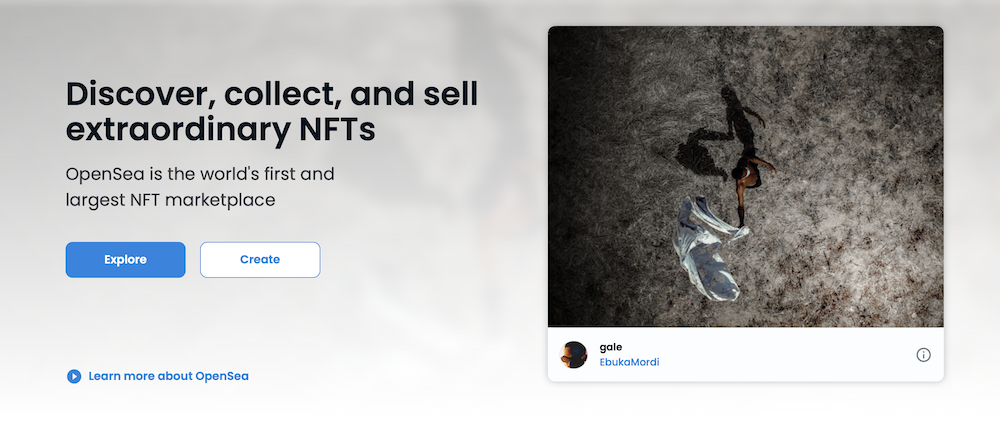
OpenSea is by far the largest and most popular peer-to-peer (P2P) NFT marketplaces on Web3.0. Founded in 2017 by Alex Atallah and Devin Finzer, the startup is now one of the most valuable firms in crypto with a US$13.3 billion valuation.
Unlike other NFT marketplaces that only provide support for a certain type of NFTs, OpenSea does not focus on a specific niche and support all kinds of NFTs. It ranges from mainstream art and collectables to web3 domain names and virtual lands.
Connecting your wallet to OpenSea

You would need a wallet to unlock all the functions of OpenSea. The wallet would act like your OpenSea account. When it is connected you will be able to view all your NFTs and trade on the platform.
OpenSea supports a range of wallets from MetaMask to Coinbase wallet, with MetaMask being the recommended wallet, as it is easy to use with a simple interface.
MetaMask is a software wallet that is available as a browser extension and as a mobile app. It can be easily added to chrome like any regular plugin.
Also Read: How To Use MetaMask To Take The First Step Into The World Of Decentralized Finance
How to buy NFTs on OpenSea
Thinking of flipping an NFT to earn a quick buck? First, you would need to know how to buy an NFT.
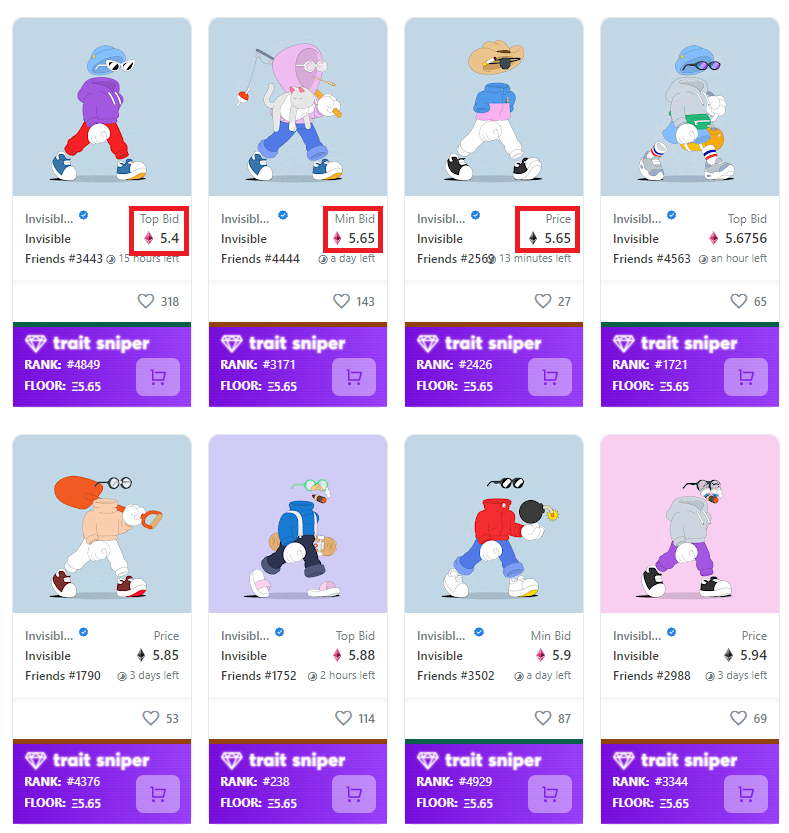
The price of the NFT is the minimum amount that the collector would accept to let go of the NFT. Don’t be confused by the “Top Bid” or “Min Bid”, as those are bids placed on the NFT and not the price of the NFT.
If the NFT does not have a price, it means the collector is not selling the NFT. However, you can still bid for the NFT which will be explained in the latter part of the article.
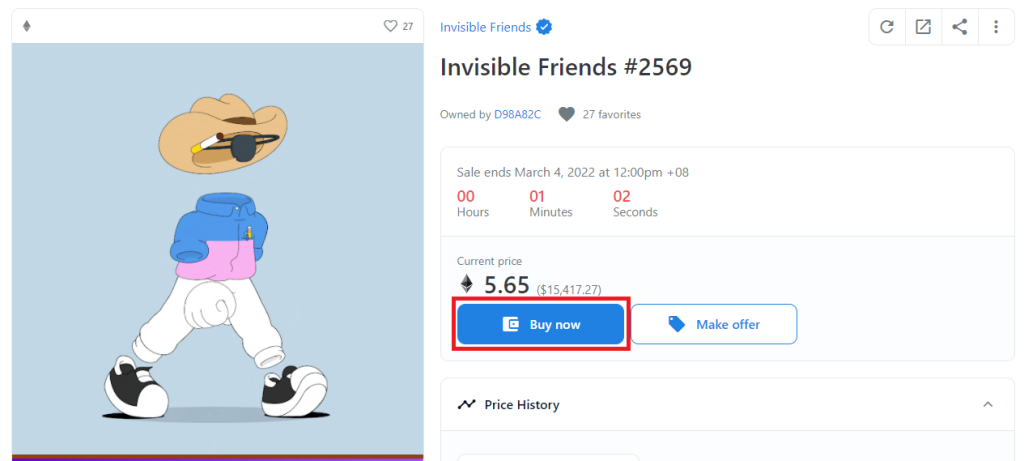
After you select the NFT that you want and are agreeable to paying the price listed by the collector, you can press the “Buy Now” button to continue the purchase.
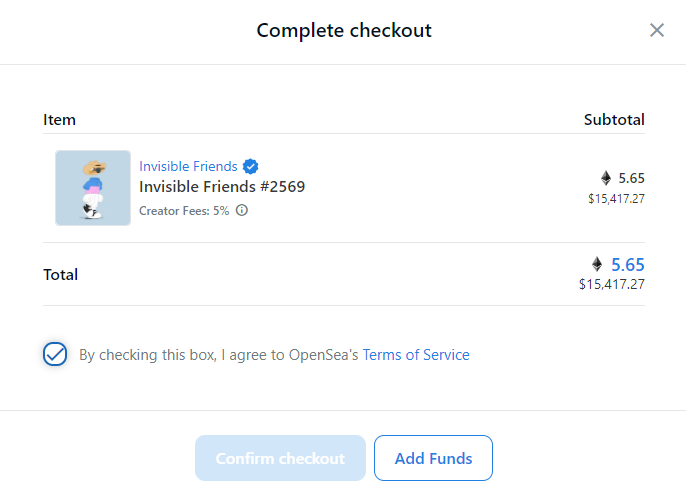
All you have to do is check that the NFT is the one that you want and press “Confirm Checkout”. After you signed the transaction on the MetaMask prompt, just wait a few minutes for the transaction to be broadcasted into the blockchain.
And Voila! You have just purchased an NFT from the OpenSea market. You can click on your profile to verify that the NFT is there.
Alternatively, you can opt to use an NFT aggregator like Genie to bulk buy NFTs.
Also Read: Introduction To Genie: All You Need To Know About This NFT Marketplace Aggregator
Making bids on OpenSea and wrapped ETH explained
Have you seen an NFT that you really want but it is too expensive? Or eyeing an NFT that is not on sale? You can try bidding on that NFT, and the owner might just accept your bid if it is a reasonable amount.
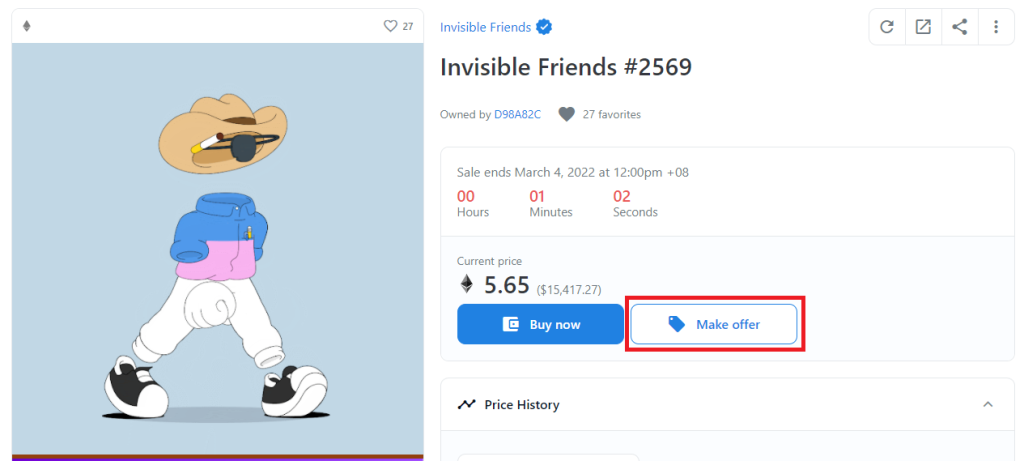
Instead of selecting the “Buy Now” option, choose the “Make Offer” option.
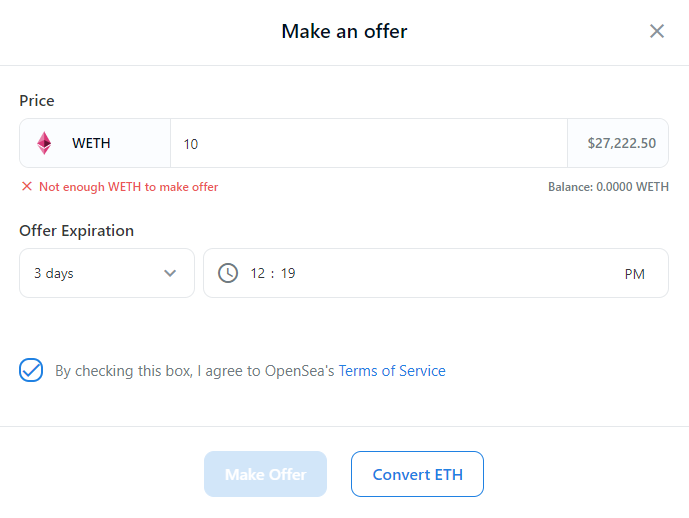
To make the bid, just enter the amount of wETH you are willing to offer for the NFT. And press the “Make Offer” button to confirm the bid.
If you do not have wETH, fret not as there is a quick and easy way to wrap ETH on OpenSea. All you have to do is press “Convert ETH” and a pop-up would appear.
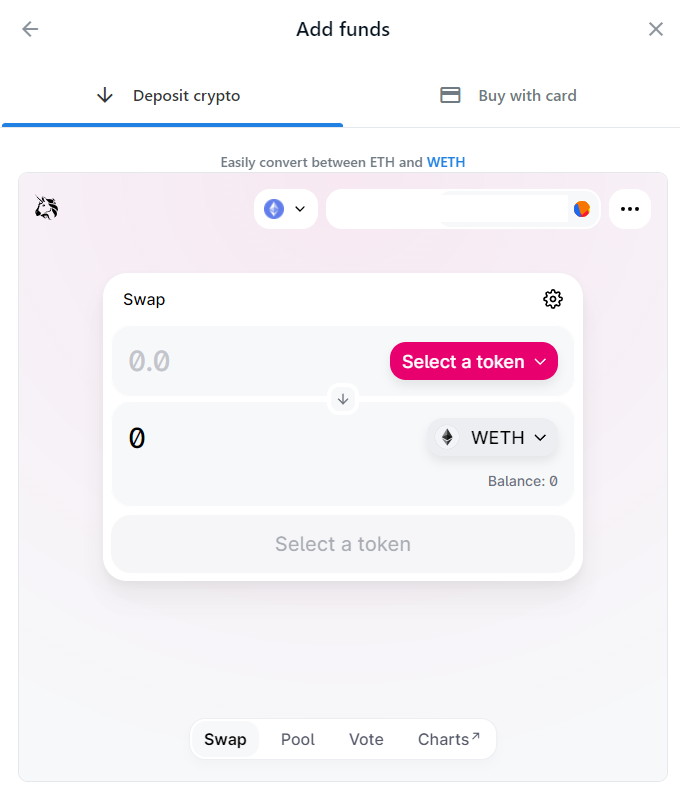
There are two options to get wETH:
- Swap with another token
- Buy with credit card
It is very convenient to swap tokens as OpenSea is already connected to one of the largest Decentralised Exchange (DEX), Uniswap. It is fuss-free and you can swap from a whole range of tokens.
The other option is to buy tokens with a credit card. Do note that you cannot buy wETH directly as it does not support wETH. You can buy ETH and swap it for wETH.
What is wETH?
Wrapped Ethereum or wETH is simply the tokenized version of Ethereum. It is pegged 1:1 to the value of Ethereum. Unlike ETH, it is an ERC-20 token and it cannot be used to pay gas fees.
Wrapped ETH allows a user to bid on many different items on OpenSea using the same pool of Ether. For example, as a user with 1 WETH, I could place a 1 WETH offer on as many items as I like.
Do note that wETH can only be used to bid on OpenSea and cannot be used to buy an NFT using the “Buy Now” function. Vice versa for ETH.
Also Read: All You Need To Know About Wrapped Ethereum (wETH) And How To Get It On MetaMask
How to list an NFT on OpenSea?
I think it would be funny if all NFTs randomly lost all value overnight so all those people were left with nothing but a badly drawn jpg they thought they could sell for millions
— Big Account McGee (@AboutNintendo) November 8, 2021
Similar to buying an NFT, OpenSea interface makes it very easy to list an NFT too.
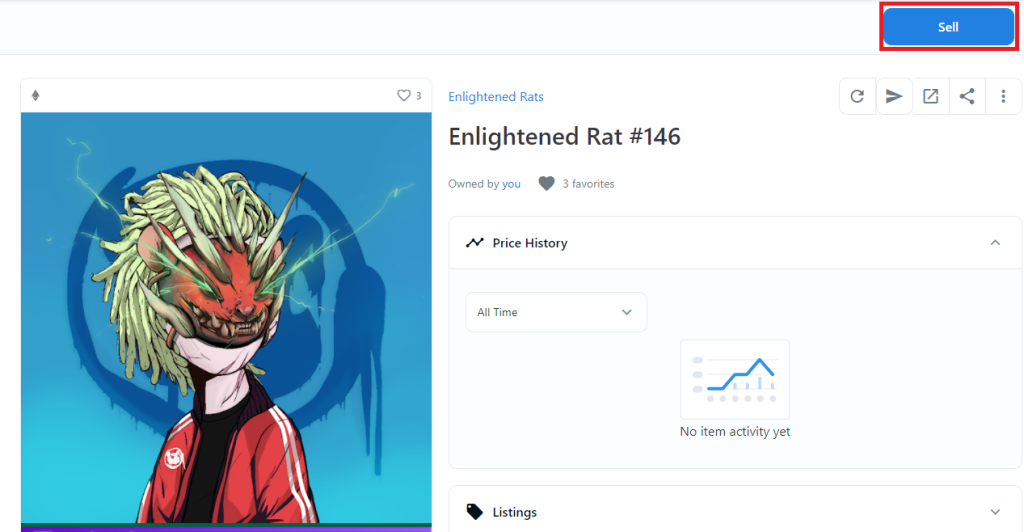
On the top right of the selected NFT, you should be able to see the “Sell” button.
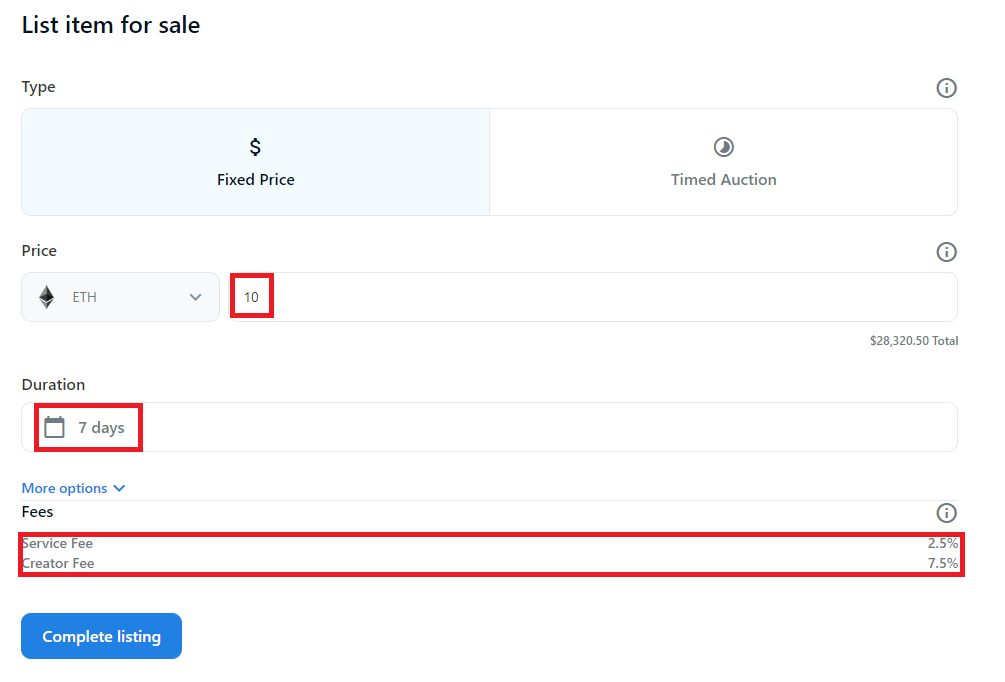
Pressing the sell button would redirect you to this page. Here you can fill in the condition of the sales.
You get to choose between listing it for a fixed price or a timed auction. Most users would opt to list for a fixed price. As the name suggests, your NFT will only be sold at the price that you listed.
Next, you can set your desired listing price and the currency you want. The preset duration is seven days but it is highly advisable to change it if you think it might take longer than seven days to sell the NFT.
Do note that while listing an NFT is free, OpenSea charges 2.5% of each sale and the creator would also take a cut from the sale.
Furthermore, do also take note that lowering the price of your listed NFT will not incur any gas fees, but if you would like to list it at a higher price, you will have to cancel your listing and re-list it, which means you have to pay some gas fees.
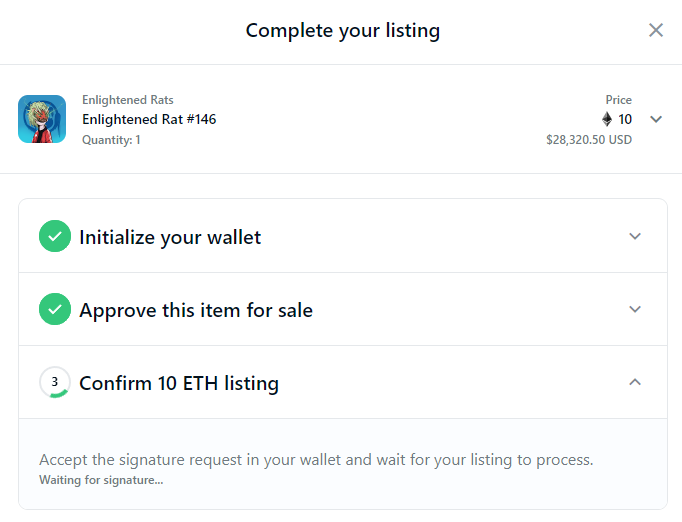
Finally, all you have to do is approve the NFT for sale and confirm the listing through the MetaMask prompt.
Easy right? Now all you have to do is sit back and wait for a collector to buy your NFT.
Do note that when you accept the bid-offer, you as the seller would have to pay the gas fee when accepting the offer. And also because the buyer is offering wETH, the seller would get wETH instead of ETH.
What are gas fees and when to pay them?
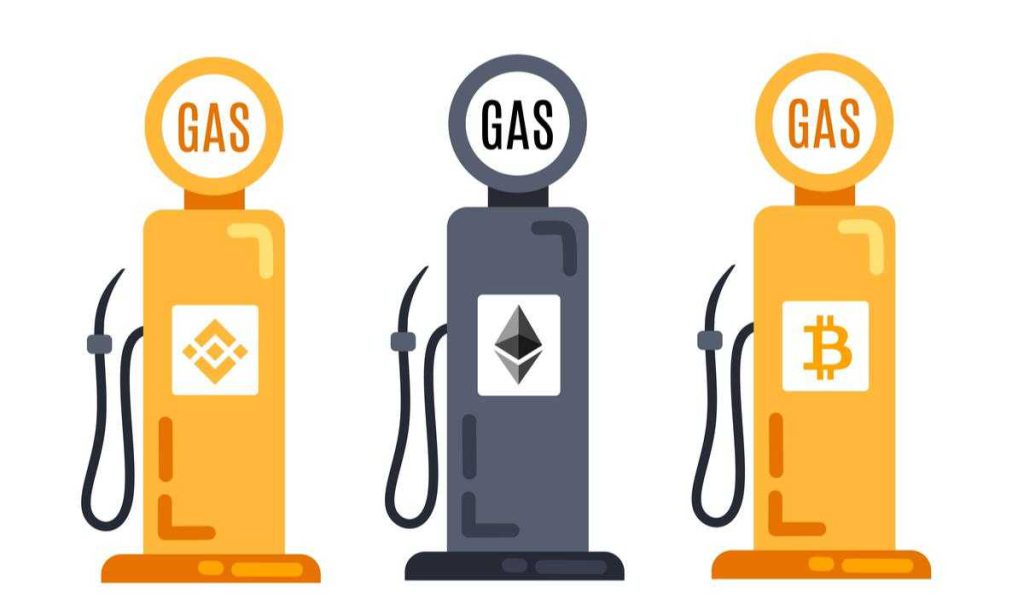
Gas is something users are required to pay in order to execute transactions on the Ethereum network. Because OpenSea is Ethereum based, every OpenSea transaction would require users to pay gas fees.
So the question is, when do you have to pay for gas?
First-time sellers who are listing their NFT have to pay two transaction gas fees. The first transaction is to allow OpenSea to make sell orders for your account. The second transaction is needed so that OpenSea can access your NFT when a sale occurs.
Depending on the transaction, in some cases buyer would have to pay for the gas in other cases seller would have to pay for the gas.
Buyers will only have to pay the transaction fee when they buy a fixed-price item and Sellers will have to pay for gas when they accept the bid.
Was this article helpful for you? We also post bite-sized content related to NFTs — from tips and tricks, to NFT alphas on Instagram, and you can follow us here!
Featured Image Credit: Chain Debrief
Also Read: NFT 101 Guide: Here’s What Every Beginner Needs To Know About NFTs