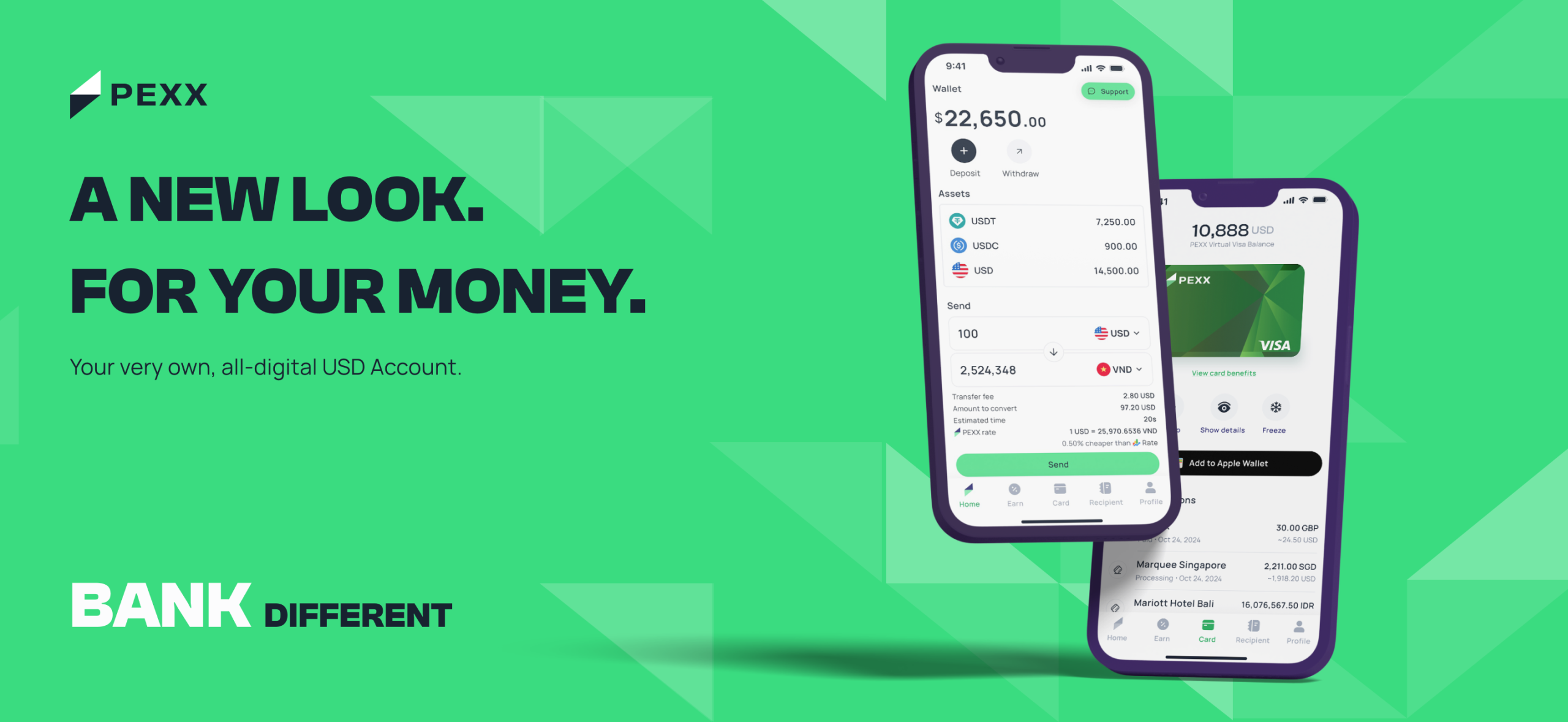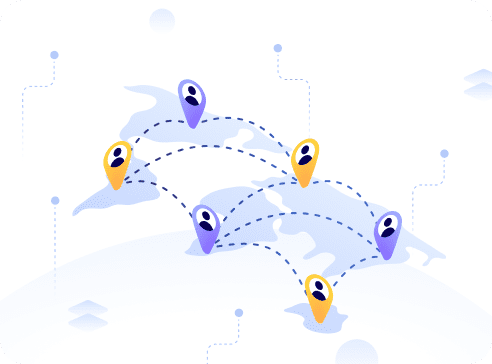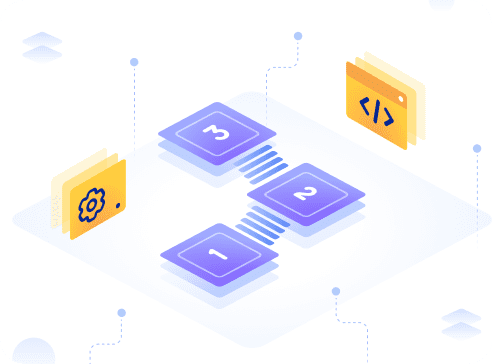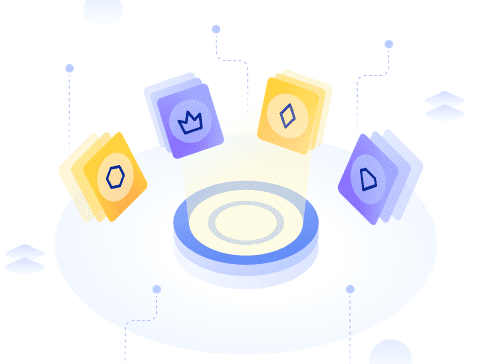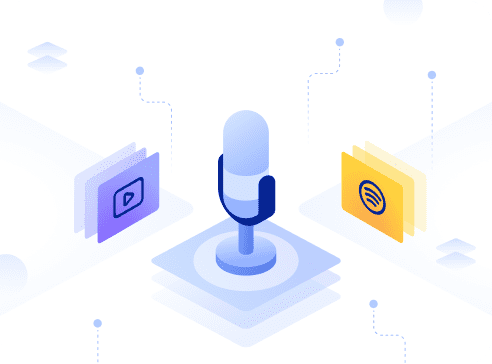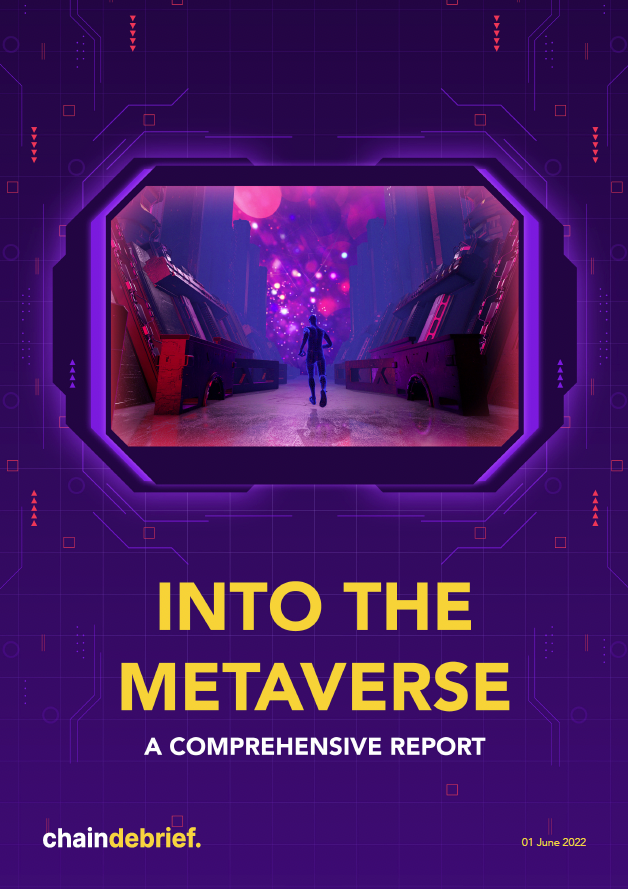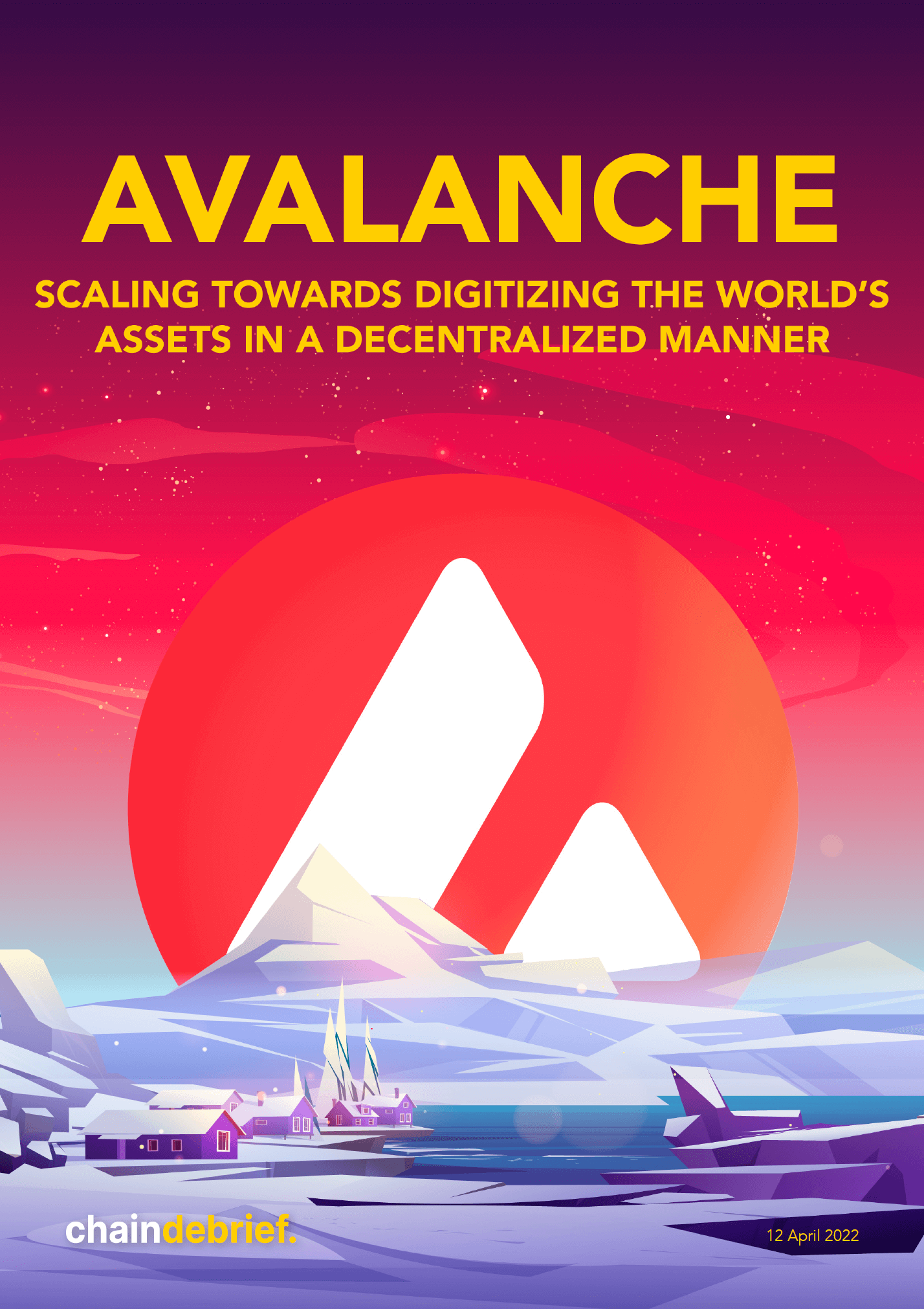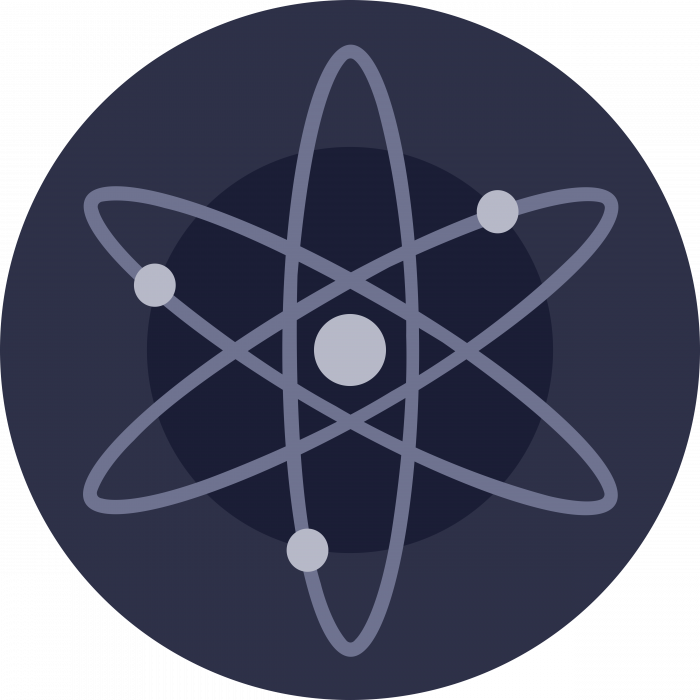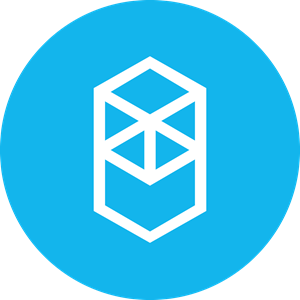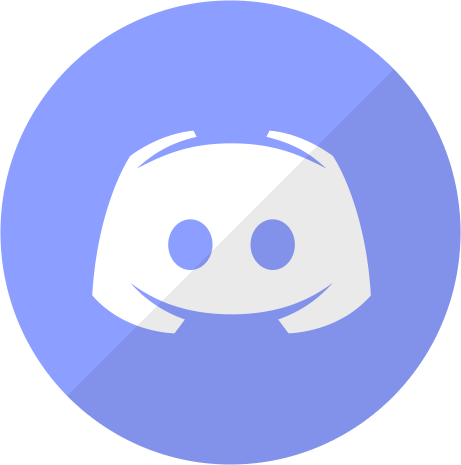Crypto.com is a popular crypto exchange site which has a number of unique offerings, such as its Crypto.com debit card, Supercharger, and its own native token, CRO.
With the recent closure of Binance and Huobi in Singapore, Singaporean crypto traders have started looking for alternative crypto exchanges, and Crypto.com ranks high on the options available.
Here a quick guide on how you can onboard your SGD into the Crypto.com ecosystem, whether it be for use on the app or the exchange.
1. Remit USD into Crypto.com Exchange
You may have read our article on the Crypto.com Exchange here. But let’s focus on how to deposit your SGD via USD Remit with DBS Bank.
First and foremost, you have to get your bank account verified by Crypto.com Exchange.

Once your bank account is verified which usually takes about one working day, you can then get the deposit instructions. Go ahead and click “Deposit”.
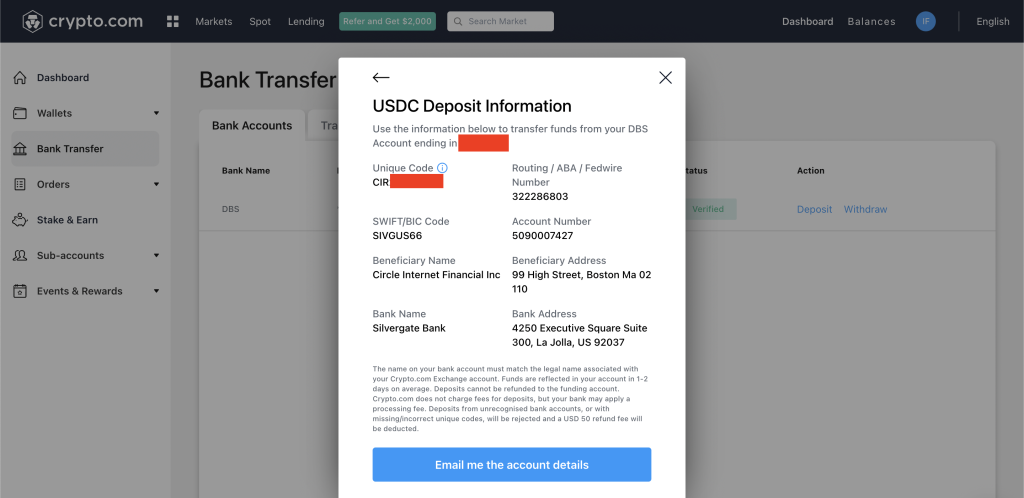
If you only have SGD in your account, the exchange rate offered to you will leave you losing a call portion of your SGD.
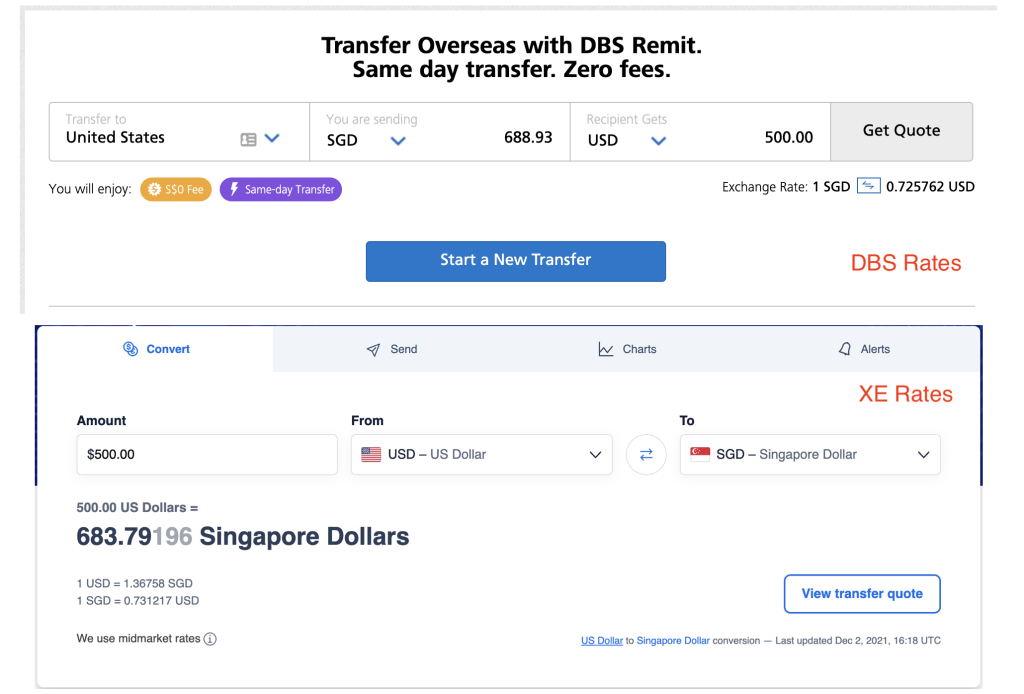
Personally,cI have been consistently seeing rates given slightly around 5 SGD per 500 USD transferred, so an approximate of ~1% fee in SGD to deposit via this method.
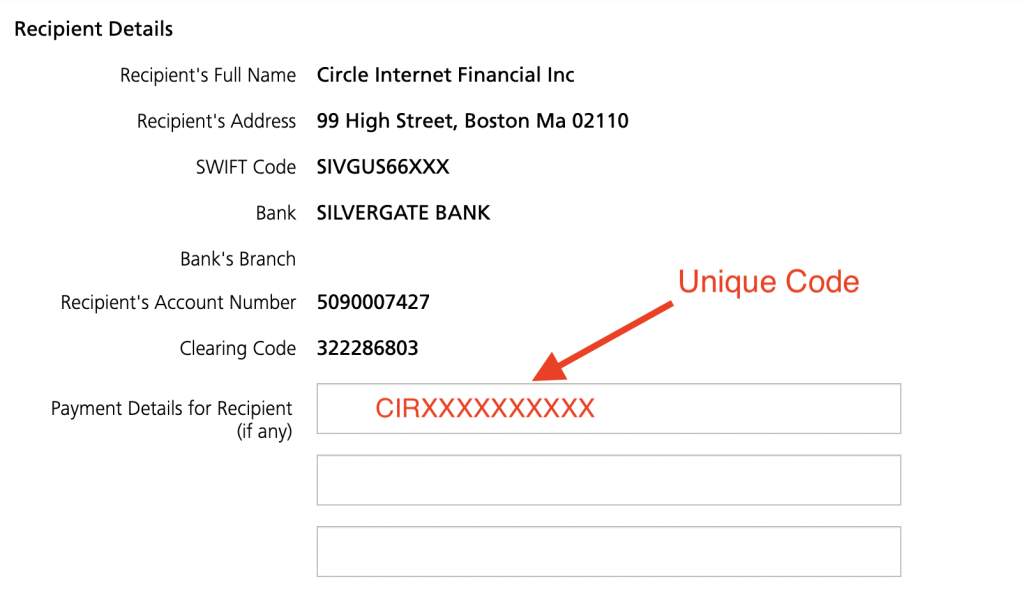
Go ahead and ensure you key all the information correctly before initiating the transfer to Crypto.com. This is the hardest part of the process and that you need to make sure not to forget the Unique Code.
Any mistake will incur fees, lead to the money being bounced by the receiving bank, or even missing out on the transfer entirely.
I would strongly recommend depositing the minimum transfer amount so you don’t get too much money stuck the first time.
2. Using XSGD on StraitsX to Crypto.com app
This method requires you to have a StraitX Account and connecting it to the Crypto.com app. You can read more about opening a StraitsX account here.
Once you have deposited XSGD onto the StraitsX platform, you will be able to see your XSGD balance in Crypto.com app.
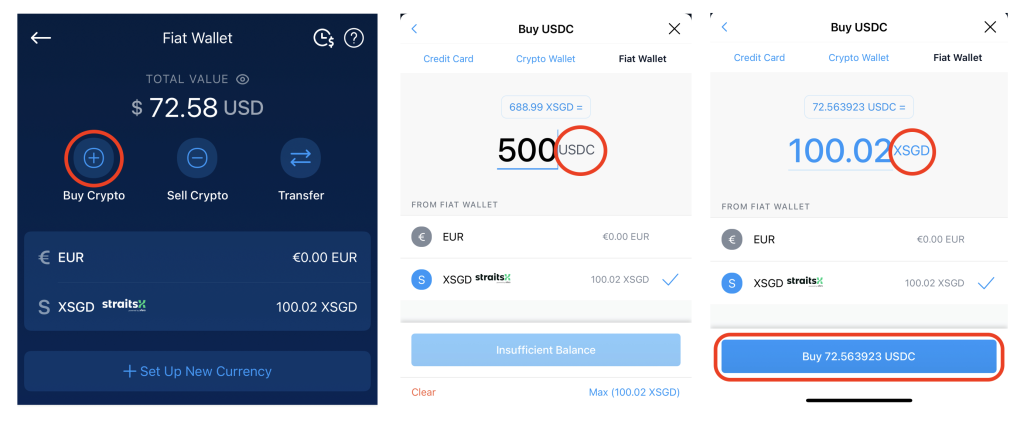
In the screenshots above, I have only topped up about 100XSGD but it seems that both StraitsX and DBS Remit give you about a similar exchange rate.
Once you are happy with exchange rate, you can go ahead and click “Buy”. With that, you will then be able to withdraw the USDC into Crypto.com.
You can also buy other cryptocurrencies directly with XSGD but there is only limited selection of BTC, ETH, BCH, LTC, XRP, CRO, USDC and BNB.
Also Read: Still Looking For A Crypto Exchange? Here’s A Singaporean’s Guide To Crypto.com
Featured Image Credit: