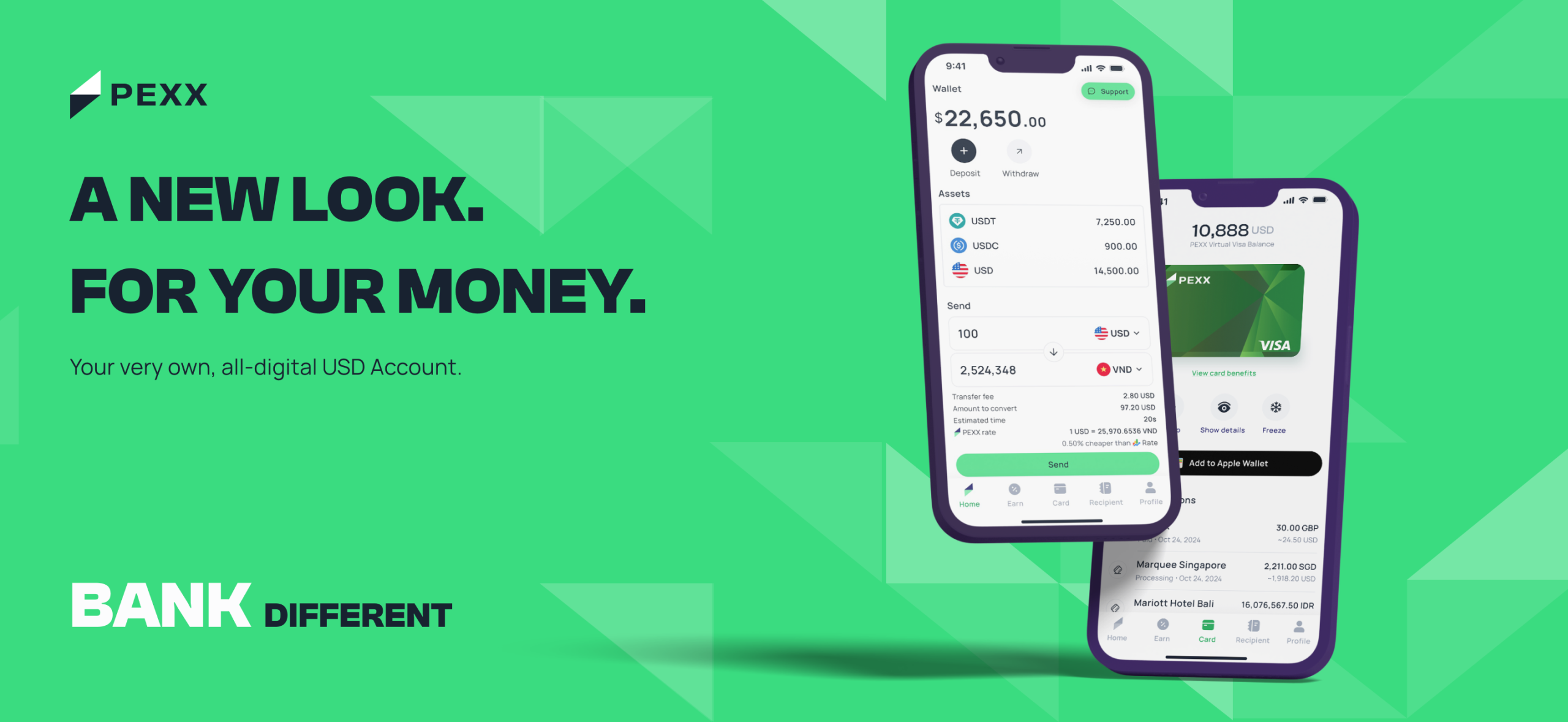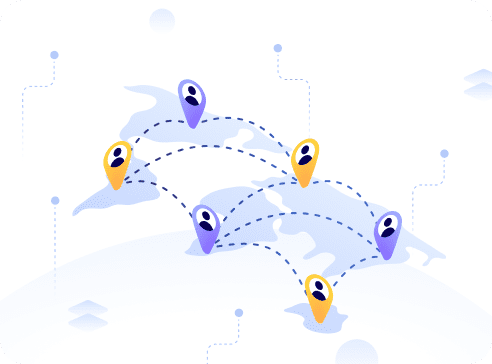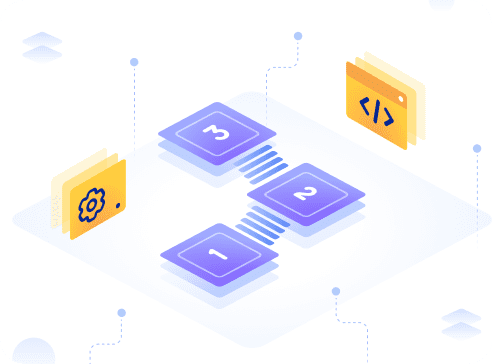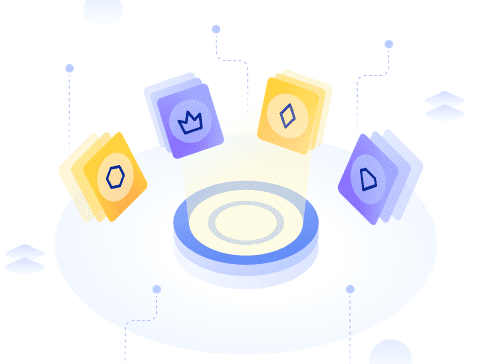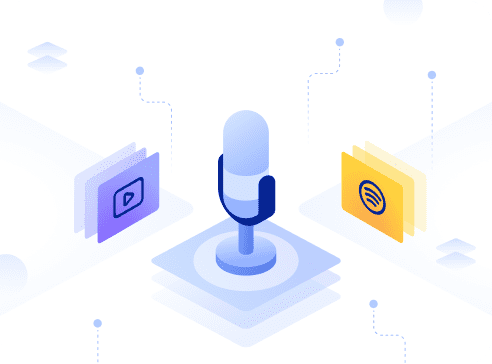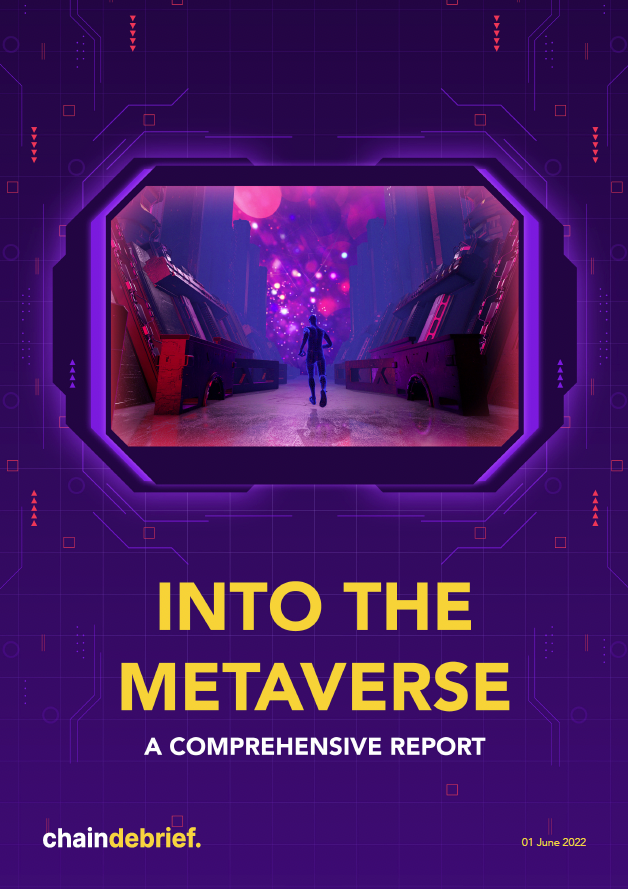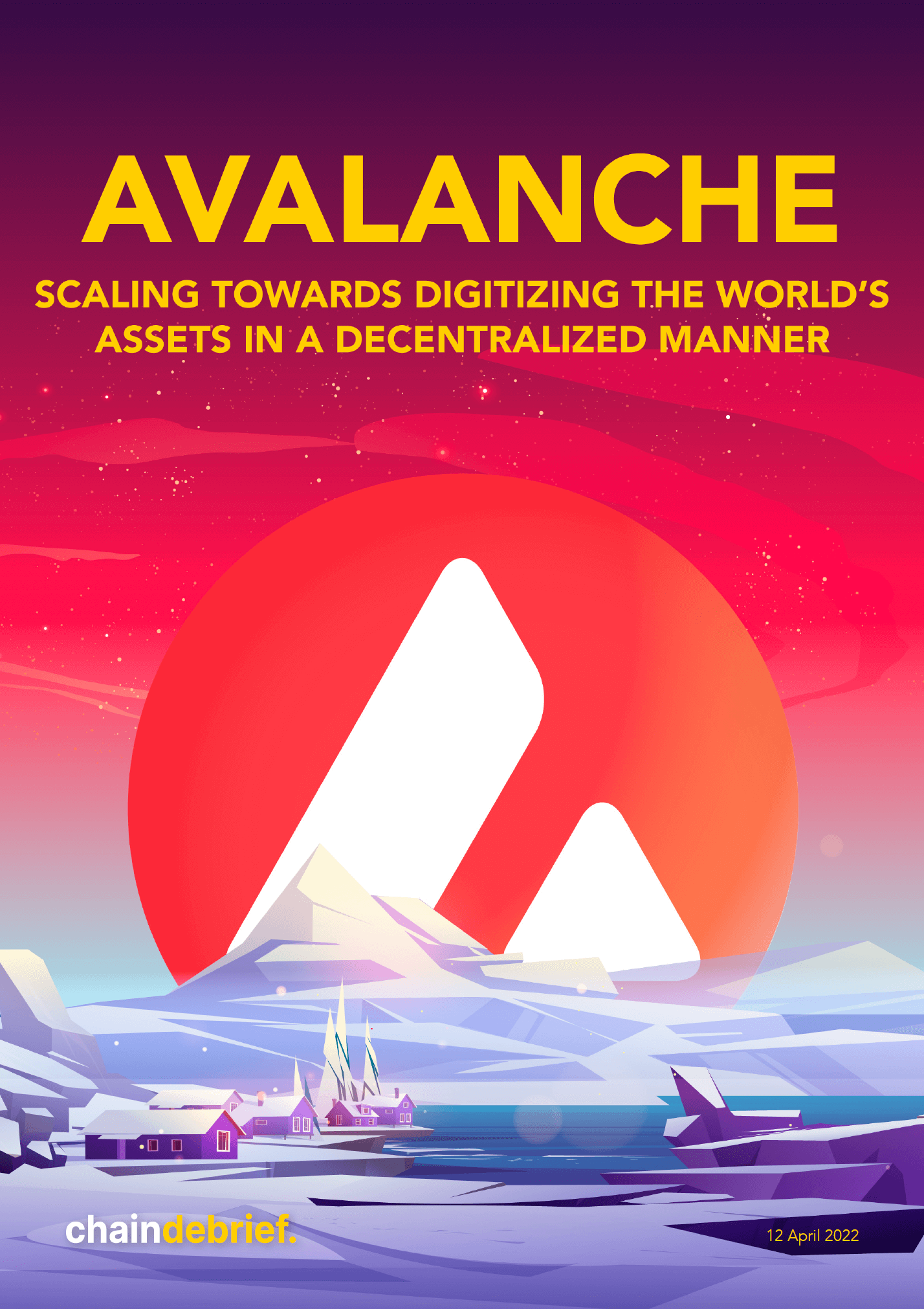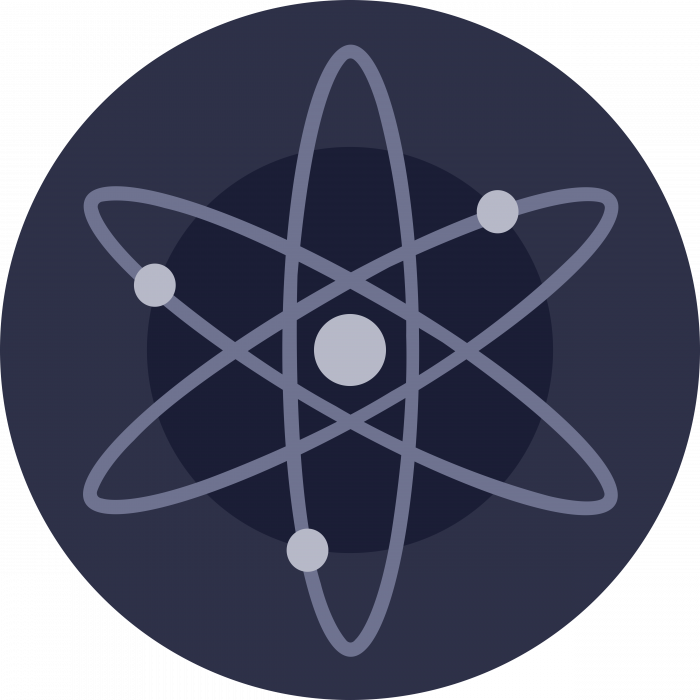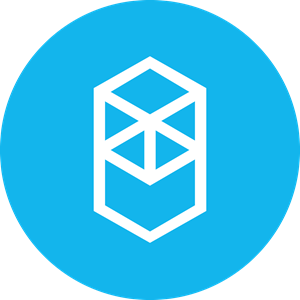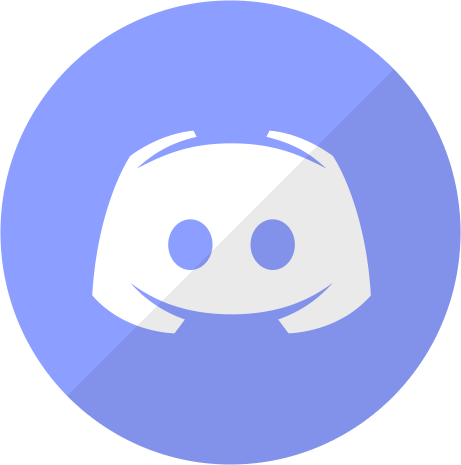What is the Keplr wallet?
If you are new to the Cosmos ecosystem, you definitely need to get yourself a Keplr wallet.
Why Keplr?
Keplr Wallet is the leading, IBC (Inter-Blockchain Communication)-enabled wallet for the Cosmos ecosystem.
With the Keplr wallet, you can manage tokens across numerous blockchains in the Cosmos ecosystem, all in one wallet.
This includes, of course, Cosmos blockchain, but also includes many others such as Osmosis, Juno, Secret Network, and more.
The Keplr wallet alone allows you to start using and interacting with these blockchains easily.
How do I get started with Keplr?
Installing the Keplr Chrome extension
To get started with Keplr, you will need to first download its Chrome extension here.
They also have mobile apps, but it is important to note that only the Keplr Chrome extension installation is fully supported currently.
Creating a Keplr wallet account
When you have the Keplr Chrome extension installed, you can now create your Keplr wallet account!
You can do this in two ways:
First, you can create an account with the usual seed phrase method.
Simply select the “Create new account” option, and save your seed phrase in a secure place.
Do try to write your seed phrase down physically on a piece of document, and keep it somewhere safe.
Finish by entering a name for your account and password, and you are registered!
A second way is using the Google One-Click Login.
Simply select the “Sign in with Google” option.
Next, you’ll be prompted to sign into your Google account with your email or phone (and later password). Click “Next”, and you’re done!
Now you have your Keplr wallet set up, what can you do?
What can I do with the Keplr wallet?
Getting started
First, you can transfer tokens over to the wallet from centralised exchanges.
Popular tokens such as ATOM are available in many exchanges, including Kucoin and Crypto.com.
Once you send these coins into your Keplr wallet, you can swap them for other tokens if needed, to interact with other blockchains in the ecosystem.
Sending tokens across multiple blockchains
To start using the different Cosmos ecosystem blockchains, you will also need some of their tokens for gas fees.
To do this, you can simply use a decentralised exchange such as Osmosis to exchange ATOM to the token of your desire.
You can do so by connecting your wallet to the Osmosis decentralised app, and depositing your ATOM tokens into Osmosis. Once your ATOM tokens are transferred over, you can then exchange them accordingly.
With your new tokens, you can then choose the address of the blockchain you are trying to interact with, and send them across directly from your Osmosis address.
Staking tokens
From the wallet extension, you can also view the potential rewards you can earn from staking.
Select “Stake” on Keplr wallet, you will be redirected to the web version of the wallet.
Now you will be able to view the different validators available, and can choose the validator you would like to delegate your tokens to.
Conclusion
If you are bullish on the Cosmos ecosystem, the Keplr wallet is a must to get started.
Create your own Keplr wallet, starting staking and interacting across chains in the ecosystem today!
Also Read: Why I Am Investing In Cosmos In 2022, And Why An “ATOMic” Explosion Is Incoming