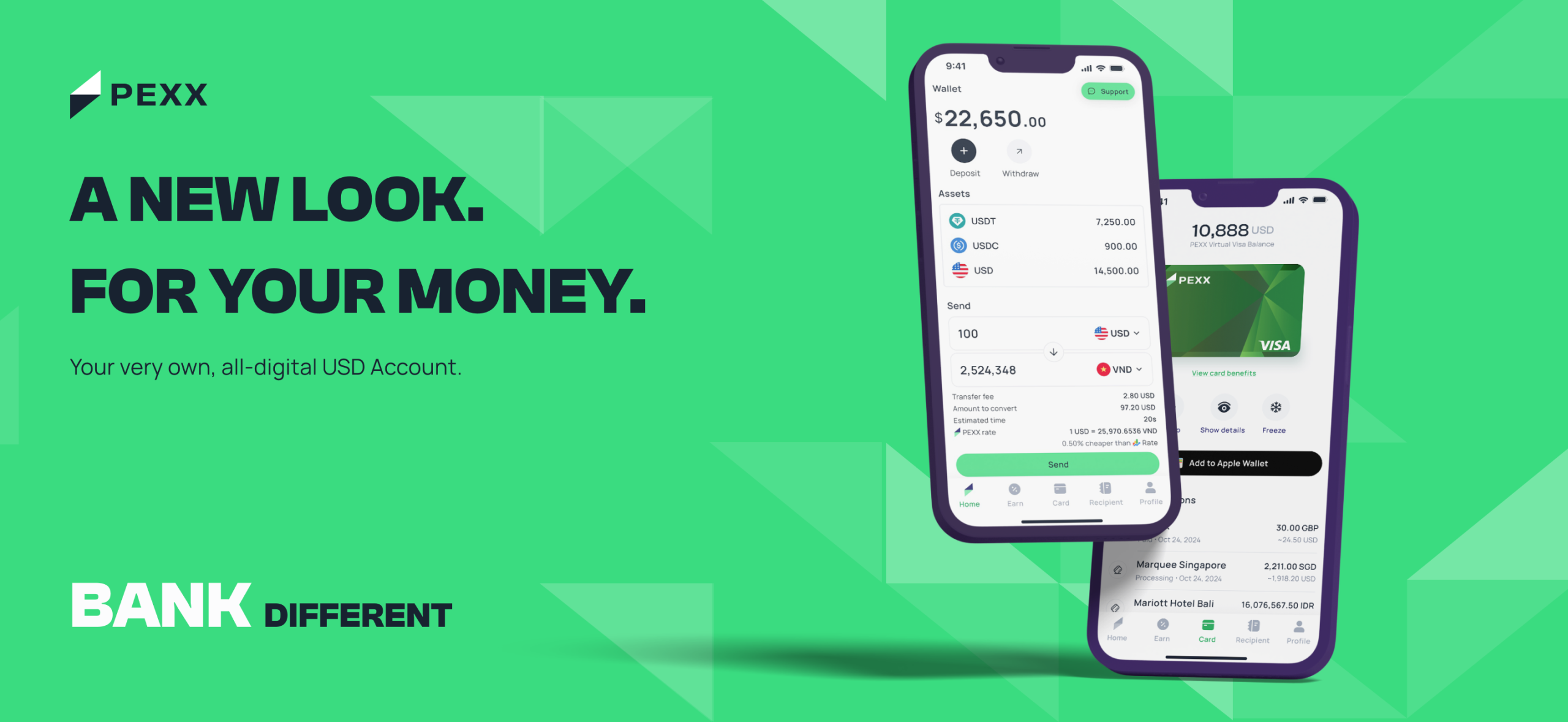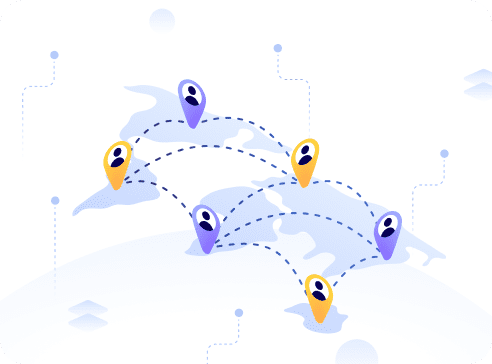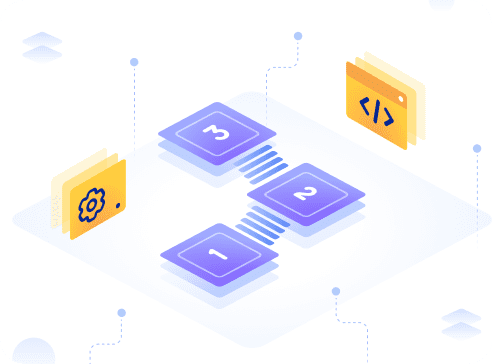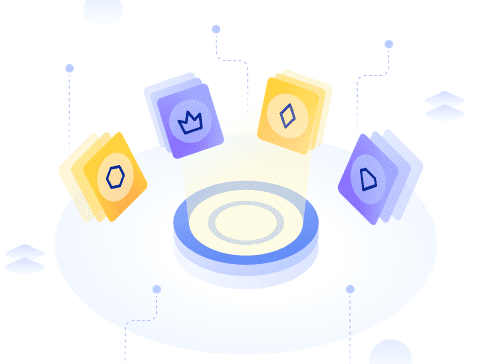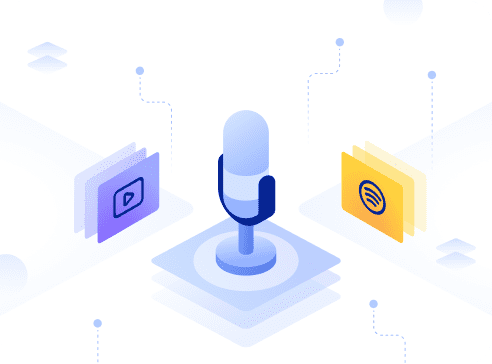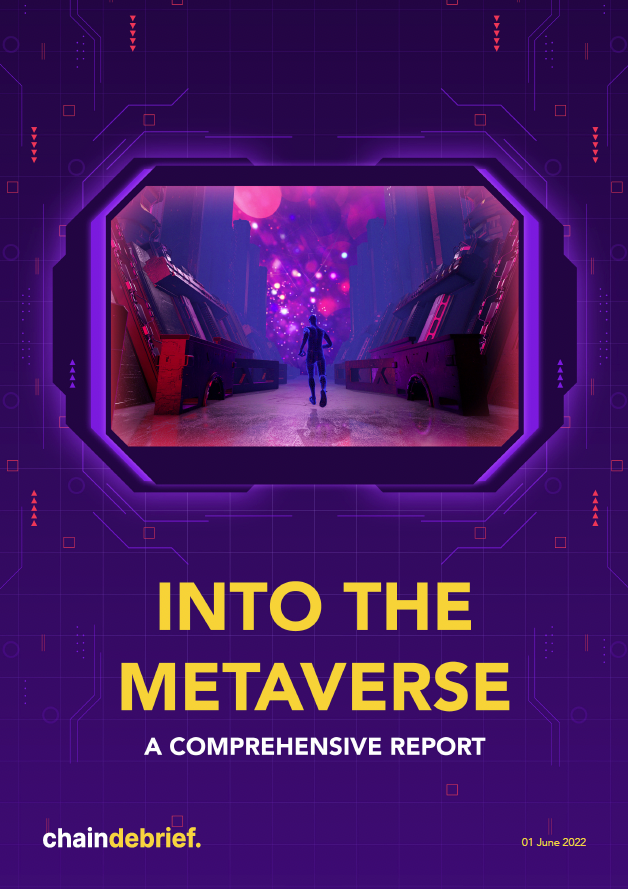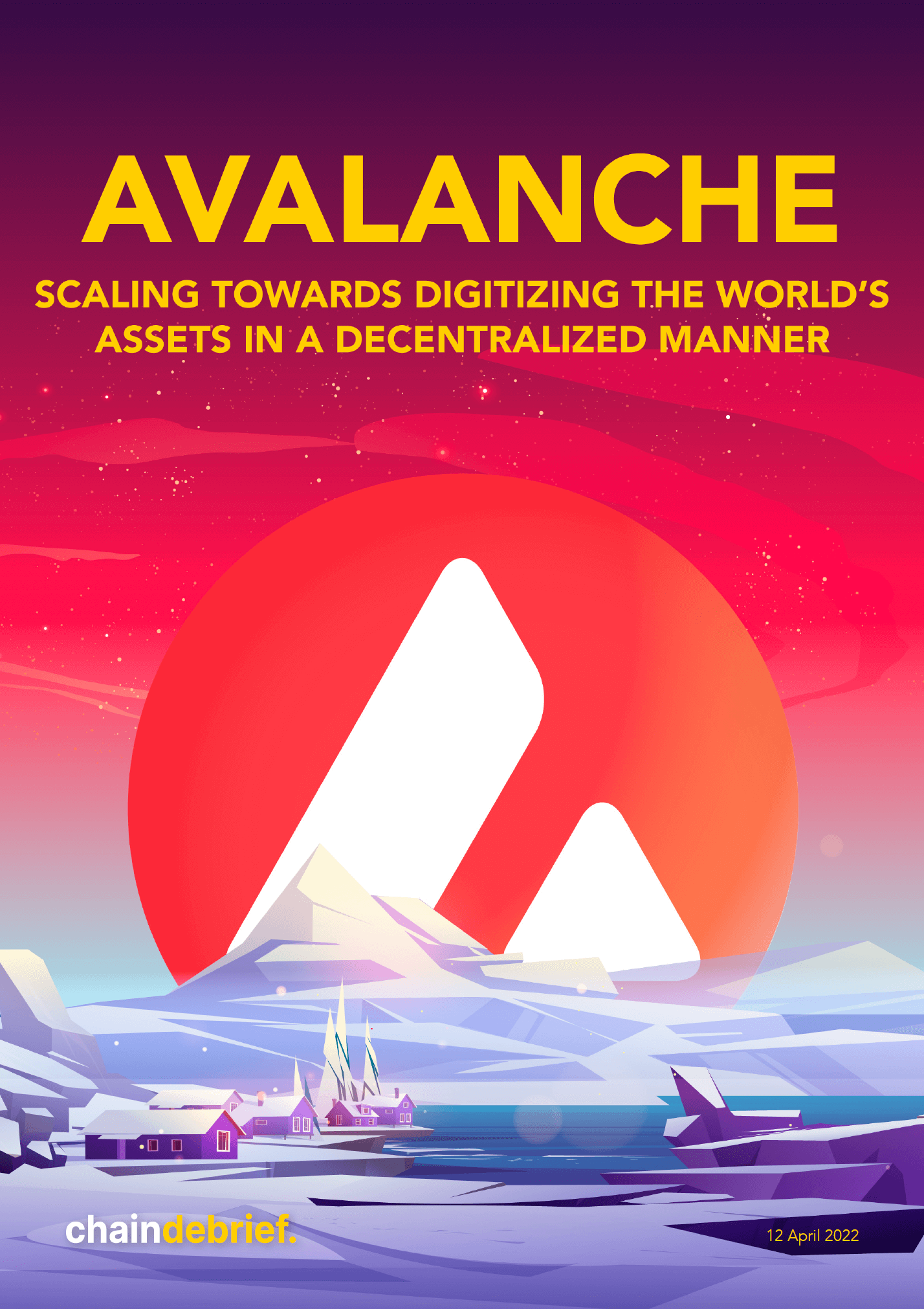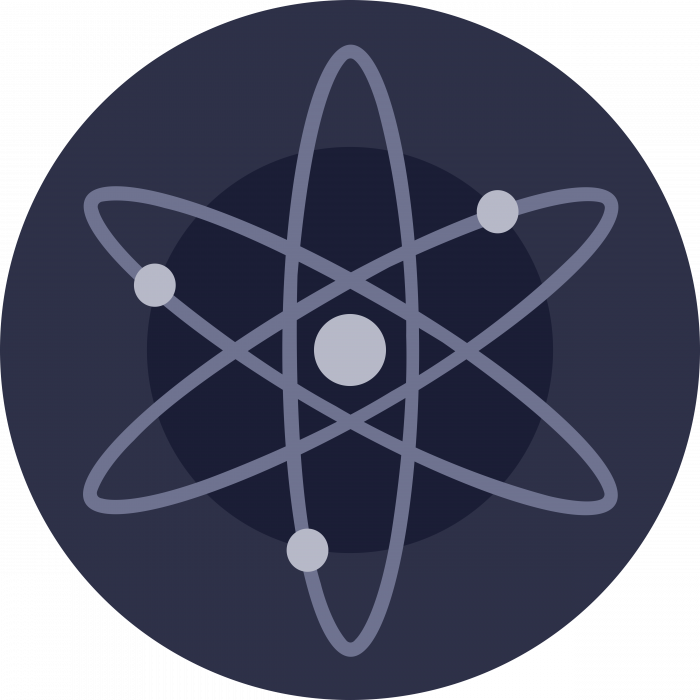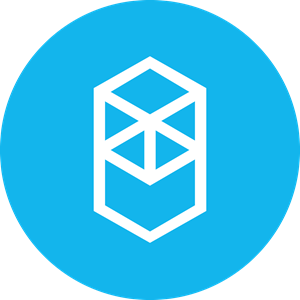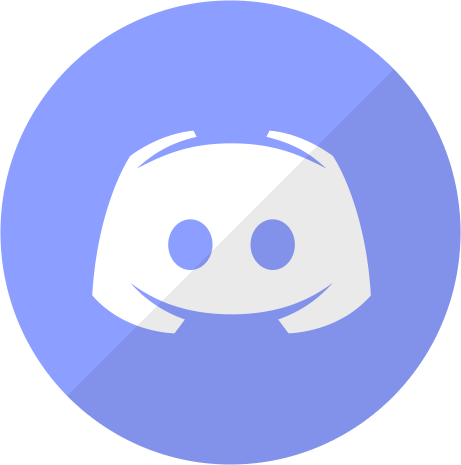Binance, one of the world’s largest cryptocurrency exchanges, said on Monday that users in Singapore would no longer be allowed buy and trade cryptocurrencies on its main platform, to comply with local regulations.
From October 26, Binance users in Singapore will no longer be able to deposit fiat currencies, or buy or spot-trade cryptocurrencies on the platform, Monday’s statement said. Users have been given one month to withdraw their fiat assets and redeem their tokens.
Binance is a popular choice for many intermediate to advanced cryptocurrency traders and investors as it has the largest trade volume in the world, offering many pairs of cryptocurrencies available for trade, and the news has left many Singaporean crypto traders scrambling to find new alternatives.
The Chain Debrief Team ran a poll on Instagram asking followers which exchange they would be shifting their digital assets to, with a majority replying FTX.
So, we’ve put together a guide on how to use FTX in Singapore:
What is FTX?
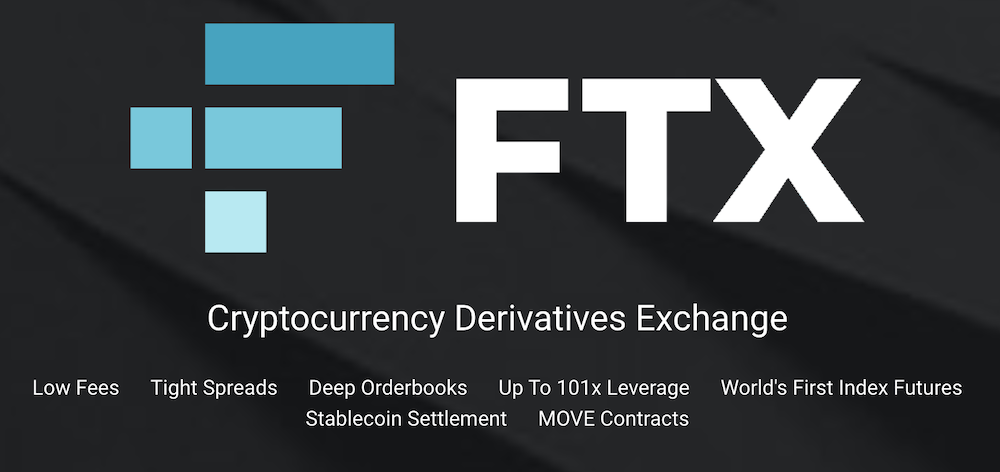
FTX is a crypto-derivatives exchange platform offering its users access to popular trading products like leveraged tokens, perpetual swaps, prediction markets and Bitcoin options.
It was founded by CEO Sam Bankman-Fried in 2018. Prior to its founding, Sam acquired a lot of trading experience as a trader at Jane Street Capital’s ETF desk.
He also founded Alameda Research, a prominent quantitative trading and liquidity provider. Alameda is working with FTX in keeping its order book and 24/7 OTC services running.
FTX was launched in May 2019, and it backed by investors such as Binance, FGB Capital, One Block Capital, and Proof of Capital, among others.
The platform also has its own native token, FTT. It can be used to pay for trading fees, and they are also given to holders as a reward in the form of fee discounts and redistributed returns from FTX insurance fund.
FTX’s unique offerings
FTX has a selection of unique offerings which have helped it to spur growth. Here are some examples:
- Futures: FTX has quarterly and perpetual futures on 29 different cryptocurrencies. These include major cryptocurrencies such as BTC, ETH, ETC, BCH, BSV, USDT, BNB and LEO.
- Stablecoin Conversion: The platform supports the conversion of fiat or digital currencies, such as stablecoins, using a single margin wallet.
- Liquidation Engine: FTX’s unique liquidation engine and backstop liquidity provider system provide a three-step solution to handle margin calls and preventing clawbacks.
- Index Futures: FTX allows you to trade entire sectors of the cryptocurrency ecosystem from large-cap coins to exchange tokens to regional baskets.
- Leveraged Tokens: FTX’s leverage tokens free you from micromanaging your collateral or risk. They are ERC20 tokens that have leveraged exposure to crypto (3x and 10x long positions as well as 1x, 3x and 10x short positions). Their BULL and BEAR leverage tokens automatically manage their exposure, rebalancing to maintain their target leverage and prevent liquidations. As they ERC20 tokens, you can withdraw them from the platform and trade them.
Setting up an account on FTX
You can access the FTX platform from your computer browser or mobile phone using their iOS or Android App. This guide will demonstrate how to set up your account on desktop.
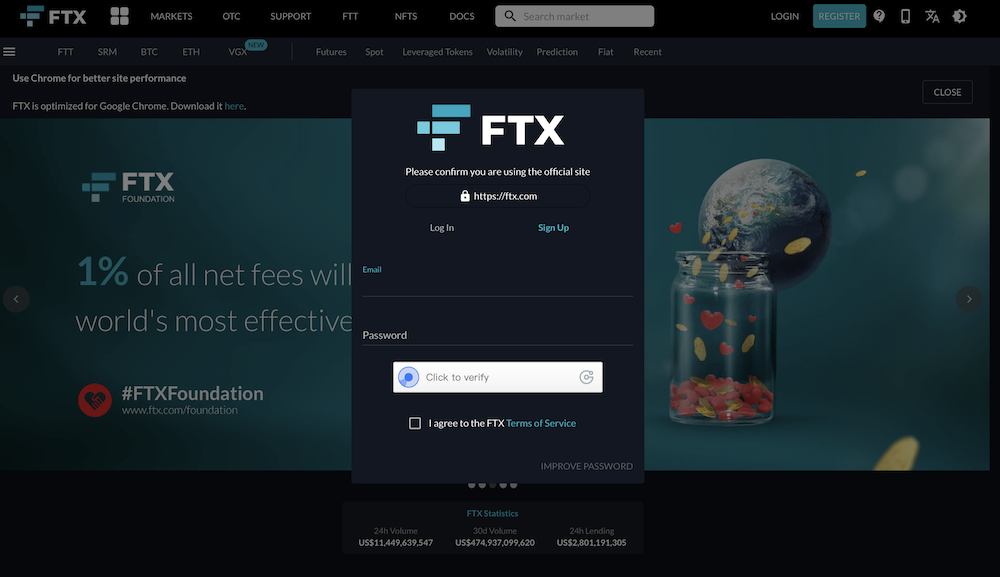
Click ‘Register’ and key in your email and password. Once you’ve signed up, you will be promoted to setup a 2-Factor Authorization. FTX allows you to use either Authy, Google Authenticator or SMS.
After you have signed up for an account, the next step is to undergo the Know-Your-Customer (KYC) process, and like many other crypto trading platforms, FTX has a tiered KYC system.
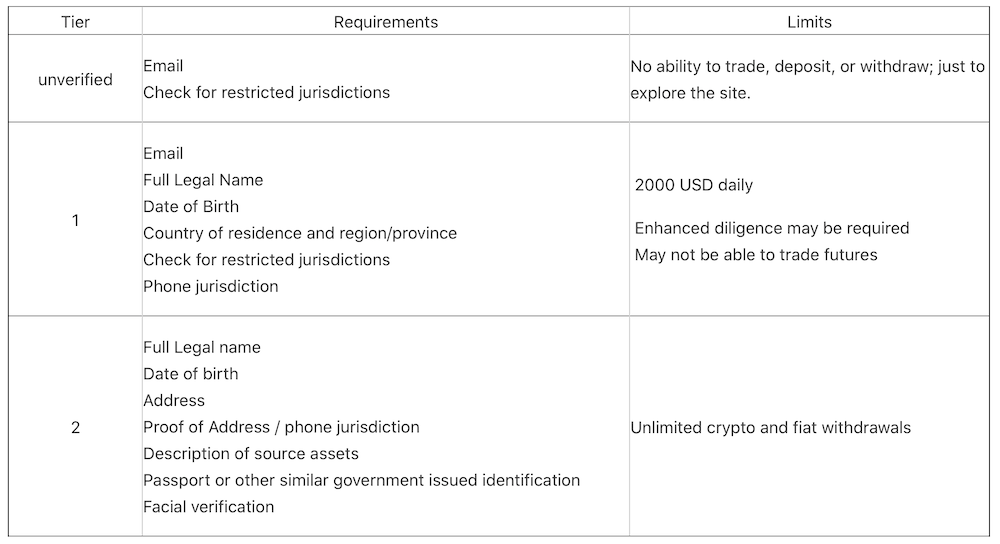
FTX is beginner-friendly and does not require KYC verification to get started. However, without KYC, you can only make a lifetime withdrawal of up to US$ 1,000.
With basic Tier 1 KYC (Email, Name and Country of Residence and region/province), you can withdraw up to US $2,000 per day. The Tier 2 KYC allows you to make unlimited crypto withdrawals.
Here’s a look at the KYC forms:
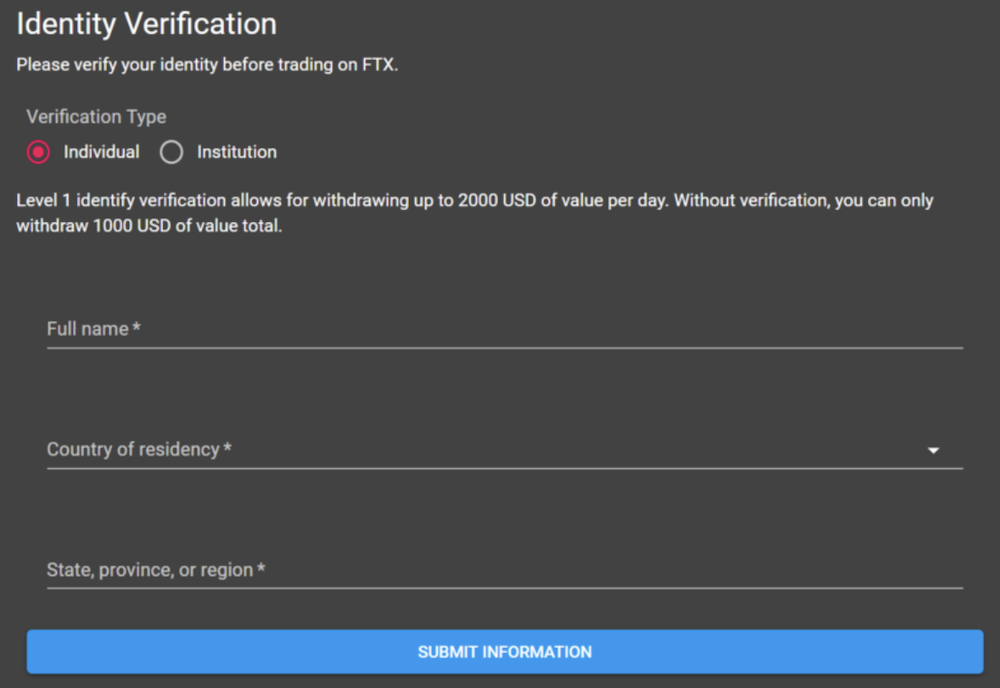
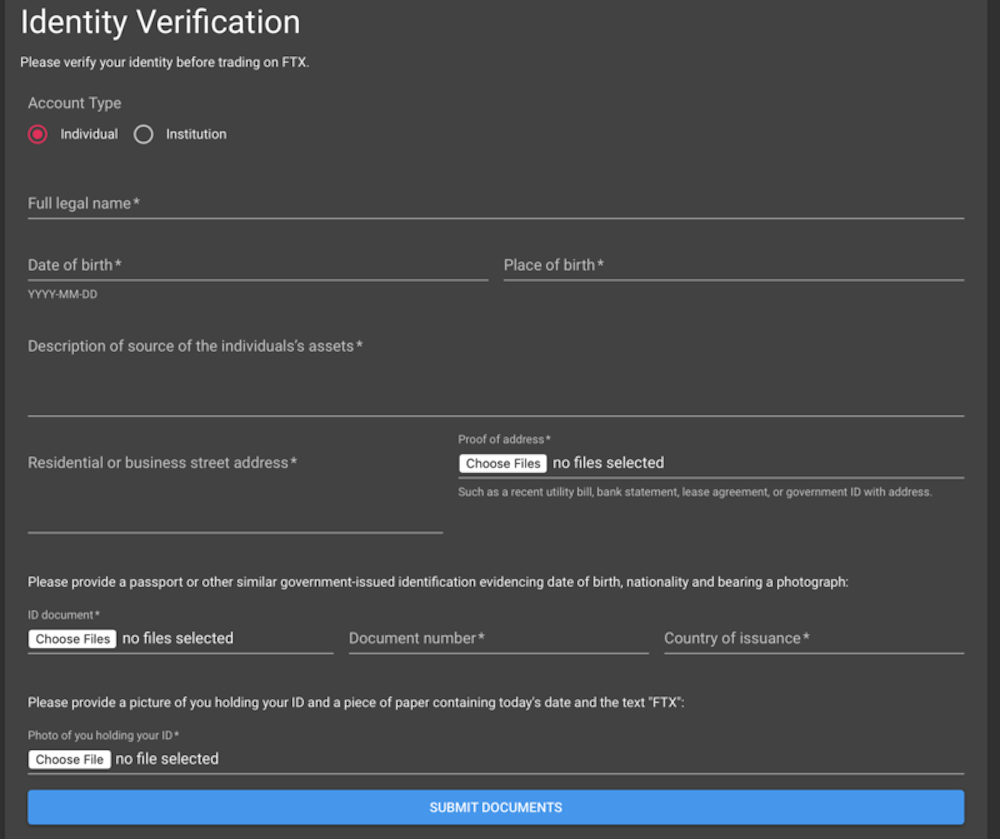
SGD transfer guide
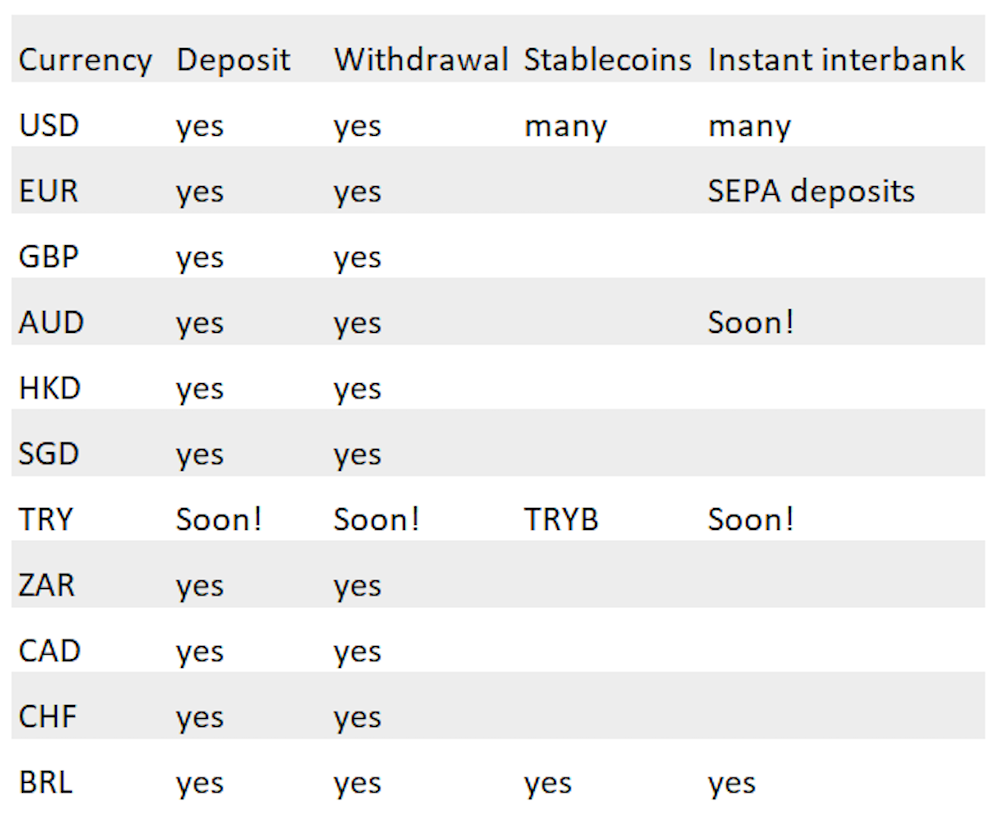
Now that you have set up your account and completed the KYC process, the next step is to fund your account. FTX has a growing list of currencies that it supports, including SGD. It also accepts credit card deposits.
To deposit fiat, go to ftx.com/wallet and click ‘deposit’ under ‘SGD’, or whatever fiat currency you’d like to deposit. You’ll get an ID; if you’re sending a USD deposit, please place that as a note/memo on your wire transfer.
You can then send the USD over, and users can also send via Silvergate SEN.
However, there is a S$25 fee on this, and thus, is not the recommended way to deposit fiat into FTX.
[Also Read: Here’s How I Carried Out An Overseas Transfer From DBS To FTX In Less Than 20 Minutes]
Converting your fiat to USD
To convert other fiat currencies to USD, use the ‘Convert’ button next them on your FTX wallet. Fiat currencies will be converted into USD Stablecoins using the live exchange rate the OTC bank account charges.
Additional information on deposits:
- FTX does not charge fees on deposits
- Your bank account name must match your FTX name
- You must initiate the deposit on your account
- Deposits should not be made directly to any intermediary bank
Making a withdrawal
FTX only charges for withdrawals made in USD and BRL. USD withdrawals under $10,000 will incur a $75 USD fee. There are no other withdrawal fees charged by FTX on any other currencies. All other fees you may incur while withdrawing are charged by your receiving or intermediary bank.
There are also no blockchain withdrawal fees except for ETH, ERC-20 tokens, or small BTC withdrawals. FTX users will pay the blockchain fees for all ETH, ERC20 tokens unless they have FTT staked.
Depositing crypto into FTX
To deposit crypto on FTX, you’ll want to ensure that you’re logged in to your FTX account. Hit the big blue button with your email address shown on it, and select wallet from the drop-down.
Then, you’ll see a list of all the different cryptocurrencies on FTX. Find the one you want to get on the exchange and click the deposit button. Here’s an example on how to deposit Bitcoin:

You’ll be shown a Bitcoin wallet address, or alternatively, you could click the “show QR code button” if you have a mobile wallet you want to transfer funds from. Simply send your crypto to that wallet address, and it should arrive on FTX quickly.
FTX vs. other crypto exchanges
FTX also has a referral program, and you can get 5% off your trading fee with this referral code.
Now that you are familiar with the basics of FTX — setting up an account, deposits and withdrawals, it’s time to go ahead and begin trading!
Featured Image Credit: CoinGecko
Also Read: Binance.com To Stop All Services In Singapore – What Should We Do Now?