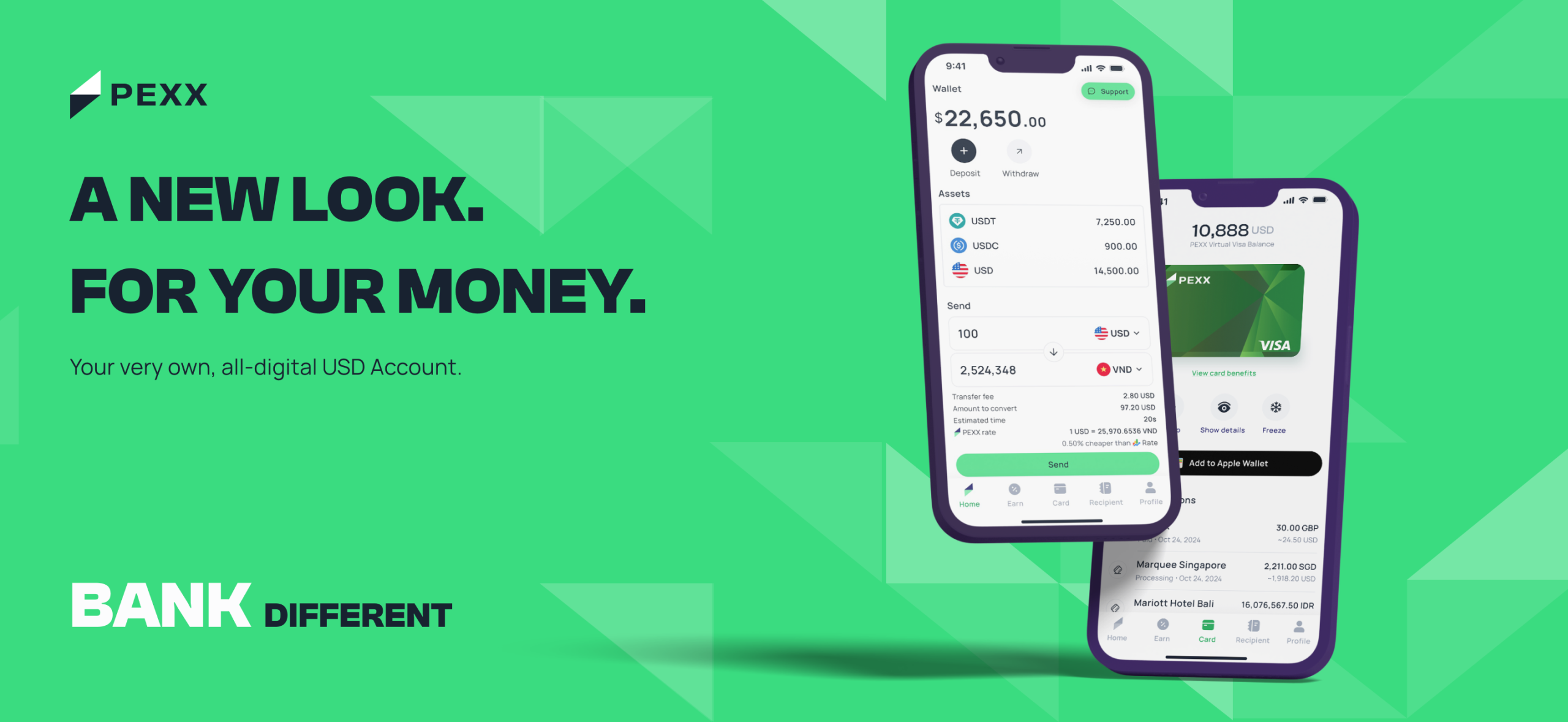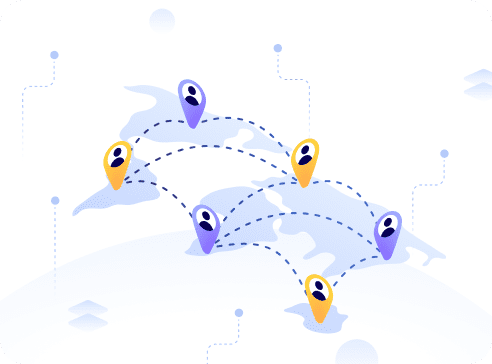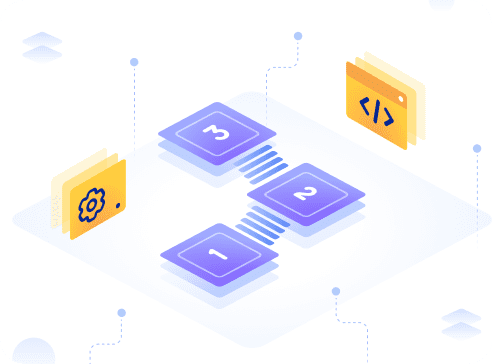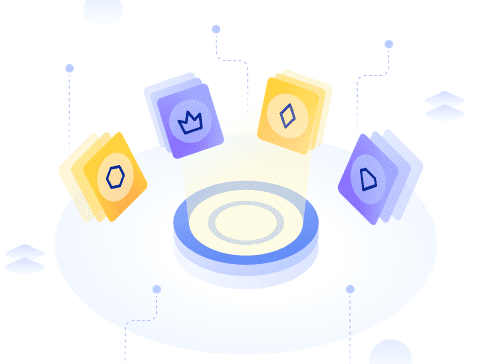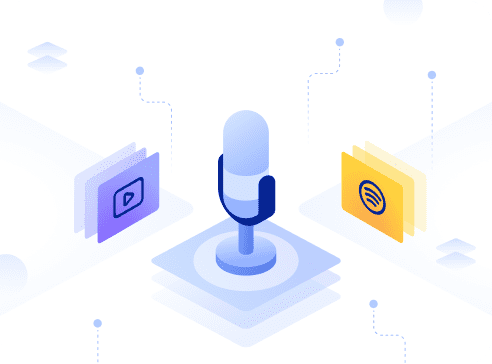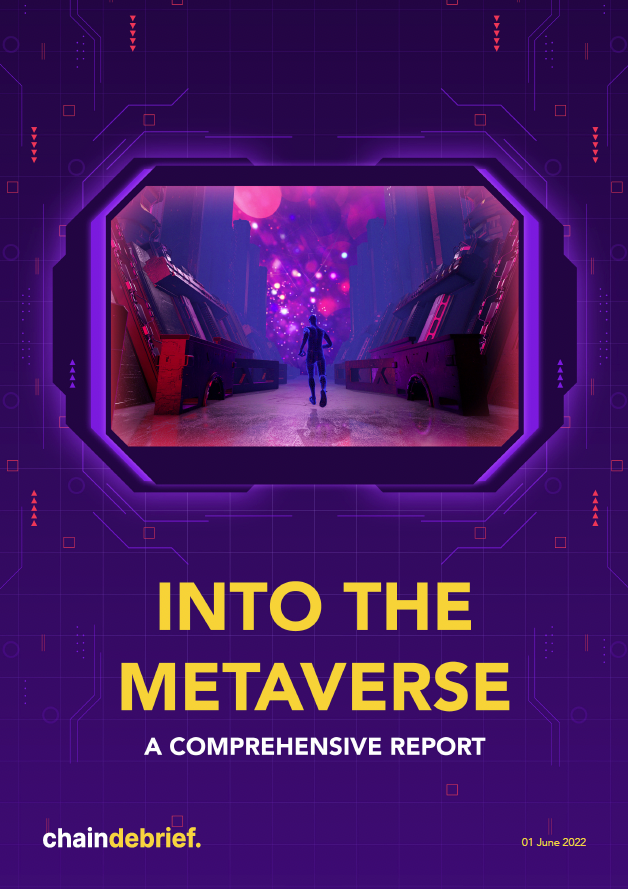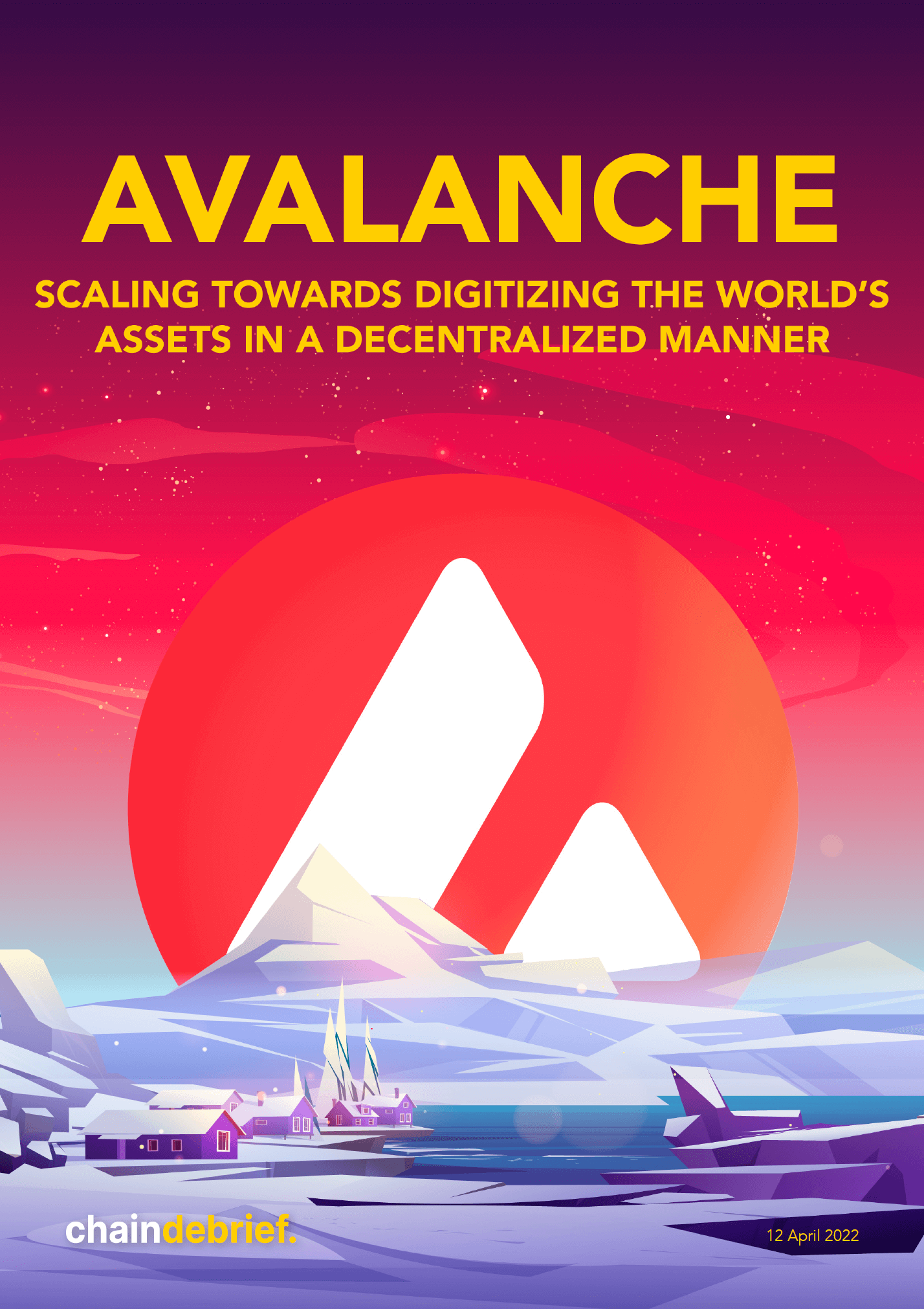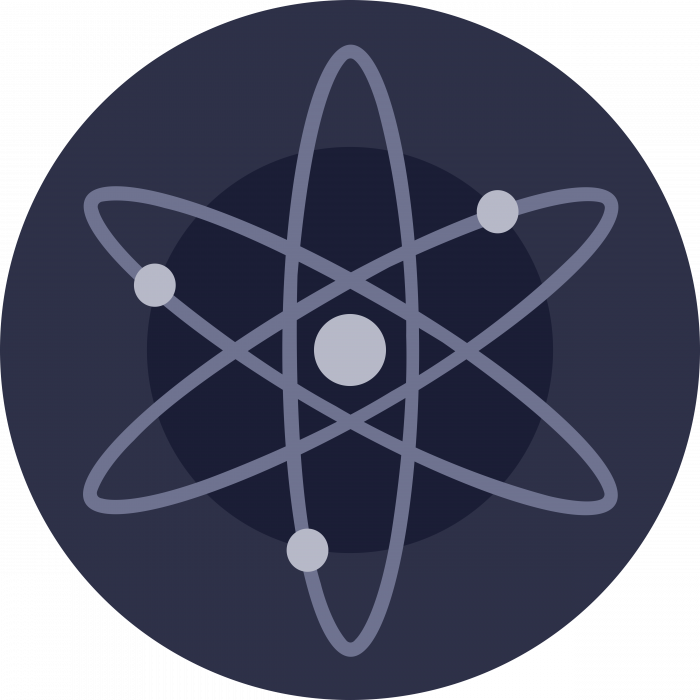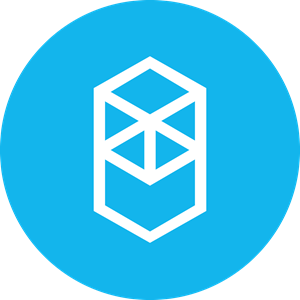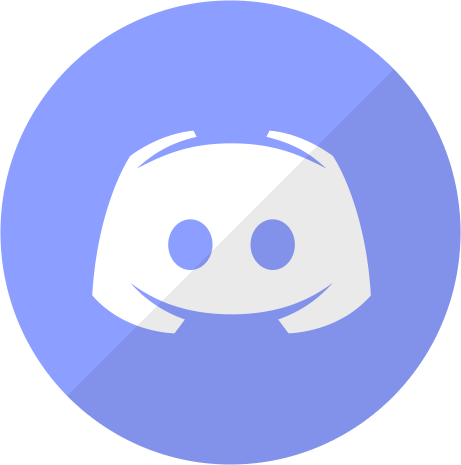One commonly asked question in the Chain Debrief community group on Telegram is how to purchase $LUNA. This is especially so since Binance halted trading services for Singaporeans, and LUNA is not available to be purchased on FTX.
Also Read: Moving Your Crypto Assets From Binance? Here’s A Guide To FTX For Singaporeans
Here’s a quick guide on how you can get your hands on LUNA:
1. On ramp to FTX
Most Singaporeans use FTX to convert their fiat (USD) into stablecoin. This step is relatively simple. You can send USD from your DBS account via an overseas transfer to your FTX account. This process can take between 15 minutes to 2 days depending on when you send the USD from your DBS Account.
To deposit your USD from DBS to FTX, simply go to your FTX wallet, choose “USD” and Select “Deposit”. You will be able to find a “Deposit via Wire” option.
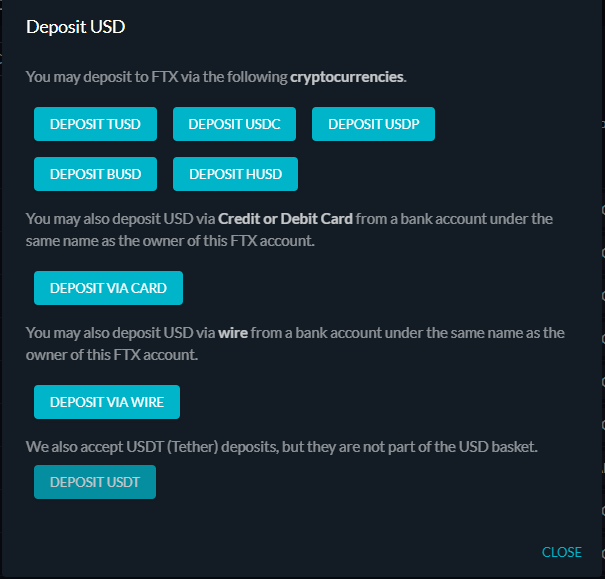
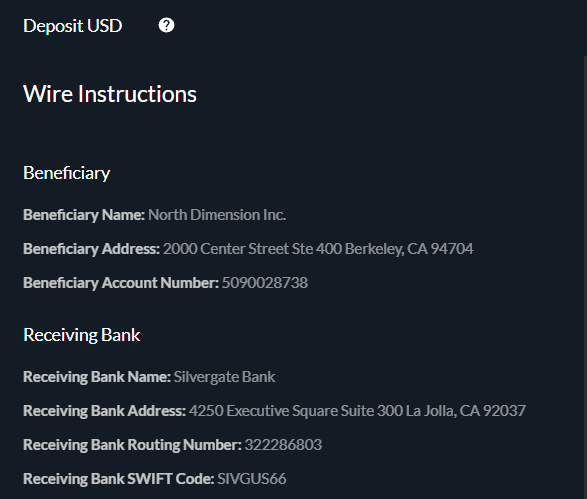
To initiate the transfer, go to your DBS account and select “Overseas Payment”. Key in the details as above, along with your unique reference number.
Once you have submitted the transaction, your USD should appear in your FTX wallet.
2. Withdraw BUSD from your FTX wallet
After you have received your USD, you may select “Withdraw” and you should be able to see the following options:
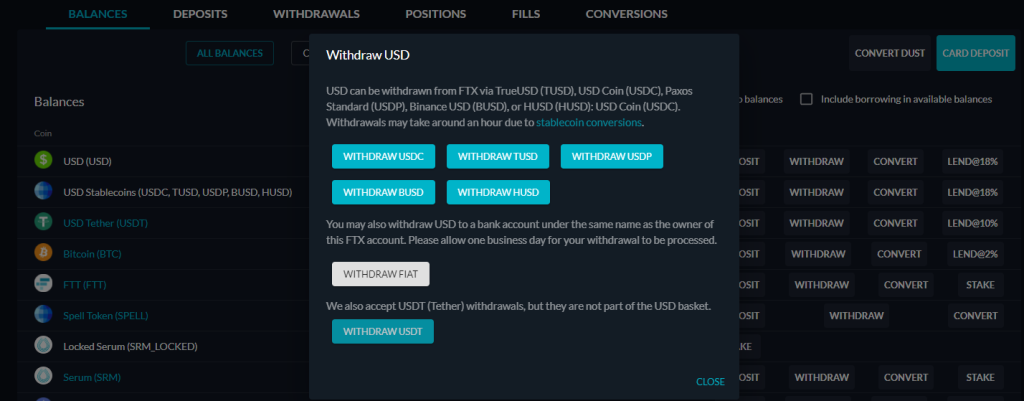
Choose “Withdraw BUSD”.
You can now send your BUSD over to your Metamask wallet. For the withdrawal method, select BSC BEP20 so that your BUSD appears on your Binance Smart Chain address. There should be no fees charged here.
Once you have entered your MetaMask wallet address, send your BUSD to your MetaMask wallet. Connect to the Binance Smart Chain (BSC) network on your metamask to access your BUSD on the Binance Smart Chain. This is the MetaMask mainnet configure:
Mainnet
Network Name: Smart Chain
New RPC URL: https://bsc-dataseed.binance.org/
ChainID: 56
Symbol: BNB
Block Explorer URL: https://bscscan.com
3. Swap your BUSD to UST on PancakeSwap
Next, visit PancakeSwap Finance and connect it with your BSC address. Select the Swap option and you will find this:
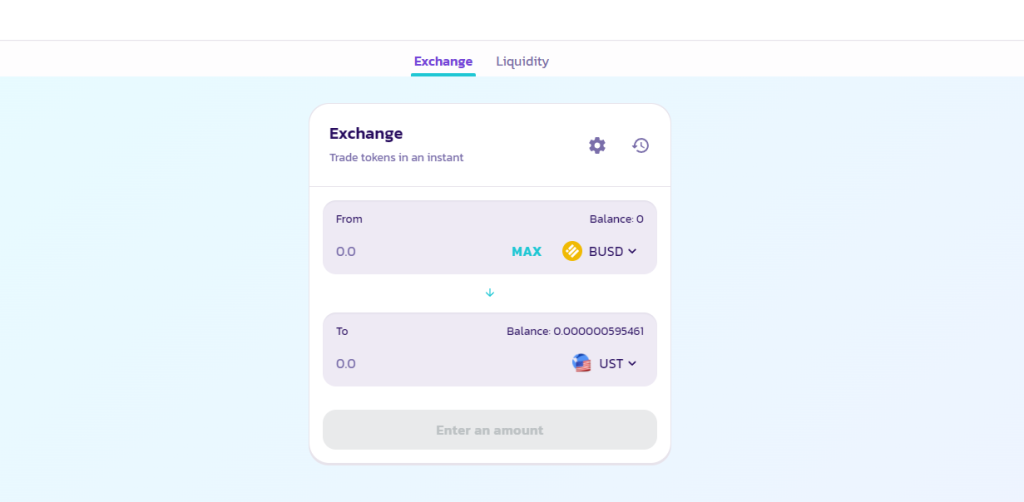
If you have successfully transferred your BUSD from FTX to your Metamask on BSC, your balance will appear here.
You can then swap your BUSD to UST. There should be some slippage here and you will probably need to pay around 1-2% in fees.
4. Bridge your UST from BSC over to Terra
After you have purchased your UST, you can then bridge your UST from Binance Smart Chain over to Terra using the official Terra bridge: https://bridge.terra.money/
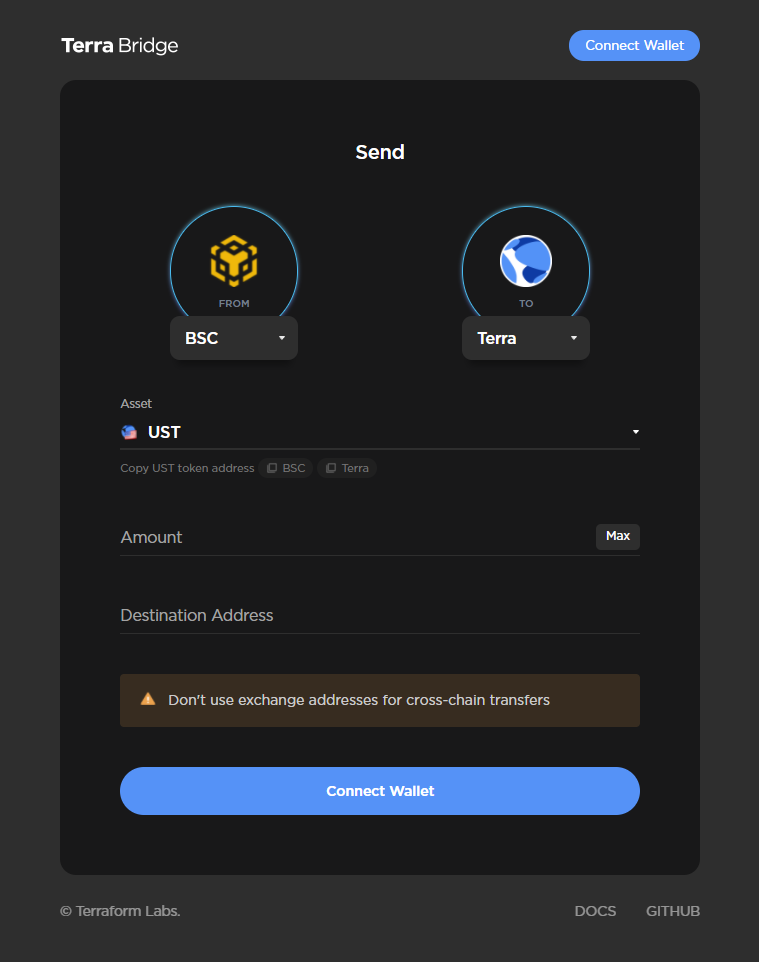
On Terra Bridge, connect your MetaMask, select your asset (UST), and bridge it from BSC to Terra. You can enter your Terra address into the Destination Address. Terra addresses usually starts with terra1.
Wait for 1-2 minutes and your UST should appear in your Terra station. There should be no slippage here.
5. Swap your UST into Luna on Terra Station
Once you have received your UST in your Terra Station, you can then swap your UST into Luna on Terra Station via the swap feature.

Congratulations! You should have successfully converted your USD into Luna and it is now available on your Terra Station and you can now stake it if you choose to.
If you have more questions, feel free to join our community group and ask us any questions you may have.
Featured Image Credit: Chain Debrief
Also Read: An Introduction To Terra (LUNA): Is It The Next Big Crypto Ecosystem?
If you find this useful, do follow us on our socials to build a crypto community together!
Facebook: https://www.facebook.com/chaindebrief
Twitter: https://twitter.com/ChainDebrief
Instagram: https://instagram.com/chaindebrief
Telegram Channel: https://t.me/chaindebrief
Telegram Community: https://t.me/joinchat/Q3MVCzJrnOM1MzM1