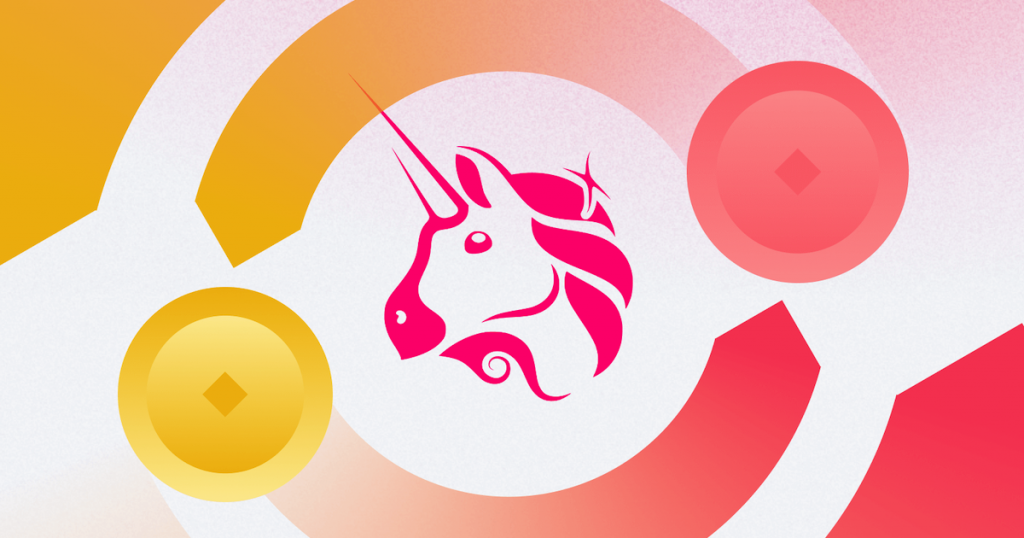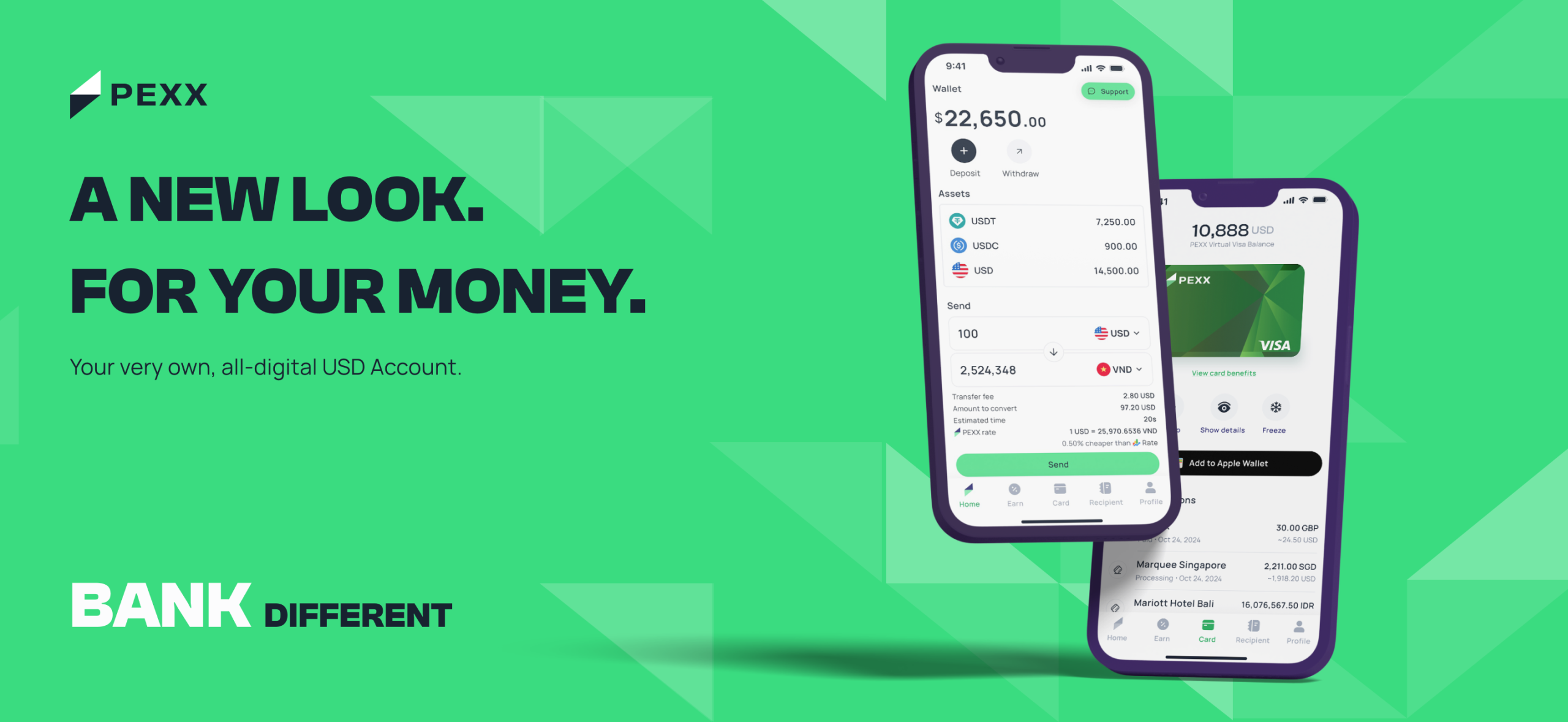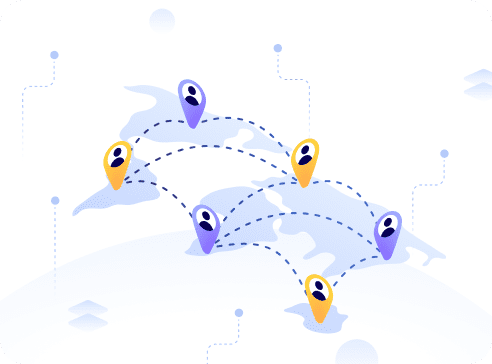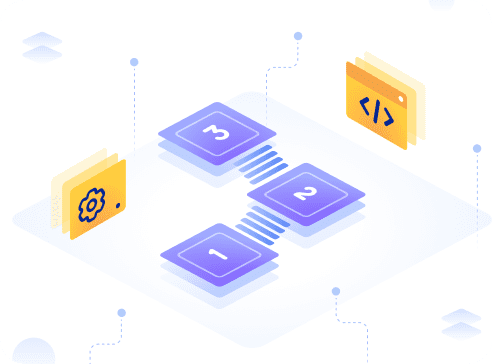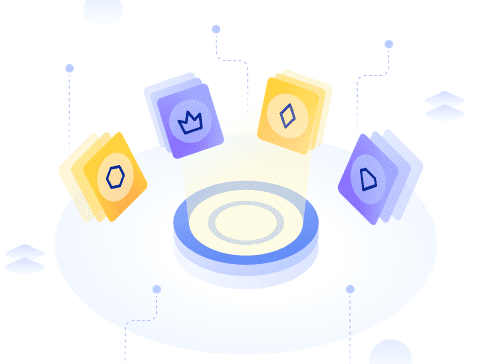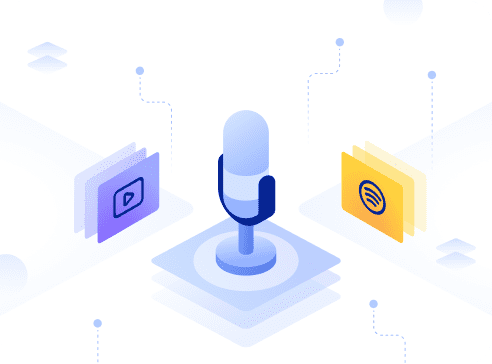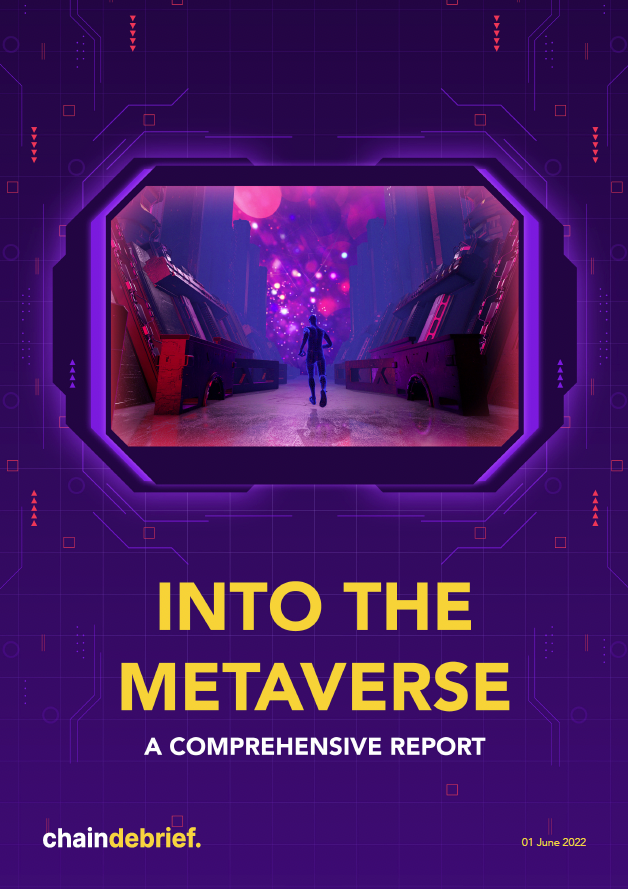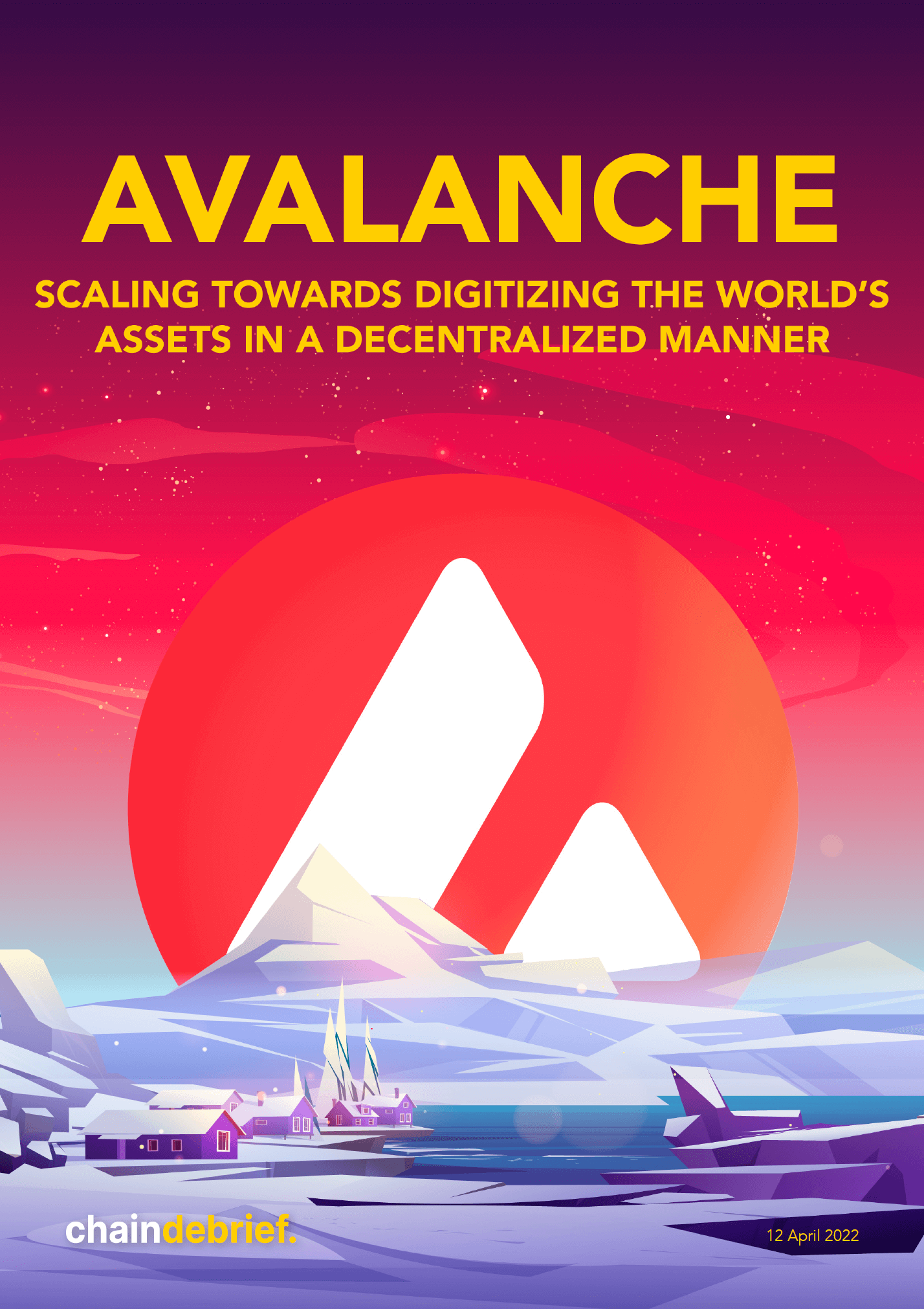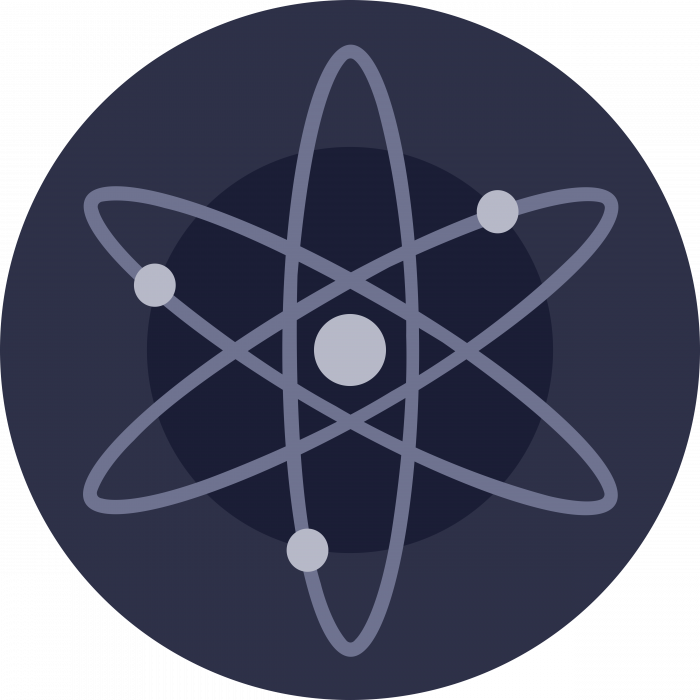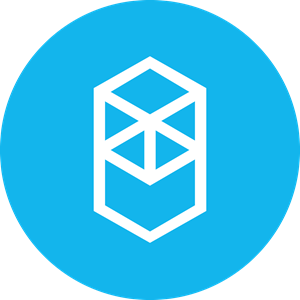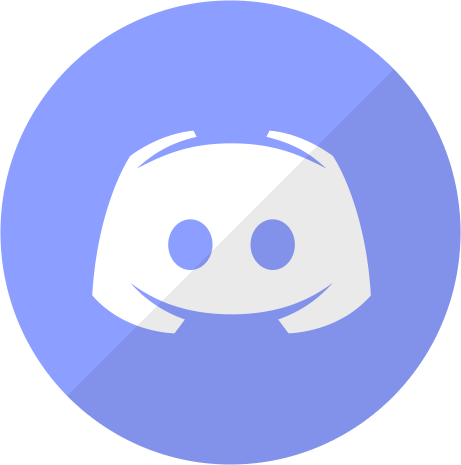One of the shortfall of centralized exchanges like Binance, Huobi, OKEX, Gemini and more is that it may take some time before new and hot tokens are listed on them.
Thus, the main problem with these centralised exchanges is that you can only purchase the tokens along with other retail investors when they are made available. What if you are interested in a new token with high potential that is not listed on these exchanges yet?
For example, a16z recently announced that they have led an investment into YGG, a play-to-earn gaming community. However, the YGG token is not available for trading on centralized exchanges yet. At the time of writing, YGG was trading at $5.59, up almost 270% from its price of $2.10 a month ago.
Furthermore, once centralized exchanges list new tokens, an upward price pressure on the token will be created as more retail investors rush in to purchase them. The price of many tokens have spiked from 20% to 50% after they were listed on centralised exchanges.
So how do you get the tokens before these tokens are listed on popular centralized exchanges?
One of the most common ways to do so is to get them via decentralized exchanges such as Uniswap or Sushiswap. To check if they are available on decentralized exchanges, you can do a simple check on Coinmarketcap or Coingecko:
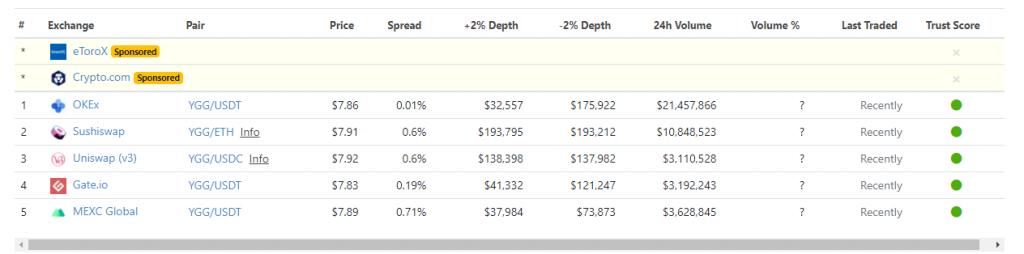
How to use a decentralized exchange (DEX)
The beauty of a DEX is that it is not owned by any centralized entity and anyone can access it. To use a DEX, you simply need to connect your wallet to the DEX and you can swap your existing tokens to the new token you would like to purchase.
For example to buy $1000 worth of YGG token, you can transfer $1000 worth of stablecoin or crypto (ETH for example) to your MetaMask, a popular crypto wallet. Here’s how you can use your MetaMask wallet to purchase YGG tokens on UniSwap.
- Head to https://uniswap.org
- Click on the “Use Uniswap” button in the top right-hand corner.
- Go to “Connect Wallet” in the top right-hand corner and select the wallet you have.
- Log in to your wallet and allow it to connect to Uniswap.
- You will be presented with an option to swap tokens directing using the drop-down options next to the “from” and “to” sections.
- Select which token you’d like to swap, enter the amount and click “Swap”.
- A preview window of the transaction will appear and you will need to confirm the transaction on your ERC-20 wallet.
- Wait for the transaction to be added to the Ethereum blockchain. You can check its progress by copying and pasting the transaction ID into https://etherscan.io/. The transaction ID will be available in your wallet by finding the transaction in your sent transaction history.
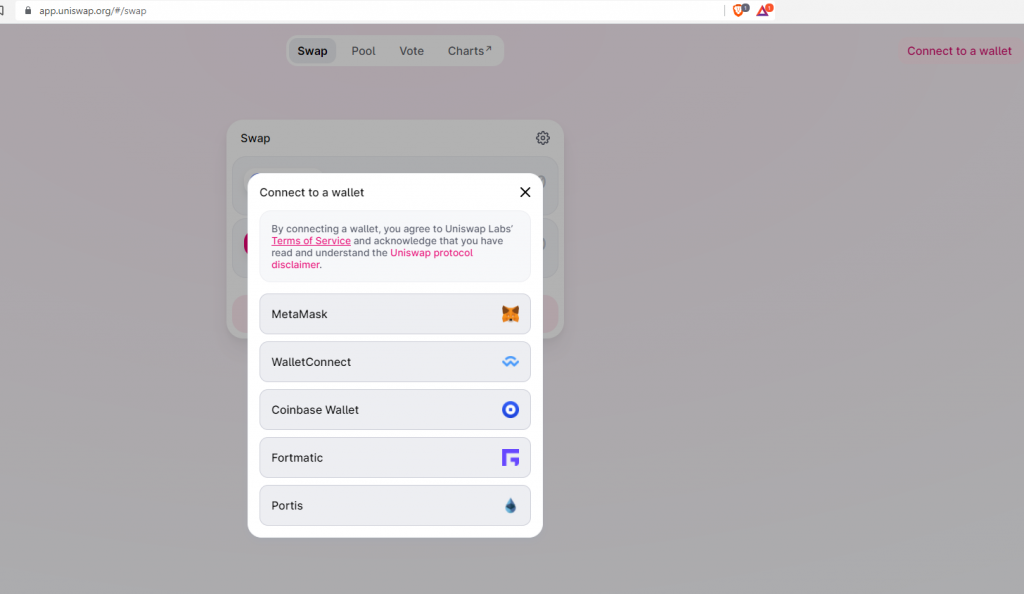
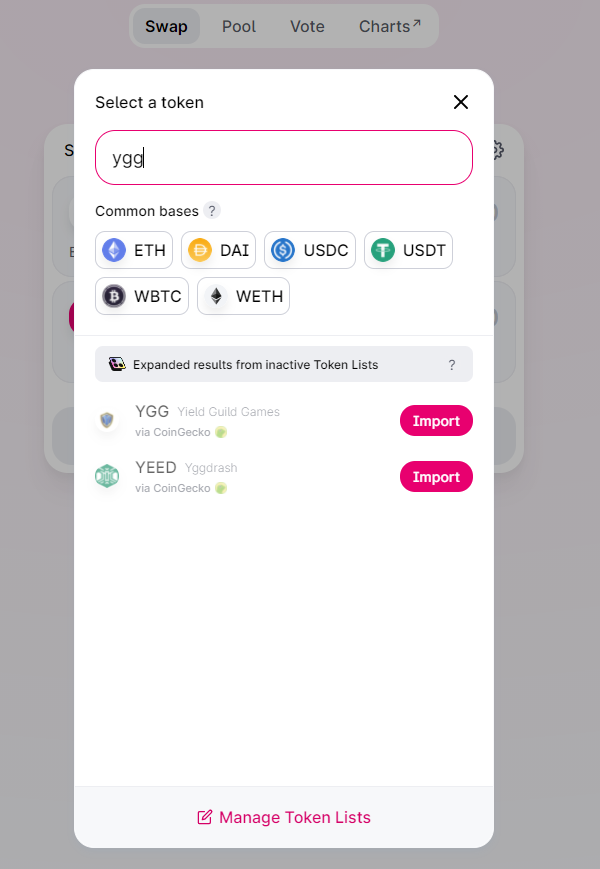
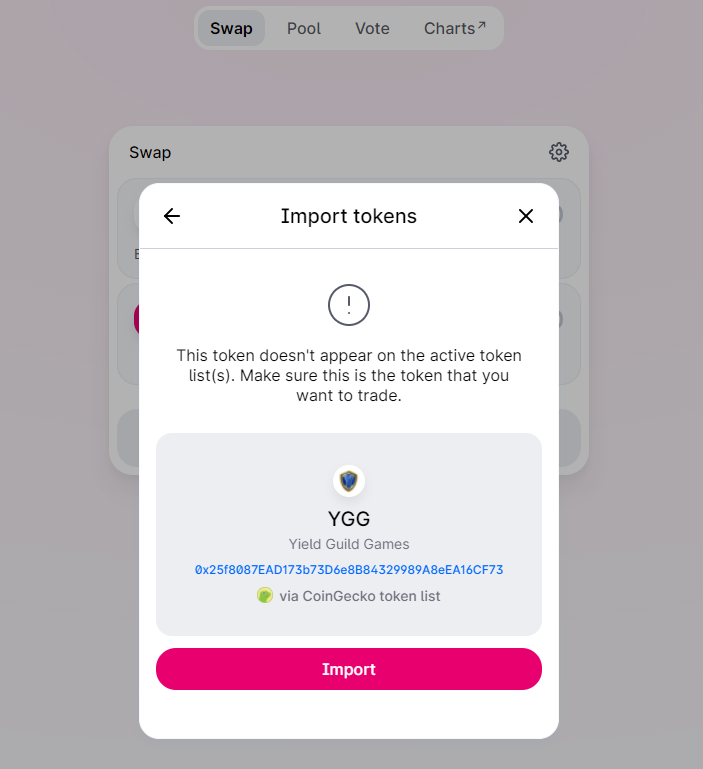
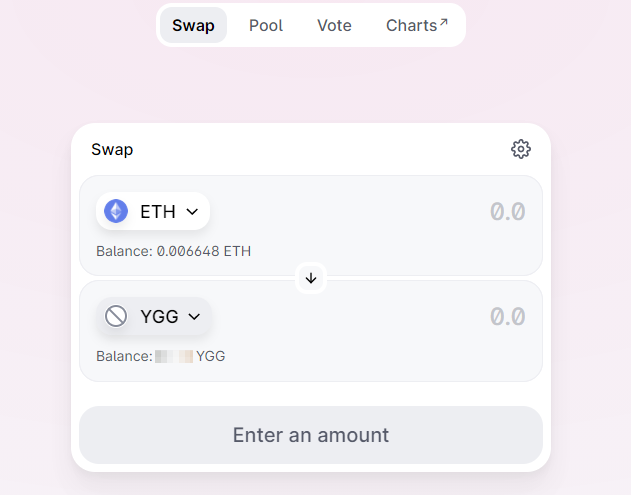
Once you have swapped your token to the required token, you will be able to see the balance holding in your MetaMask wallet.
So getting early access to tokens that are not available on major exchanges yet is actually a straight forward step if you are familiar with metamask and decentralized exchanges like Uniswap or Sushiswap.
Also Read: An Introduction To Automated Market Maker Uniswap