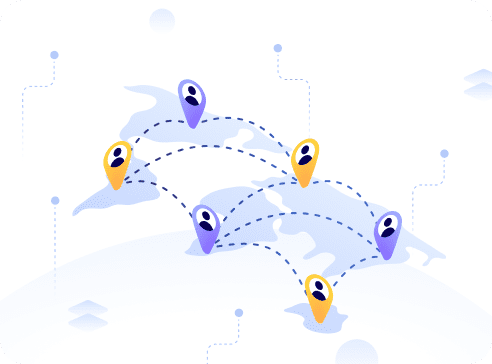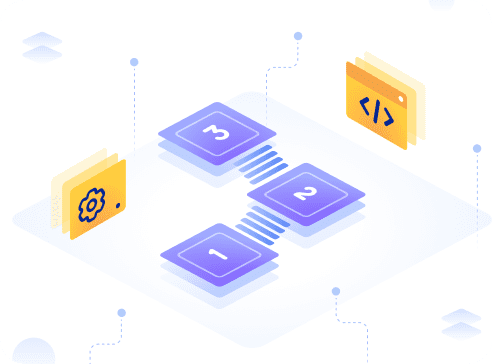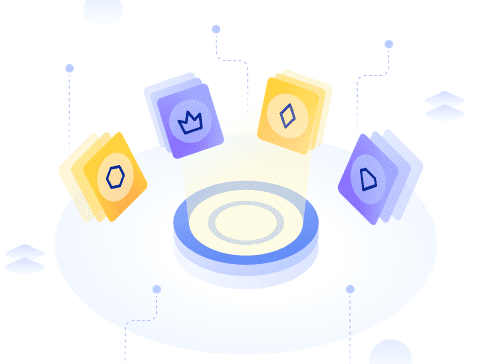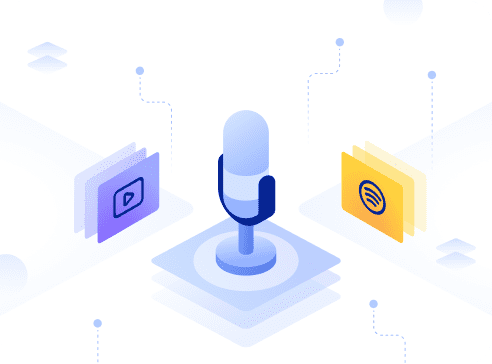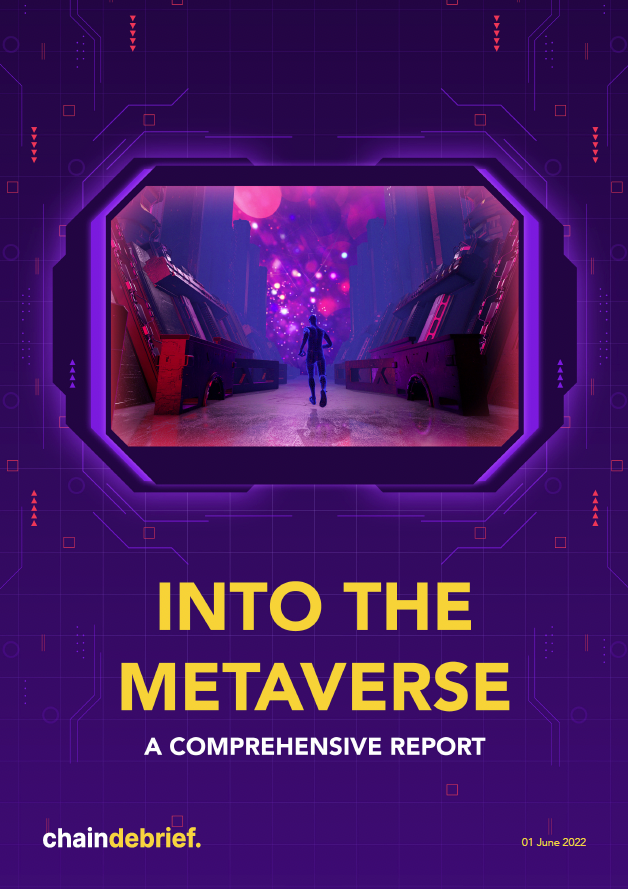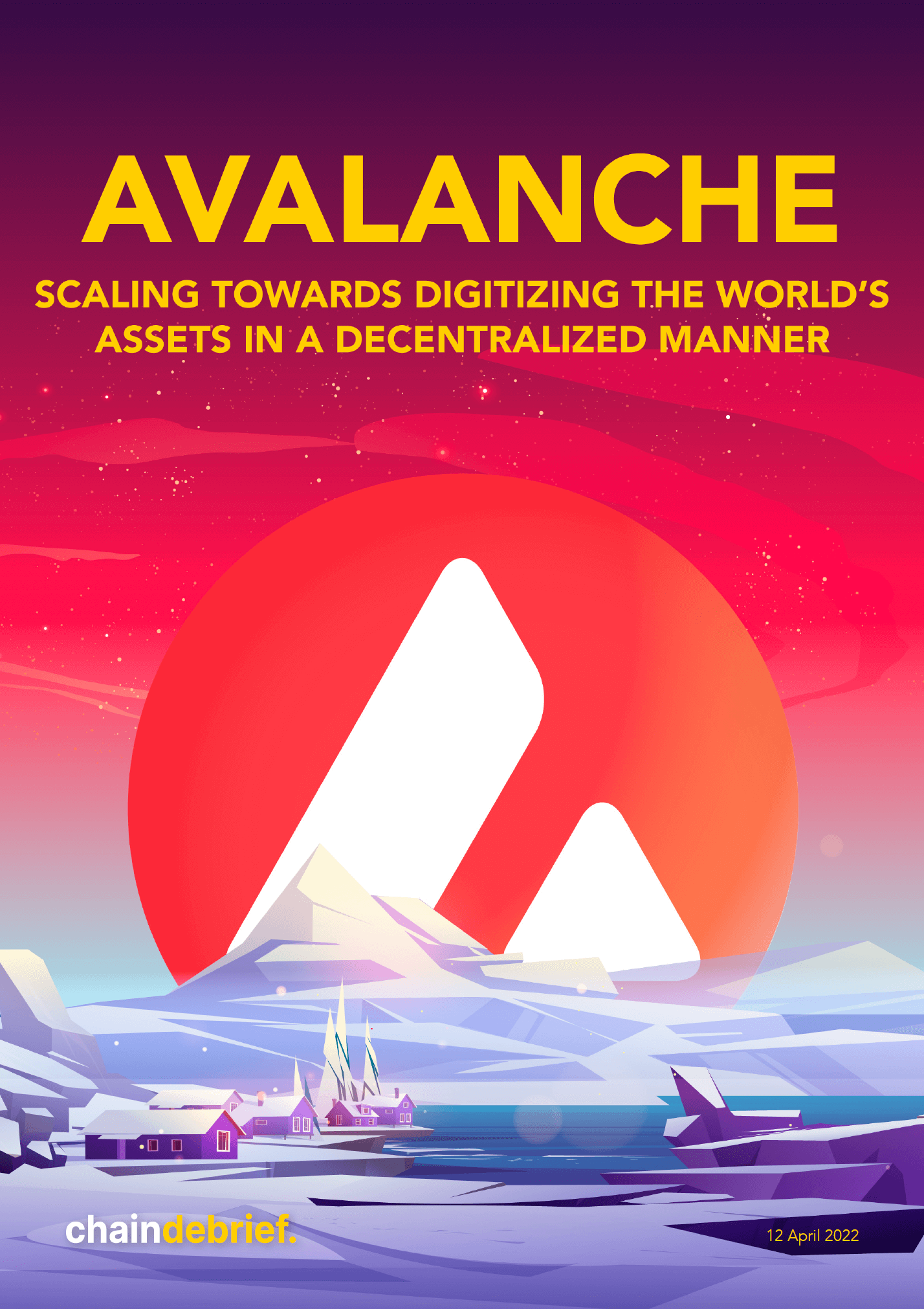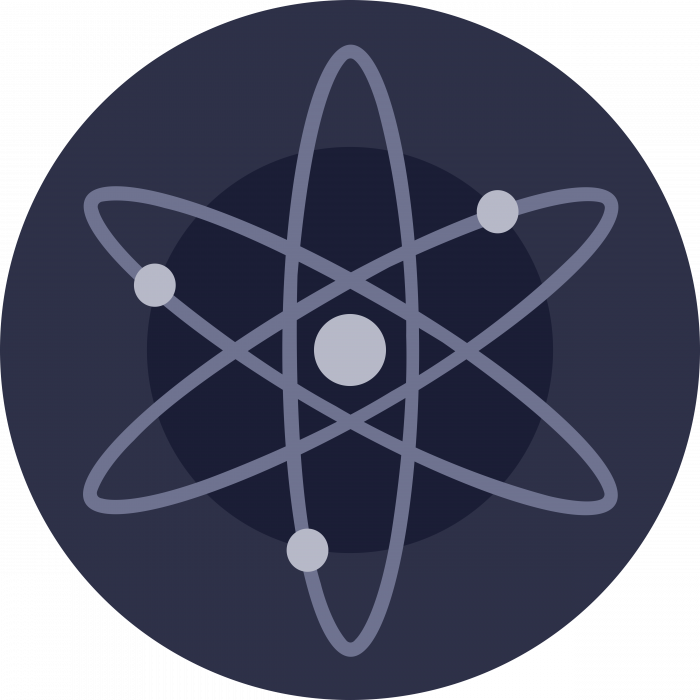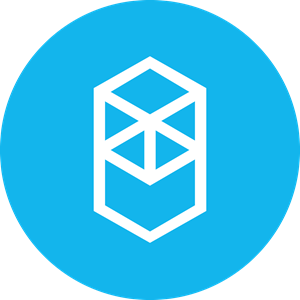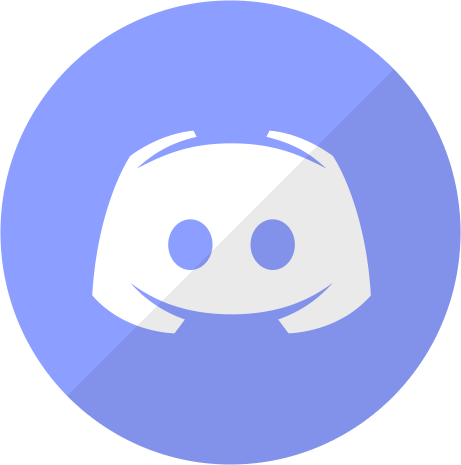Binance is one of the world’s largest cryptocurrency exchange. Currently, the daily volume on Binance is at $58.7 billion, almost three times more than their closest competitor.
To start buying cryptocurrencies on Binance, you will need to deposit your money (fiat) into Binance. Here’s how you can deposit your money from your DBS or POSB Singapore into Binance (different from Binance SG) using DBS Remit.
Setting Up Binance Account
Registering your Binance account is simple, you can just head to the Binance website and click Sign Up. If you are a new Binance user, you can register using our referral link and get 5% off your trading fees.
To access the whole suite of features on Binance, you will need to complete the Know-Your-Customer (KYC) process. You will be unable to deposit any money into Binance without completing the KYC process.
Once your Binance account is fully set up, to deposit SGD or USD from your DBS or POSB to Binance, you can head to “Wallet” > “Fiat and Spot” > “Deposit” > “Fiat”.
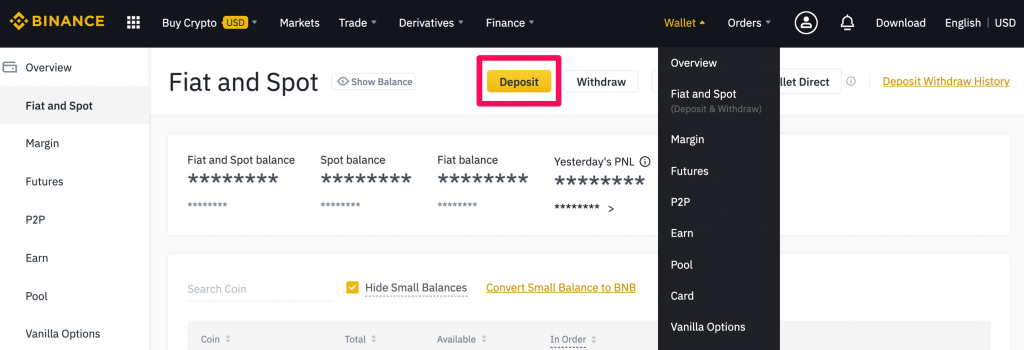
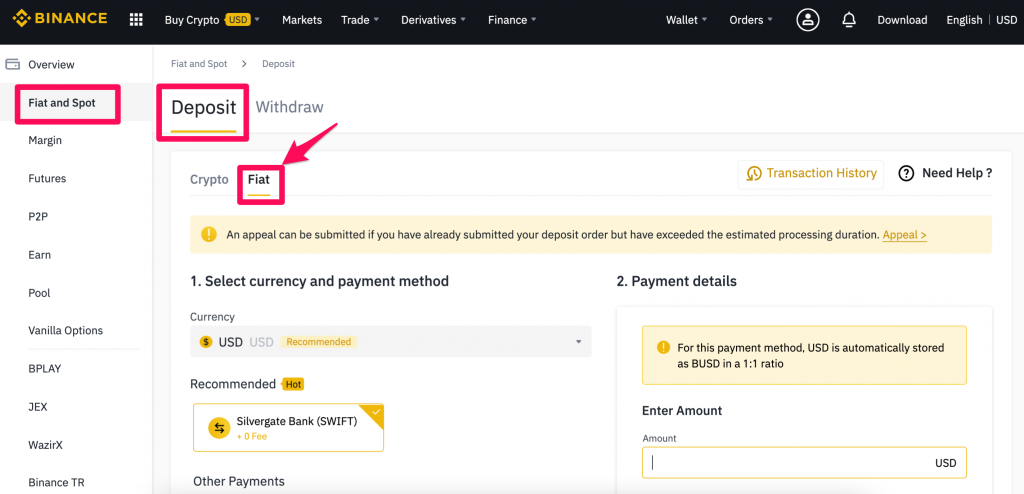
Once you have selected the “Deposit” “Fiat” option, you will be able to see and option to deposit USD direct to Binance. There are no option to deposit SGD for now.
After selecting “USD”, you can enter the amount (in USD) in option 2 under “Payment Details”.
For each USD you deposit, you will get BUSD in a 1 : 1 ratio. Depositing USD1000 will get you BUSD1000 in your Binance account.
After you enter your required amount, you will receive a pop up with the bank details and your payment reference code.
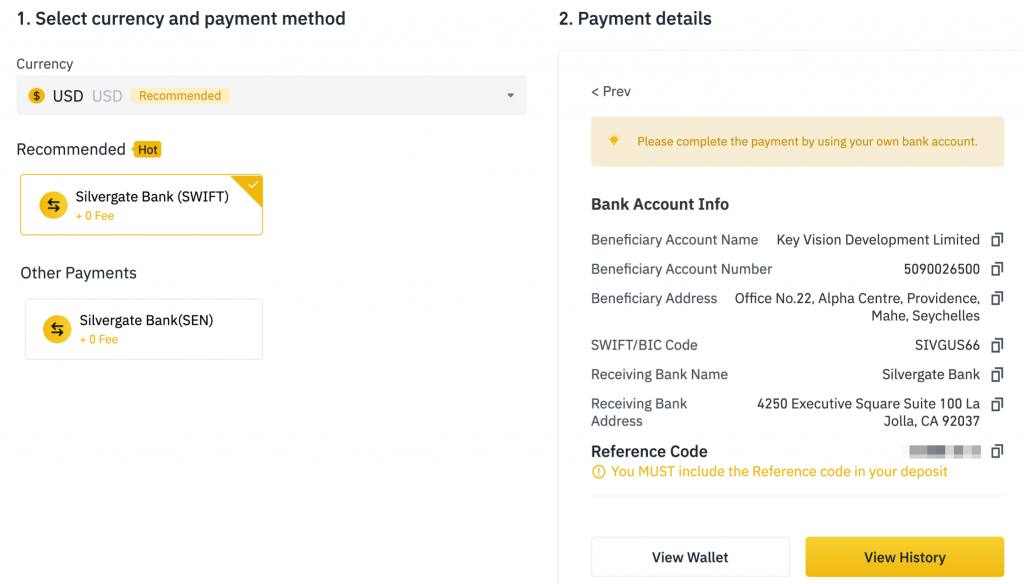
You may leave this browser open for easy reference.
Setting Up DBS or POSB Remit
In a new browser tab, log in to your DBS or POSB digital banking website. Once you are logged in, head over to the Transfer tab and select “DBS Remit and Overseas Transfer”.
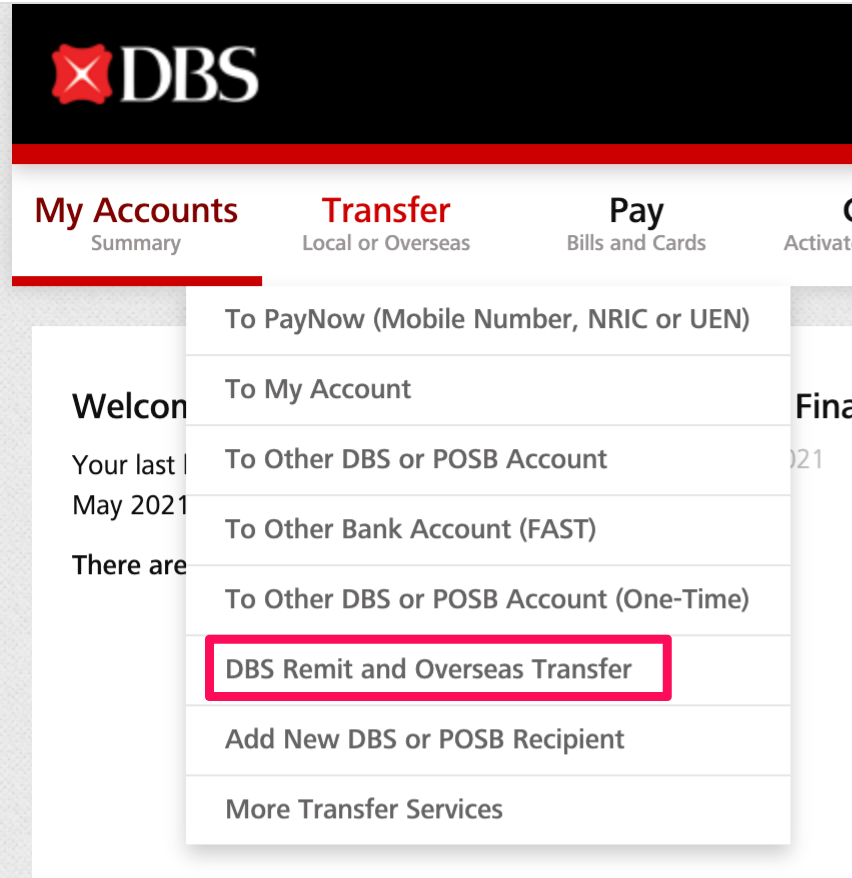
Select “New Recipient” on the bottom of the left column.
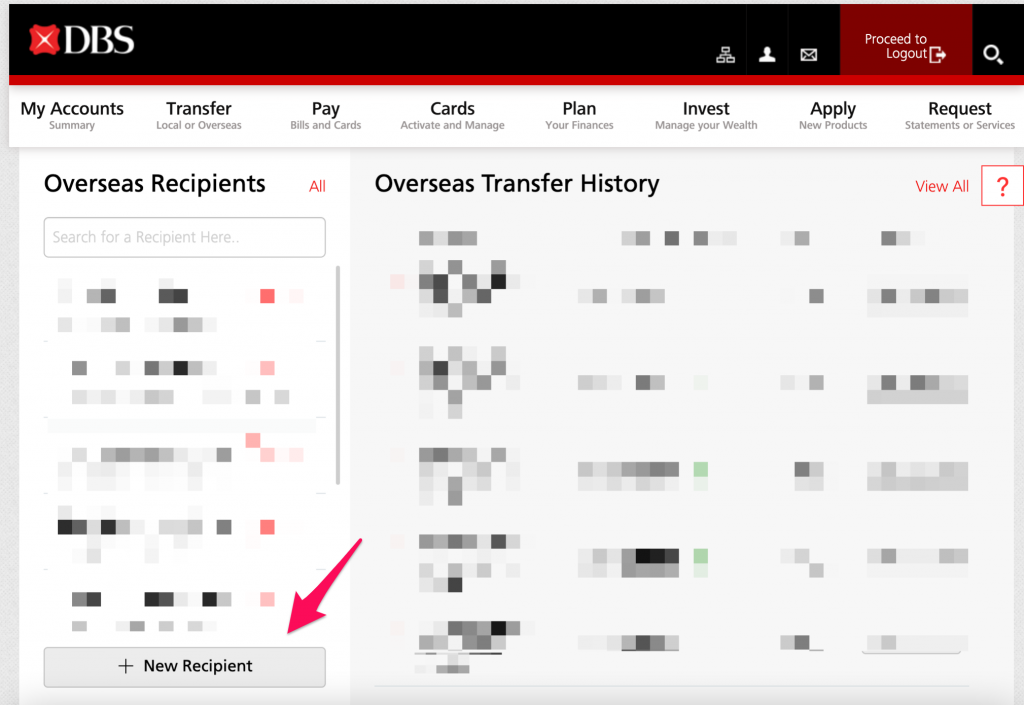
You can copy and paste the banking details from your binance account over to your DBS or POSB remit.
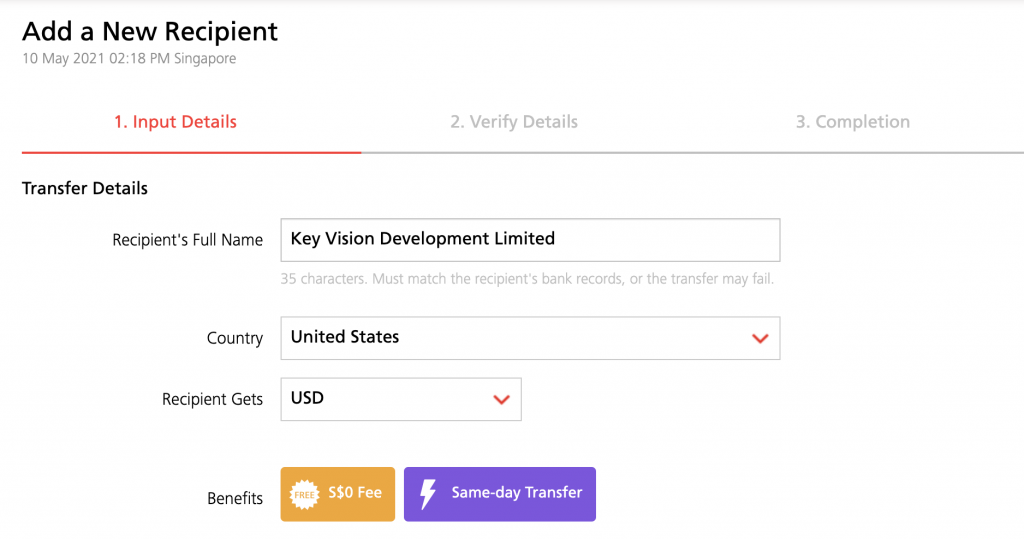
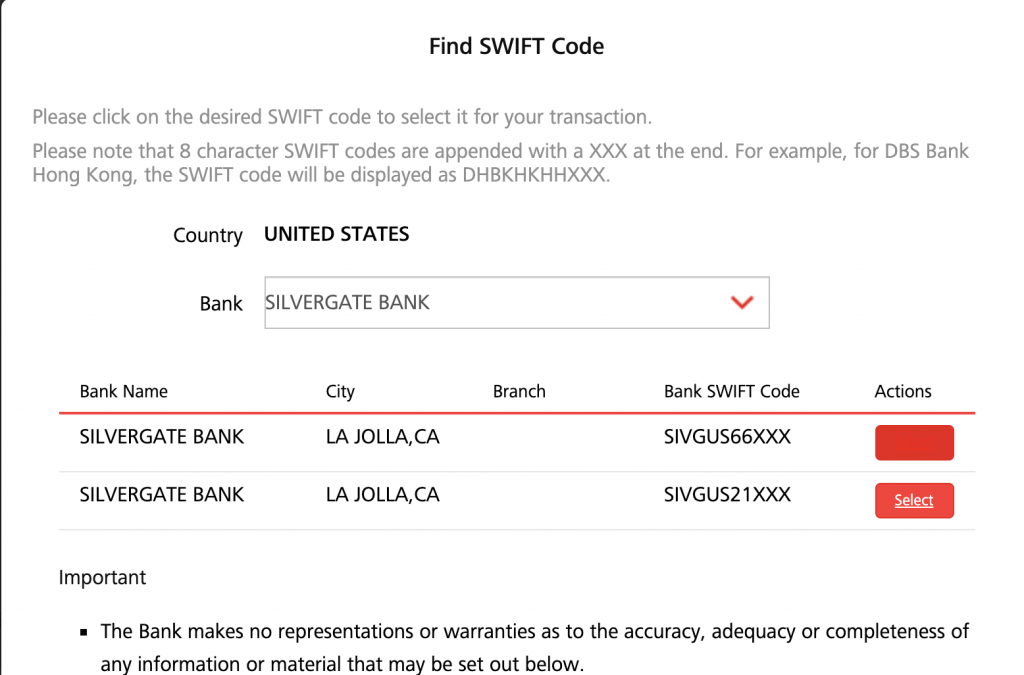
You can find the SWIFT Code for Silvergate using the search option.
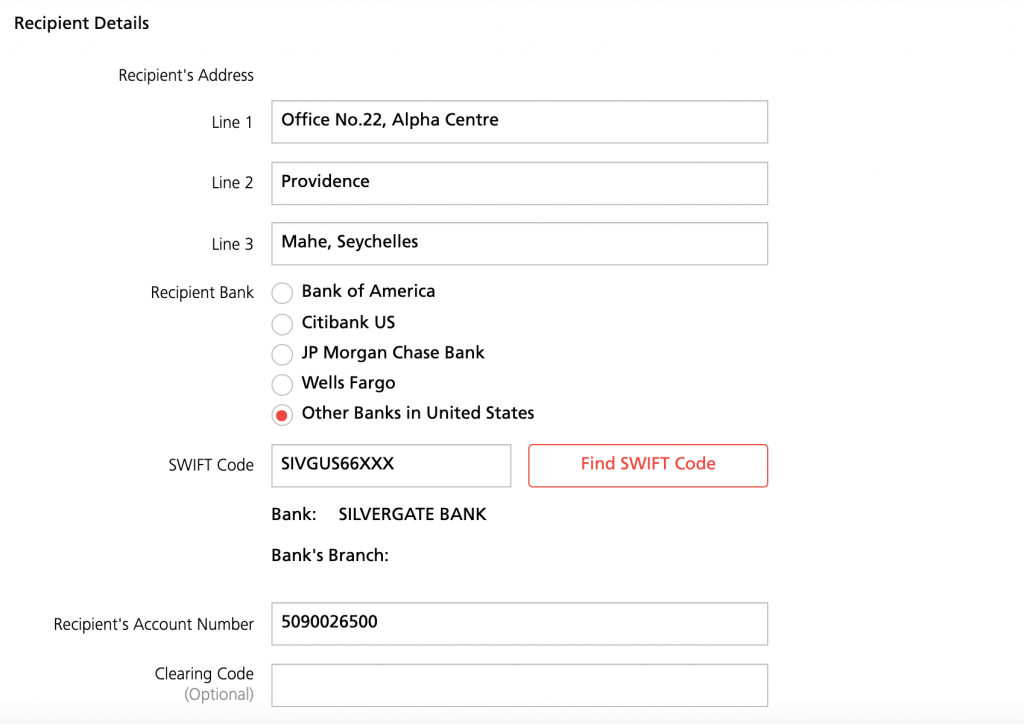
Once you have saved this new recipient, you may then proceed to initiate your transfer from your DBS or POSB overseas remit to your Binance account.
One important thing to note, you have to include your reference number in the comment box when you do the transaction. This is so that Binance know that this amount is tied to your account.
Once your transfer is done, you should receive a DBS overseas remit email notification saying that the transaction is successful. All that is left is for Silvergate to receive the money from DBS and then you will see your balance reflected in your Binance account.
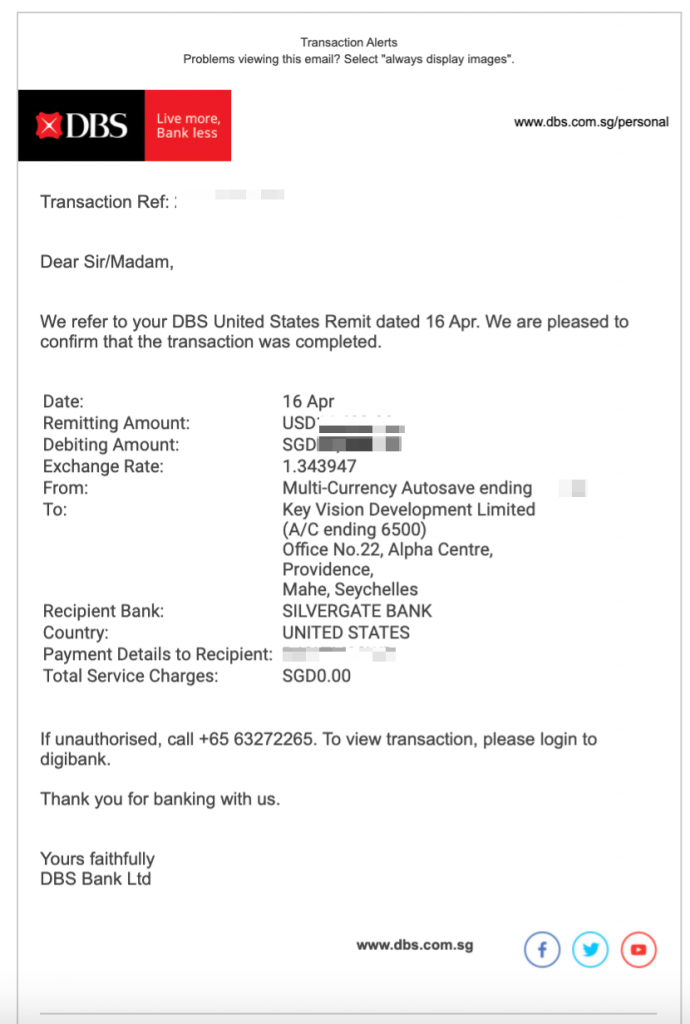
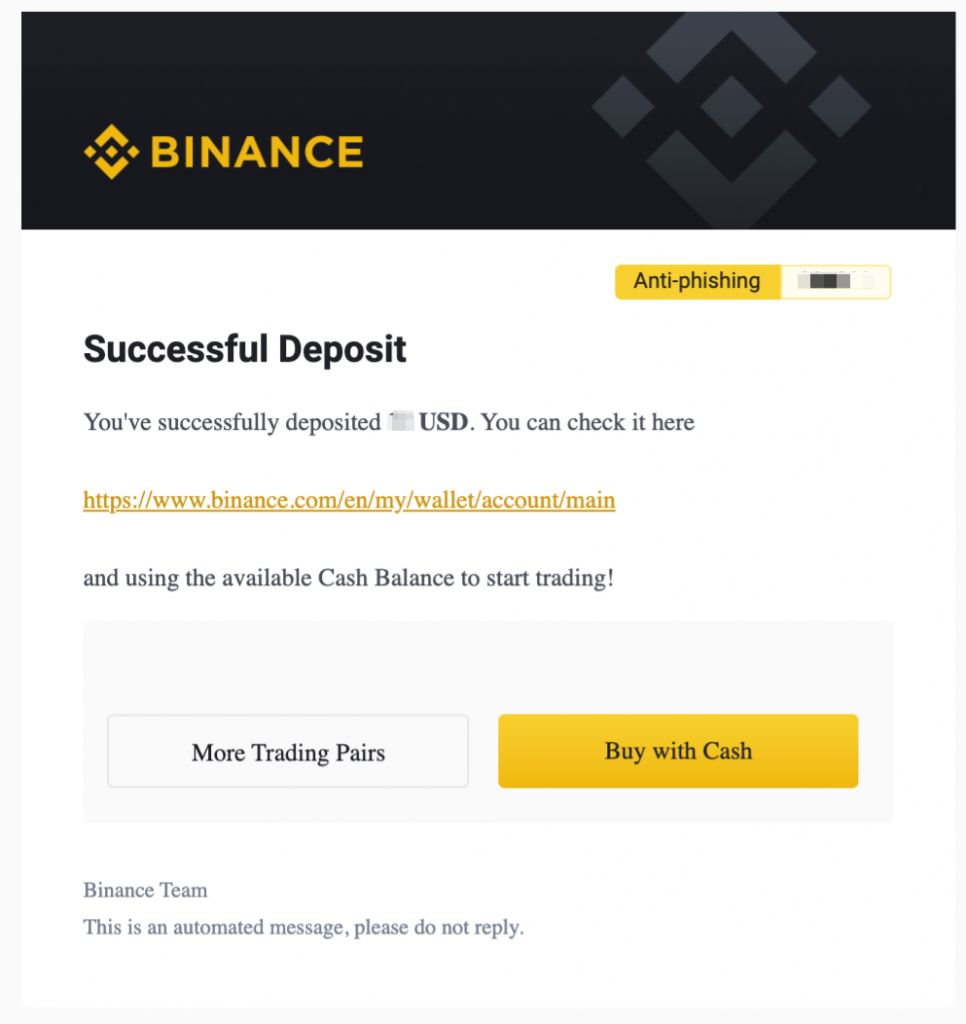
The transfer from DBS is usually instant unless it is the holiday, and it usually takes 1 working day for Silvergate to clear the transaction.
Happy trading!
If you are a new Binance user, you can register using our referral link and get 5% off your trading fees.