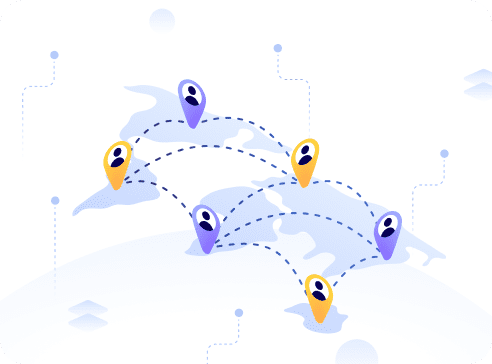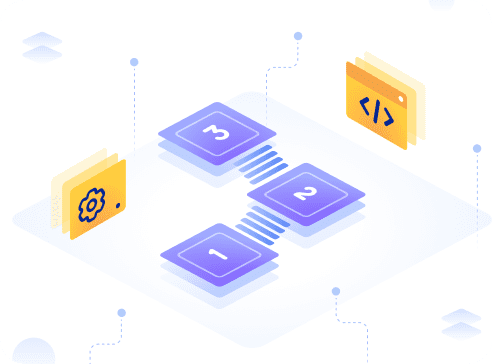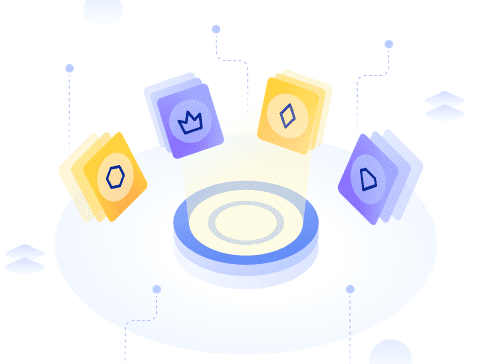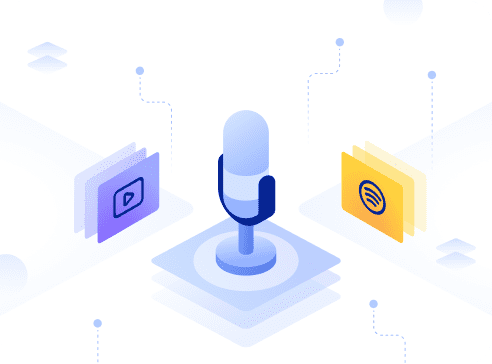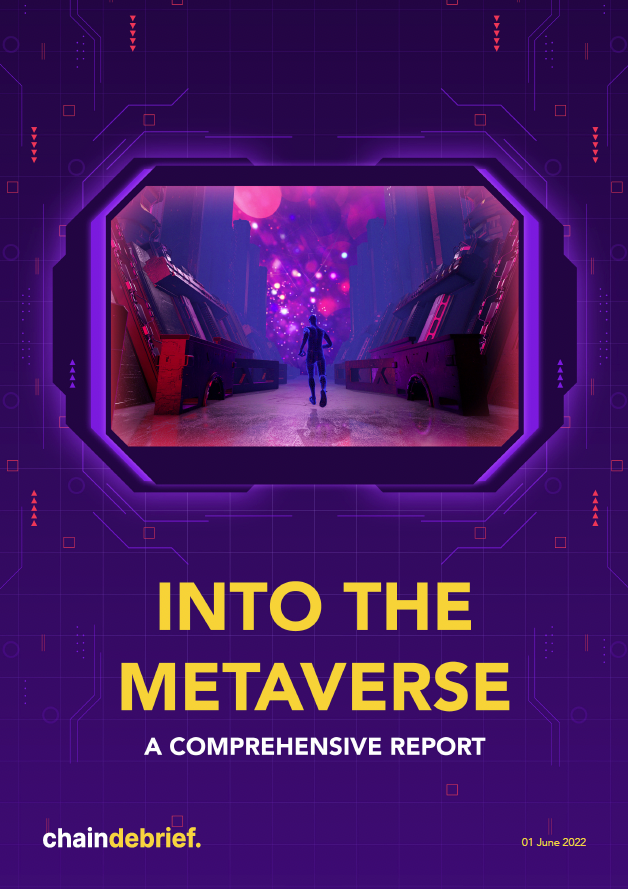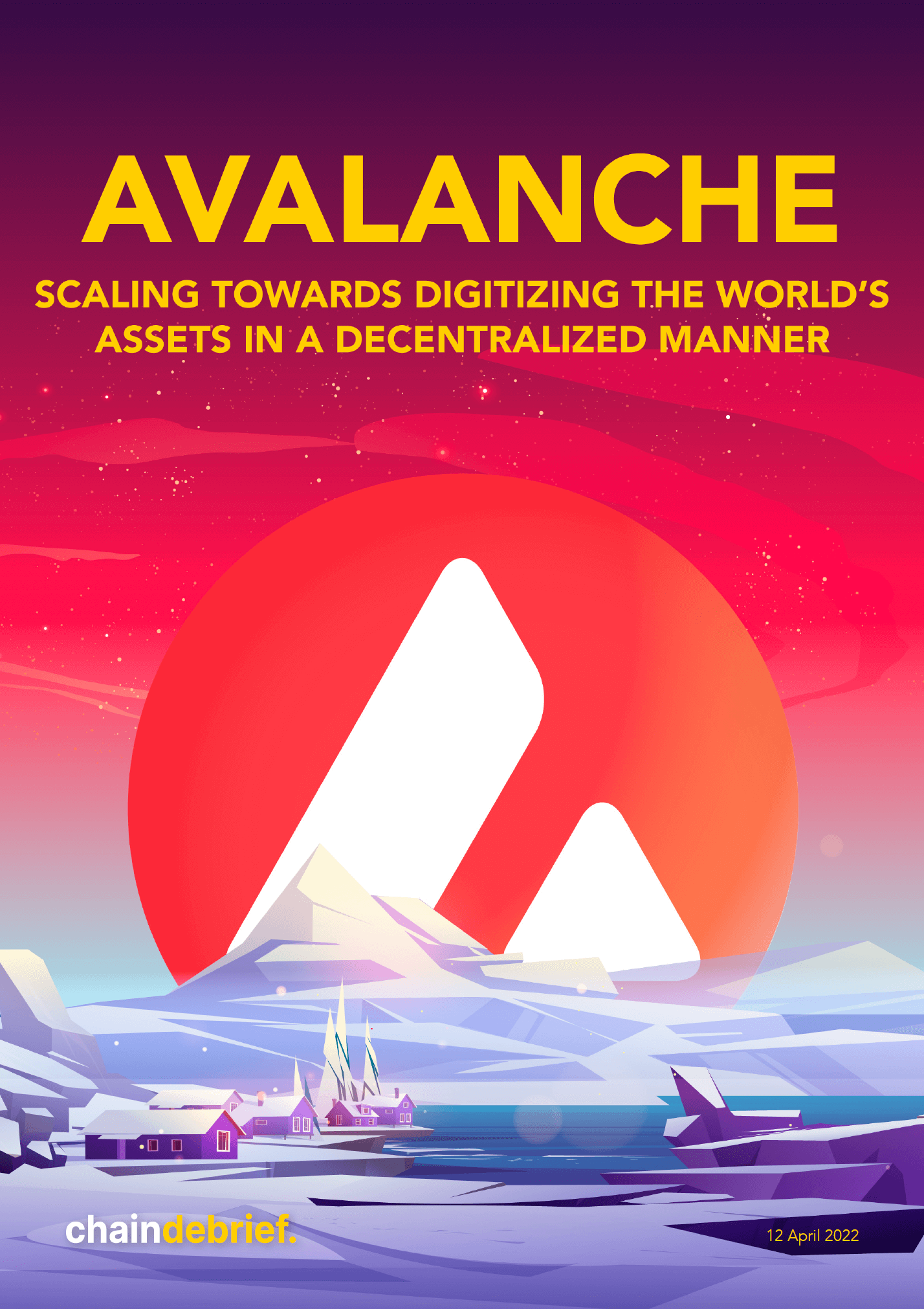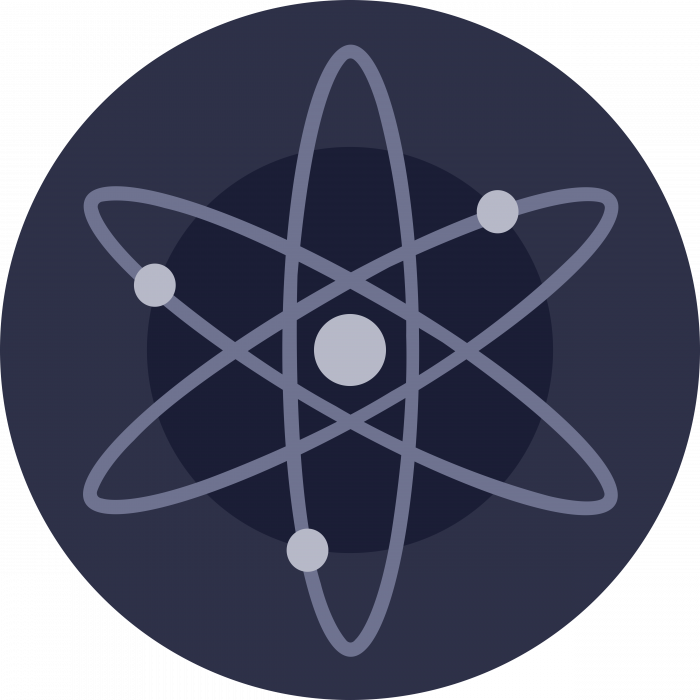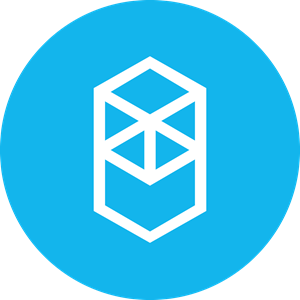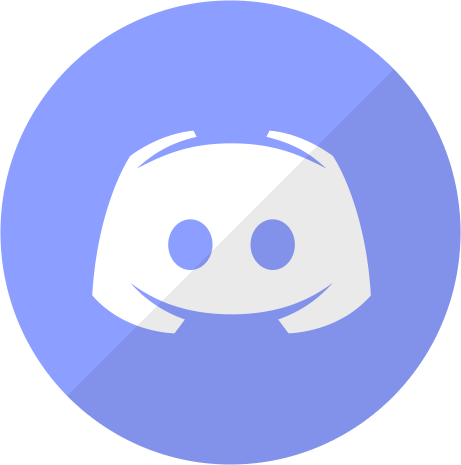Other than funding your Binance account via a direct bank deposit, another simple way to fund your account is via the Binance P2P feature.
What is Binance P2P?
The Binance P2P feature allows you to exchange your Singapore Dollars (SGD) for cryptocurrencies with another Binance user (advertiser). You basically send funds to the advertiser’s bank account via bank transfer, PayNow, Paylah or Google Pay, and once the payment is transferred, the advertiser will transfer the cryptocurrency into your Binance Wallet.
You don’t have to trust the advertiser, but you place your trust in Binance who works as an escrow.
When you place an order to buy cryptocurrency using SGD, Binance will transfer the asset from the advertiser to you once you have transferred your SGD over to the advertiser.
Is Binance P2P safe?
It is in Binance’s interest to ensure that there are no scammers on their platform, as any scams will be detrimental to their reputation. According to Binance, they set high standards for the advertisers on their P2P platform.
There are limitation and requirements set in place in order for an advertiser to be listed on their platform: they need to have a completion rate of 80% in the past 1 month and they need to complete at least 10 P2P orders for continued access to the P2P platform.
To ensure there are minimal scammers too, Binance included the number of order completion for each advertiser, so you can transact with advertisers with high order completion rate to minimize your risk.
How to P2P trade on Binance?
Using the P2P feature is simple and straight forward.
- Select Binance P2P (under Buy Crypto > P2P Trading)
- Choose the cryptocurrency you wish to buy (usually BUSD or USDT)
- Choose the user or advertiser you want to buy from
- Enter the amount you wish to pay
- Initiate the money transfer to the advertiser (via PayNow, bank transfer etc)
- Inform Binance that you have made the transfer
- Advertiser will be notified to release the cryptocurrency to you.
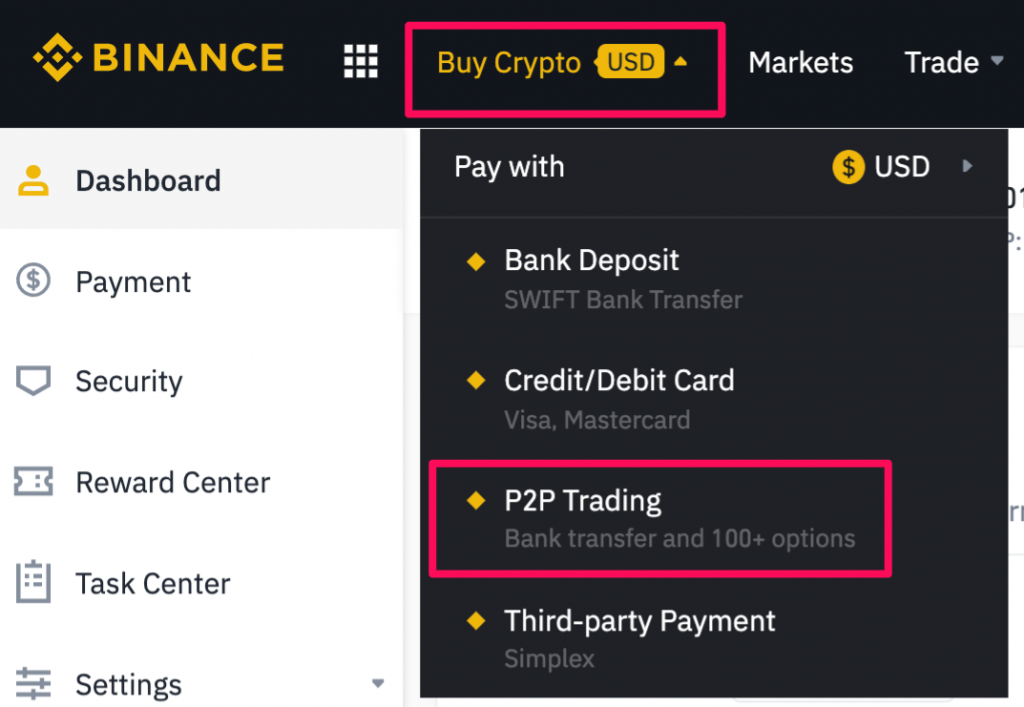
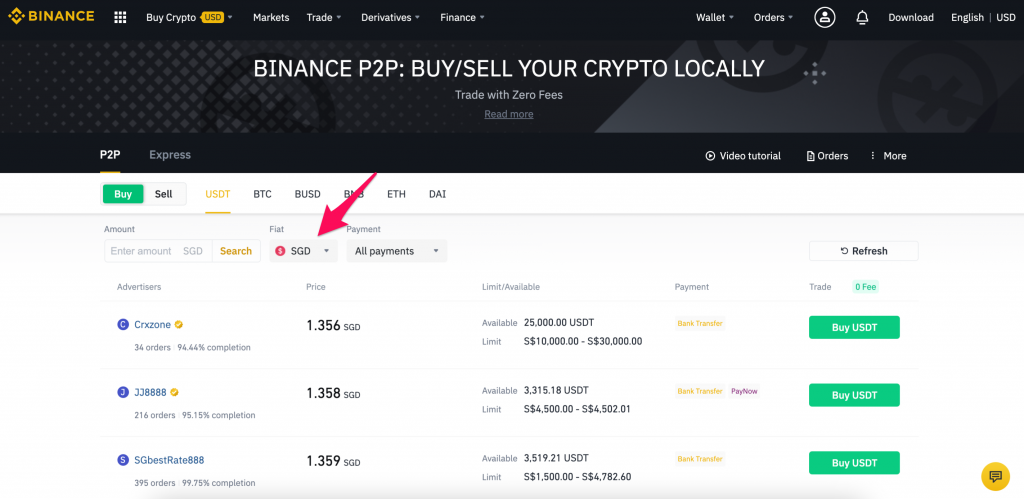
You can also purchase small amounts of cryptocurrency such as SGD100. To see which advertiser is able to sell you that amount, you can input the requirement amount under “Enter Amount” and search for the relevant advertisers.
There are a few things that you can see on the list of advertisers who can sell cryptocurrency to you.
- You can see the SGD rate they are selling at
- You can see the quantity of the crypto you can buy from them
- The minimum and maximum order
- The mode of payment (Bank transfer, PayNow, Google Pay)
- The number of completed orders
- The rate of order completion
Once you have selected the advertiser you want to trade with, you can enter the amount you want and proceed to place the order.
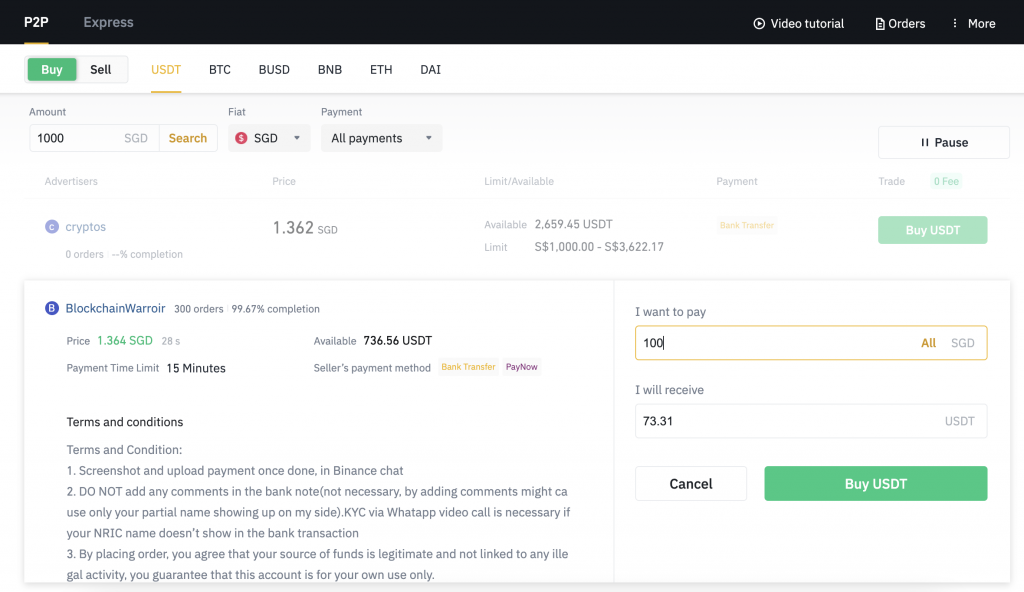
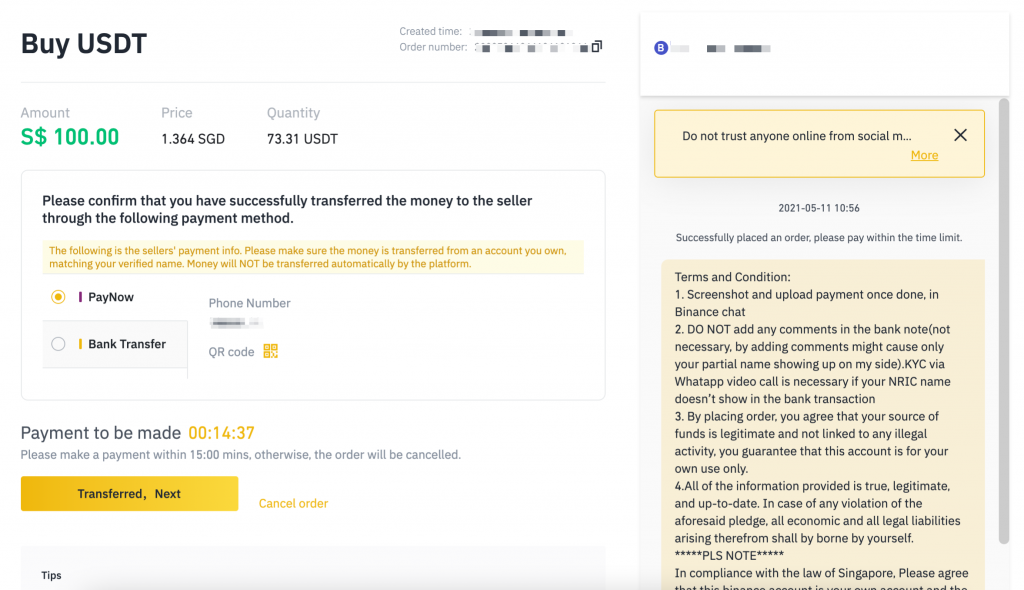
Once you have confirmed the purchase, you will be redirected to the payment page where you can find the details of how to transfer your money to the advertiser.
Once you have made the transfer, you will need to inform the advertiser that you have transferred the SGD to them. To do this, click “Transferred, Next” on Binance. It is important to note that you should only inform the advertiser AFTER you have made the transfer.
After making the transfer to the advertiser, once they have confirmed the transfer, the crypto will be transferred to your Binance wallet and you can find them under your P2P wallet.
Personally, we have used Binance P2P to purchase cryptocurrency and there were no issues. The cryptocurrency transfer was almost instant after the advertiser received the SGD.
Are there any fees when using Binance P2P?
Currently, there are no fees being charged, which is why this is a preferred option to “deposit your money” into Binance to purchase cryptocurrency.
If you are a new Binance user, you can register using our referral link and get 5% off your trading fees.
Also Read: How To Deposit SGD From Your DBS or POSB Singapore To Binance