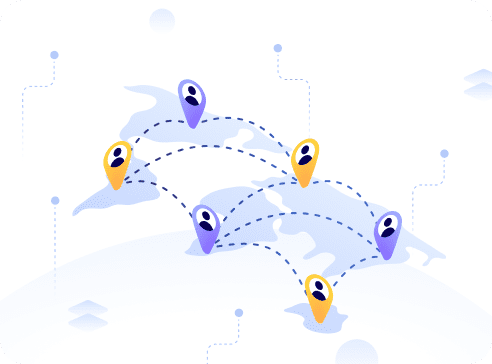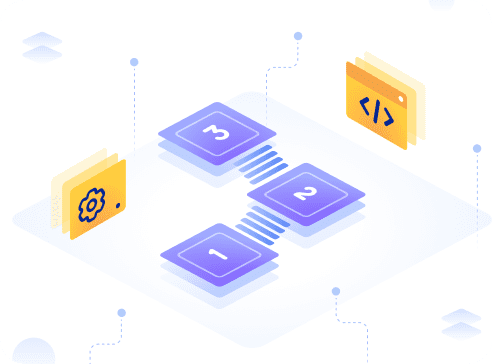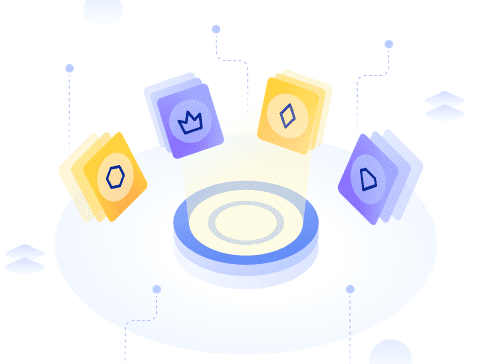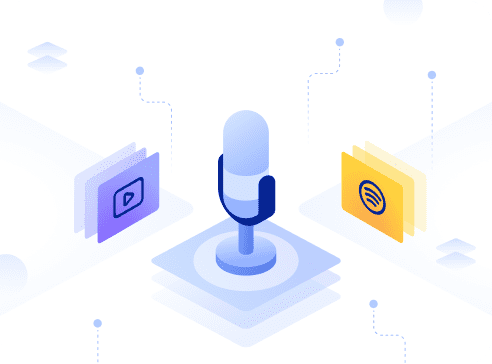The first step into the Binance Smart Chain ecosystem is by withdrawing BNB out of the centralized exchange.
For this example, we will be using FTX to transfer BNB into Metamask.
Step 1: Ensure your Metamask is connected to the Binance Smart Chain.
By default, Metamask is not connected to the Binance Smart Chain. To add Binance Smart Chain, all you have to do is access the setting and then locate the Networks menu.
From here, click ‘Add Network’ and manually add the Binance Smart Chain network. The details below are the parameters to fill in for each.
Network Name: Smart Chain
New RPC URL: https://bsc-dataseed.binance.org/
ChainID: 56
Symbol: BNB
Block Explorer URL: https://bscscan.com
Step 2: Withdraw BNB from the exchange
It is very easy to withdraw crypto from FTX. Go to your wallet page and you will see all the available crypto you can withdraw from your wallet.
Select the crypto you want to withdraw and hit ‘withdraw’. In this example, we will be withdrawing the BNB token.
All you have to do is fill up the withdrawal form. One thing to note is that you have to change the withdrawal method to BSC. The BNB address is your Metamask wallet address.
Step 3: View the transaction on BscScan
In less than 15 minutes, the BNB will be transferred to your Metamask account. You can see the transaction on BSC scan. To view it, click on the view account on explorer.
From there, you can see your wallet address, account balance, and all your past transactions. When you press the transaction hash, it will link you to another page with more details of the transaction.
How to Make a Swap
The largest decentralized exchange on the Binance Smart Chain ecosystem is none other than PancakeSwap.
Step 1: Connect your wallet to PancakeSwap.
Users have to connect their wallet before they are able to make any transactions on the decentralized exchange.
The connect button is on the top right corner of the website. After clicking connect, your Metamask would automatically prompt you to connect to the website.
When you hover over the trade button, there will be a list of options available from swap to perpetual. Select the swap option.
Step 2. Choose the token you want to swap to and from.
In this example, I am swapping BNB token for BUSD token. You just have to select the token from the drop down bar or simply type the name of the token.
If this is your first time swapping a particular crypto token, you will need to approve the contract for swapping. All you have to do is enable the token for swapping and also confirm the transaction on Metamask.
Once the contract is approved, you can now proceed to swap the token.
Step 3: Make the swap.
All you have to do is press the swap button and a confirmation message will appear. Once you confirm the swap, your Metamask would pop up and ask for approval. If you approve the transaction, PancakeSwap will automatically swap tokens in the background for you.
And voilà, you now know the basics of the BNB ecosystem and how to use some basic functions like swapping tokens. With this newfound knowledge, you can venture into the world of DeFi and explore what DeFi has to offer.