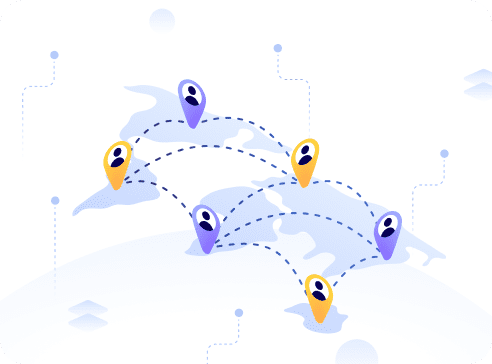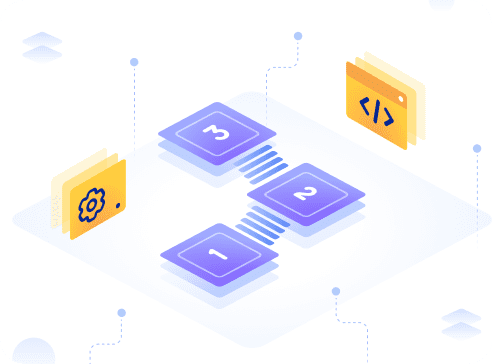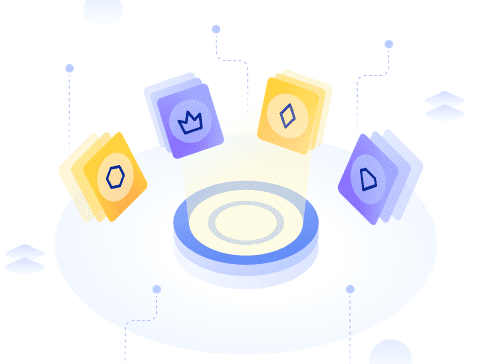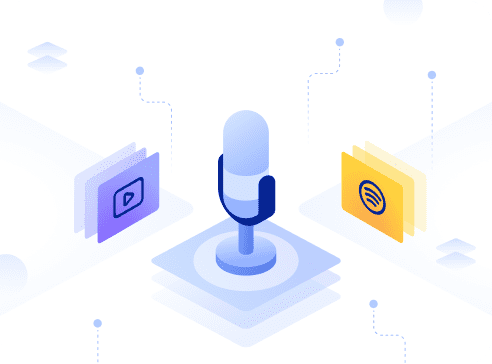One of the most common ways to buy crypto is through a centralized exchange (CEX). Some examples of CEX that are commonly used in Singapore are Coinbase, Crypto.com, Gemini, FTX and Coinhako.
The next few lessons will walk you through how to deposit your money from DBS to FTX where you can buy some cryptocurrencies.
Setting up an account on FTX
FTX is a crypto-derivatives exchange platform offering its users access to popular trading products like leveraged tokens, perpetual swaps, prediction markets and Bitcoin options.
You can access the FTX platform from your computer browser or mobile phone using their iOS or Android App.
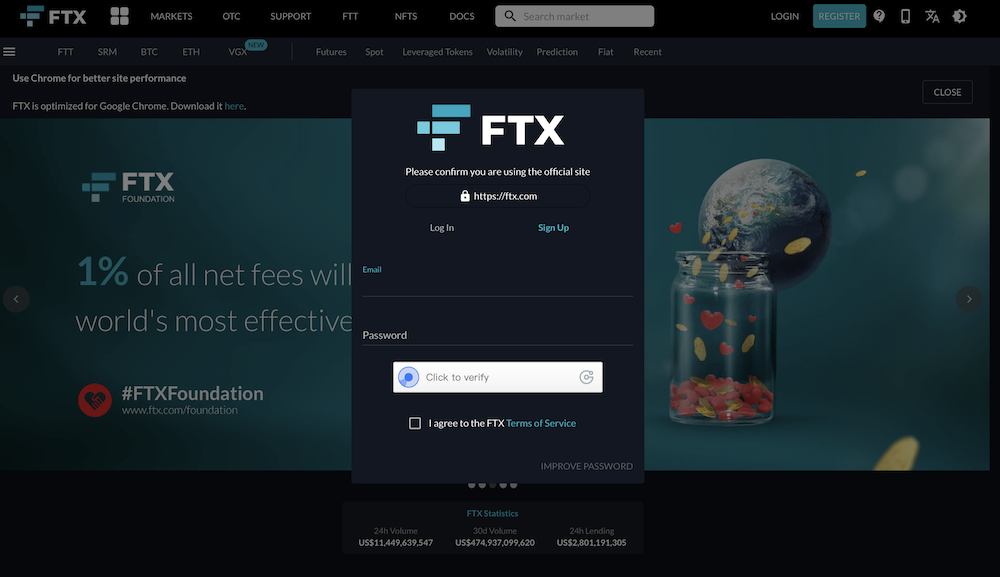
Step 1: Click ‘Register’ and key in your email and password.
Step 2: Go to your Profile Settings page and set up 2-Factor Authorization under “Account Security”. You may use to use either Authy, Google Authenticator or SMS.
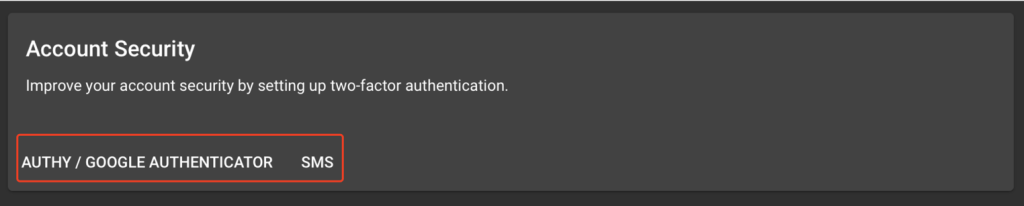
Step 3: The next step is to undergo the Know-Your-Customer (KYC) process, which is important for fraud prevention. Without full verification, you will not be able to deposit or withdraw any fiat money from FTX.
Here’s a look at the KYC forms which you will need to complete:
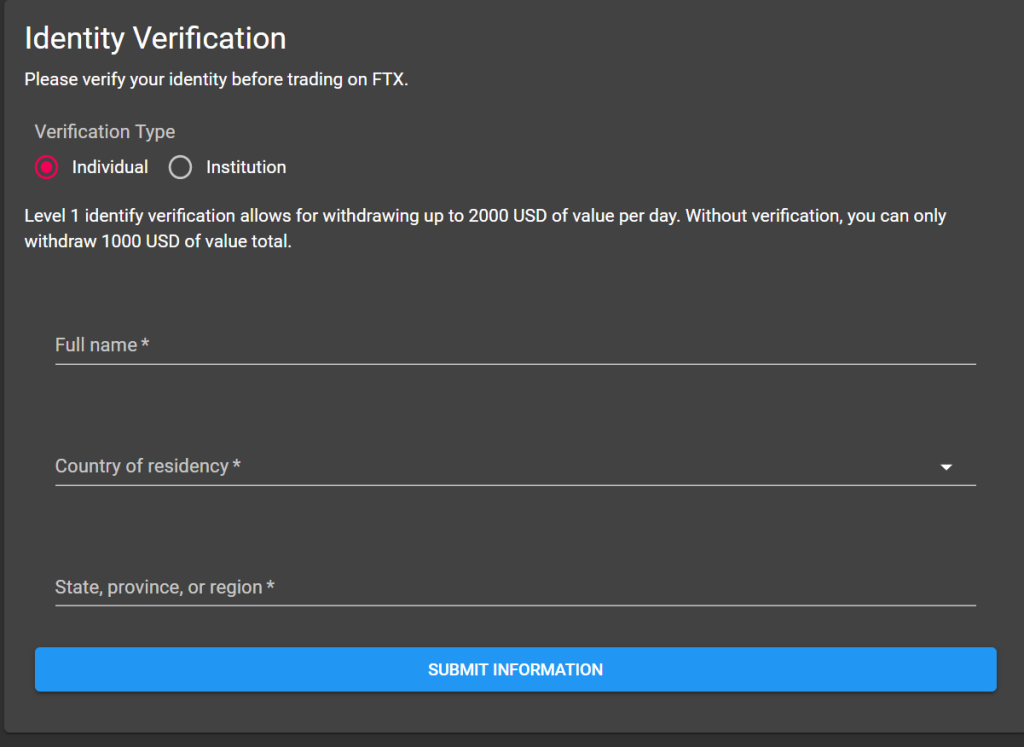
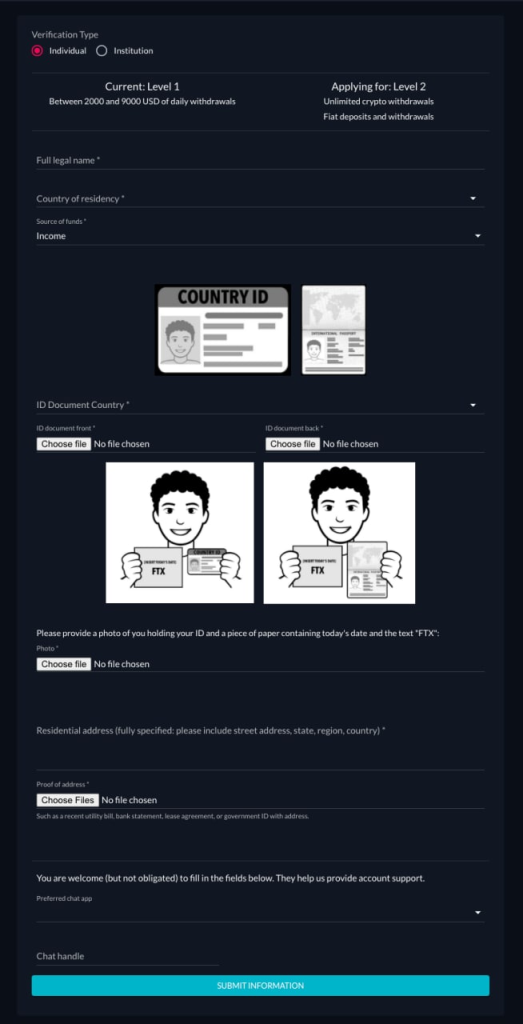
Once your KYC is approved, you are ready to start trading.
How to on-ramp from DBS to FTX
The process of on-ramp essentially allows you to convert fiat money into cryptocurrencies, off-ramp in turn refers to “cashing out” your crypto currencies back into fiat money. Using the analogy of a highway, on-ramps helps you get onto the crypto-highway and off-ramps get you off from it.
Part 1 – Initiating a deposit on FTX
Step 1: Go to Wallet and select “Make a deposit“. Under FIAT, select deposit USD.
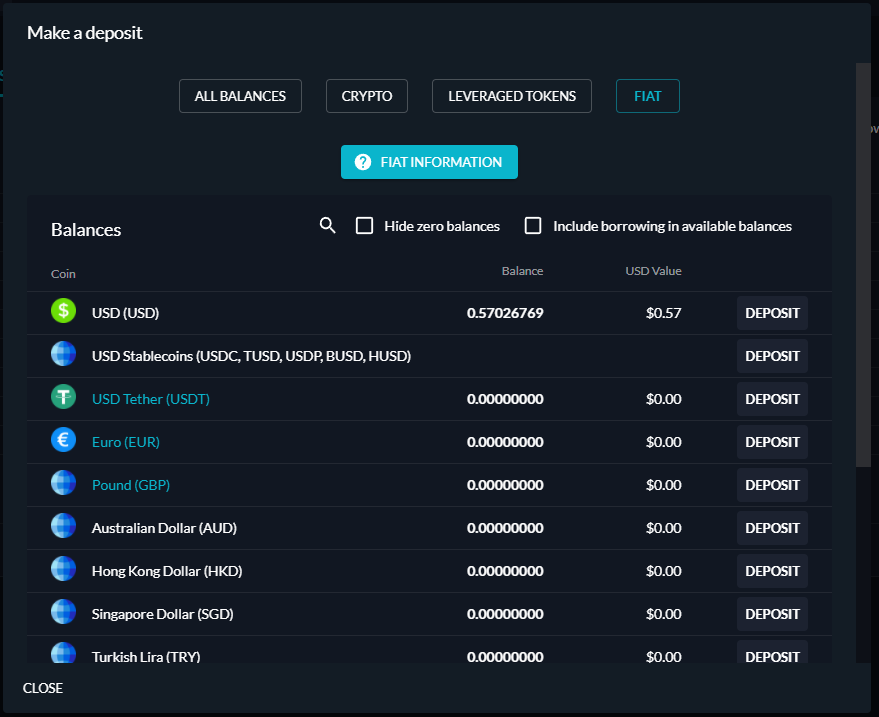
Step 2: Select “Deposit via wire”
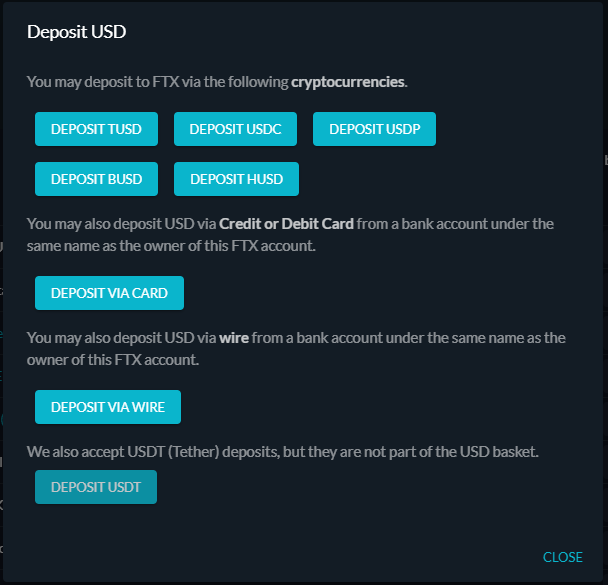
Step 3: The instructions and address for making a bank transfer will appear. Do take note of the account identifier when making your transfer.
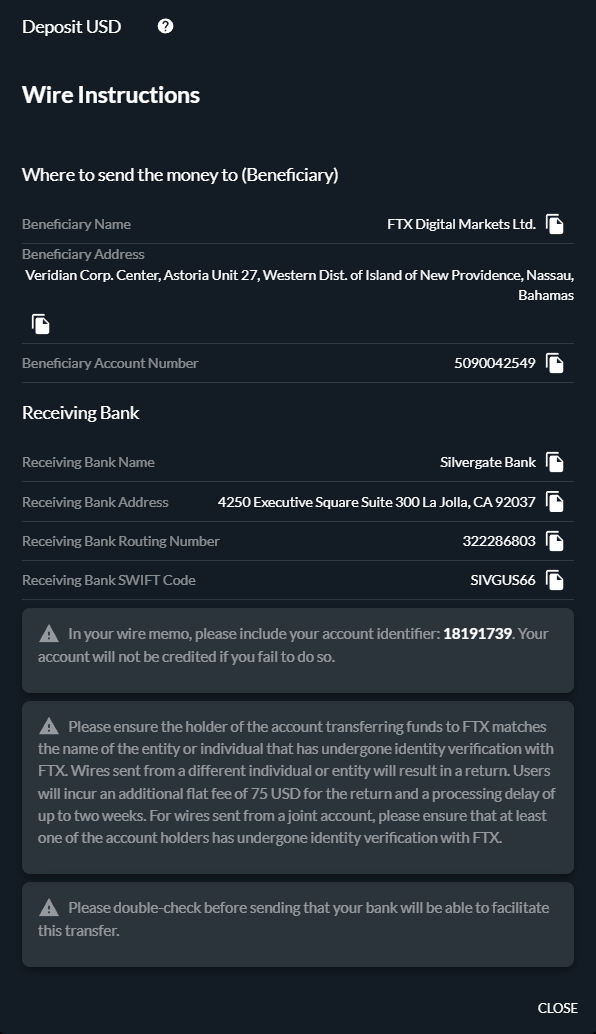
Part 2 – Initiating an overseas transfer in DBS
As FTX only accepts USD, you have to use an account with a multicurrency feature. If you are using DBS or POSB, you can wire your USD via your Multiplier account.
Step 1: Under Transfer, select DBS Remit and Overseas Transfer.
Step 2: Under “Transfer to” key in “United States“. Enter the amount of USD that you wish to transfer and click Get Quote. The exchange rate will appear and if you are satisfied with the amount, click on Start a New Transfer.
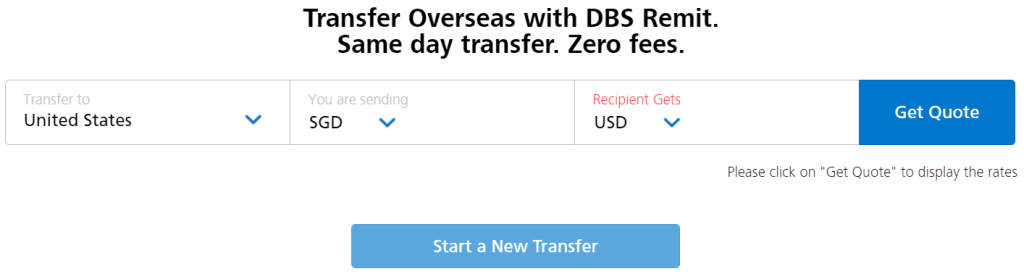
Step 3: Key in the details as stated on the FTX wire instructions and ensure that you have keyed in the account identifier correctly.
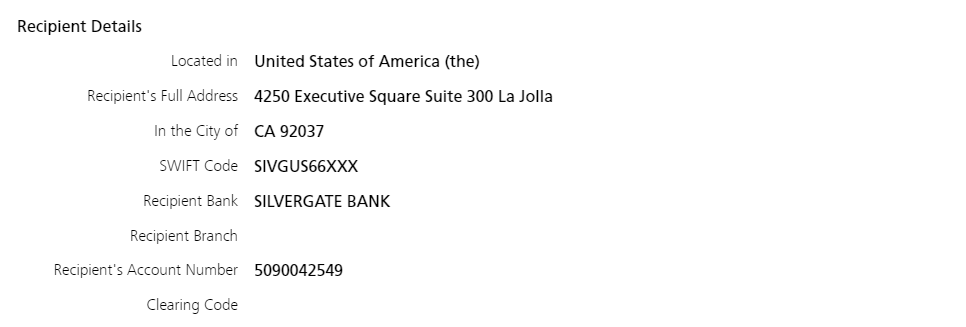
Step 4: Click on Submit once you have confirmed all the account details are correct.
Once the transfer is successful, it will appear under your wallet balance in FTX.
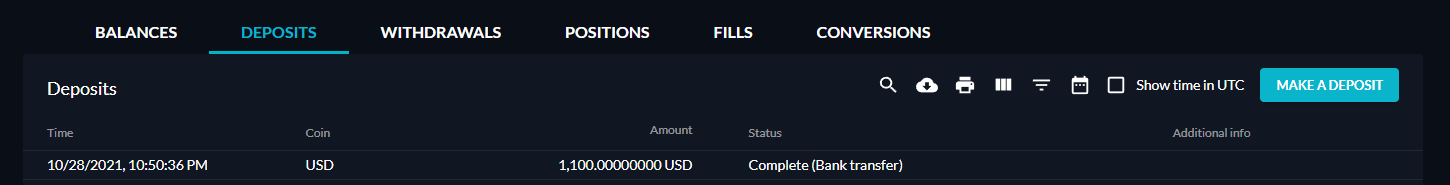
You can then use the amount to purchase any cryptocurrencies.
The time taken for the transfer to be completed varies for individual transactions. DBS Overseas Transfer should be available 24 hours daily.
On the other hand, since FTX’s recipient bank is a US bank, transfers may only be received during working hours on weekdays. If the transfer is executed over weekend, you may have to wait until the US Bank (Silvergate) is opened and able to process the transaction.
If you are looking to sign up for a FTX account, do consider signing up using our referral link for 5% off your trading fees.