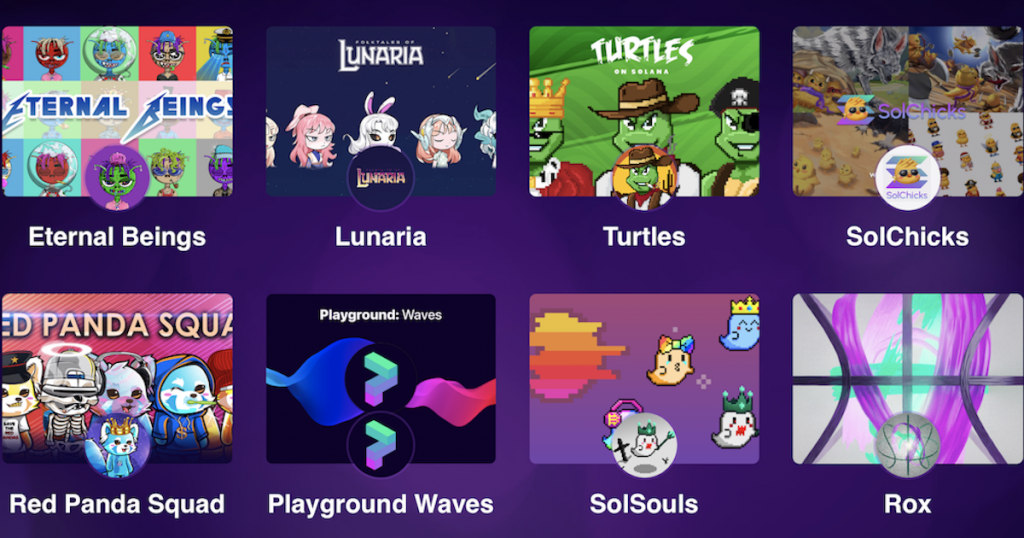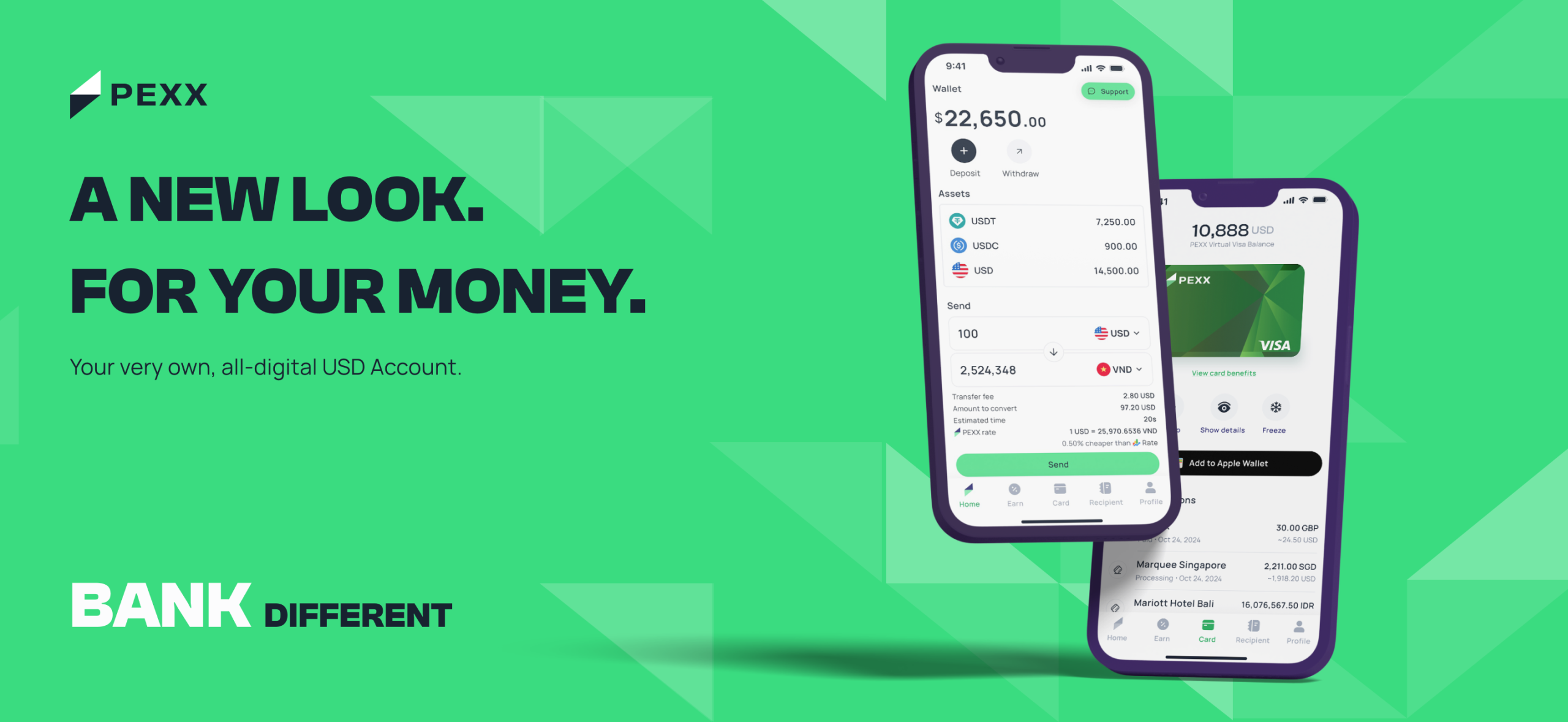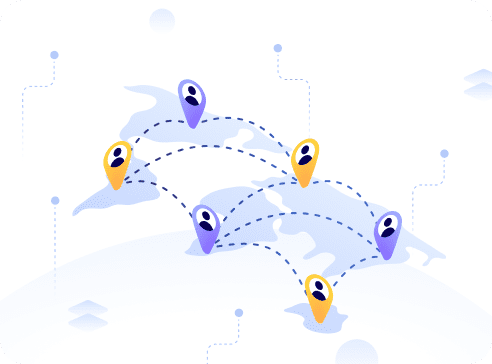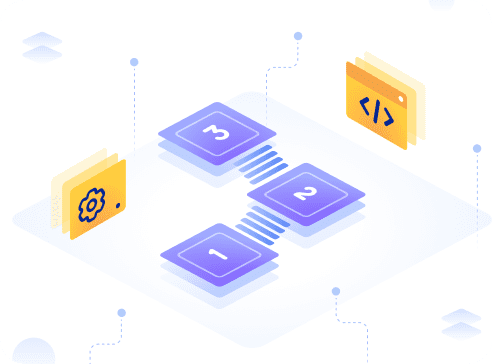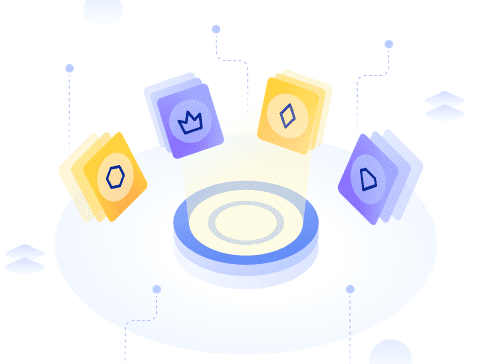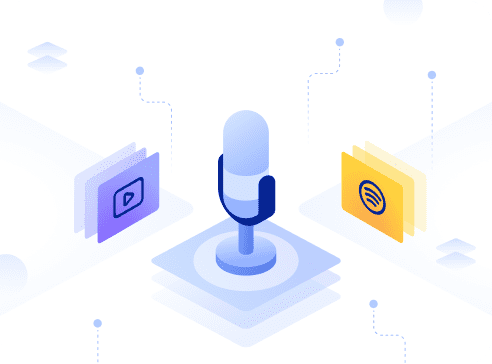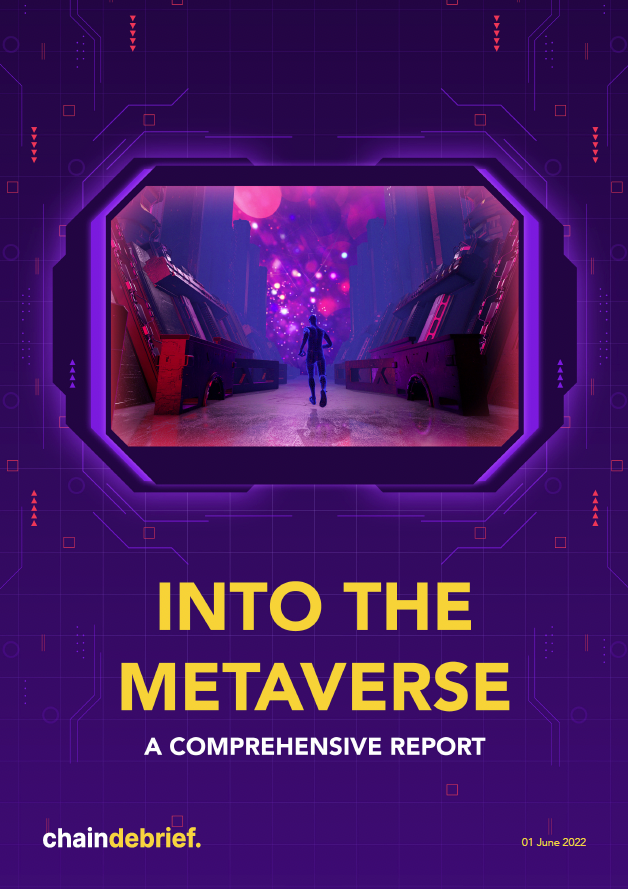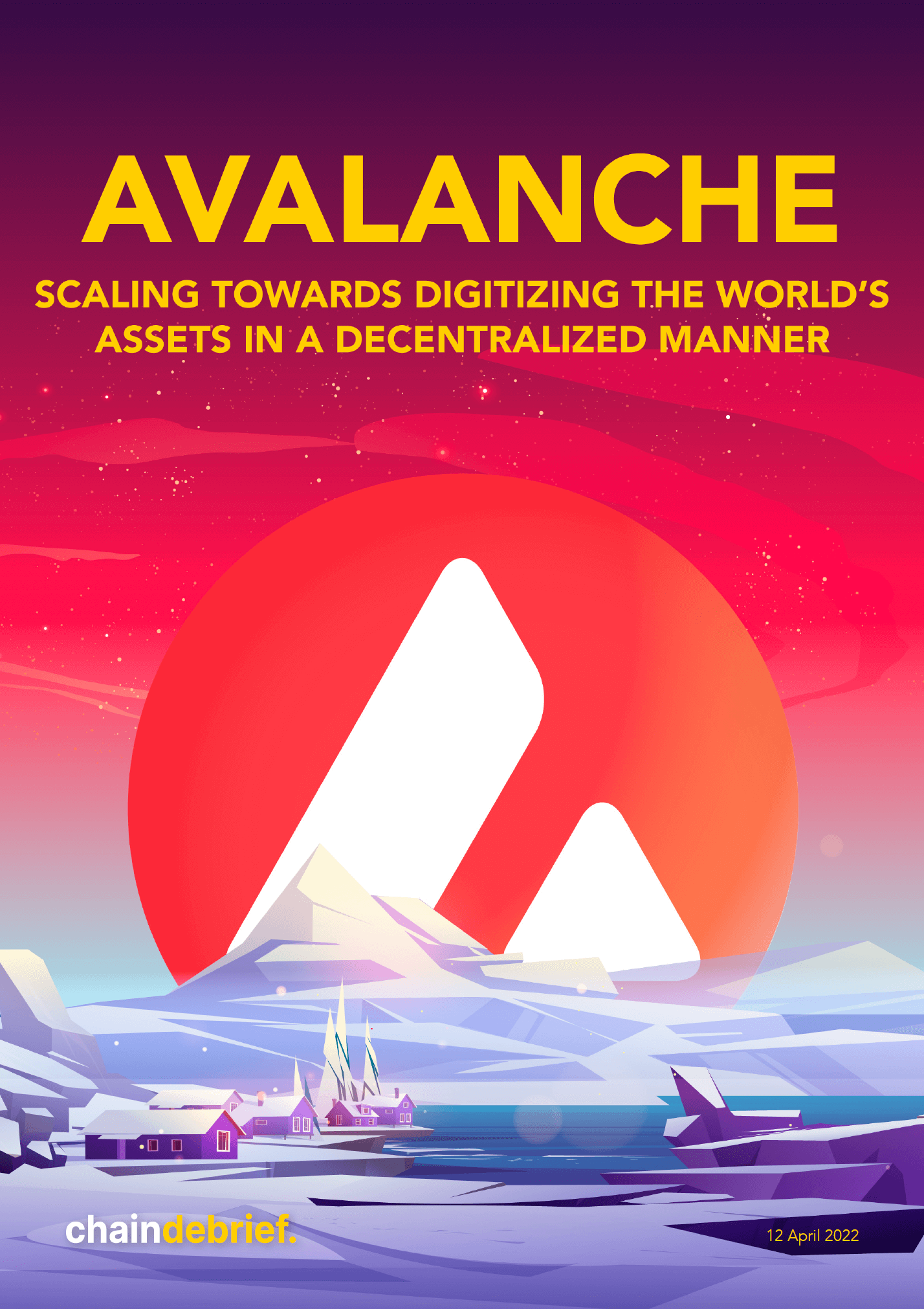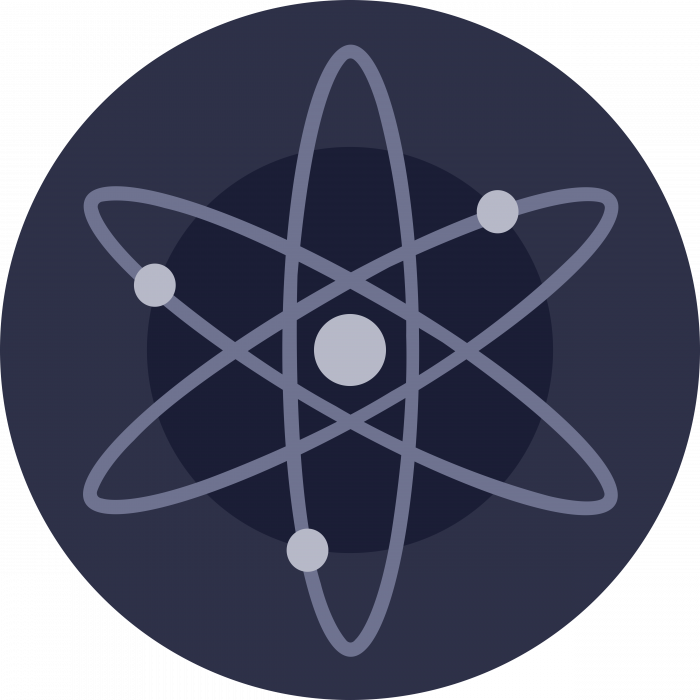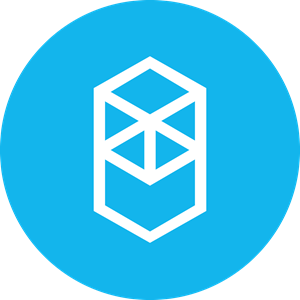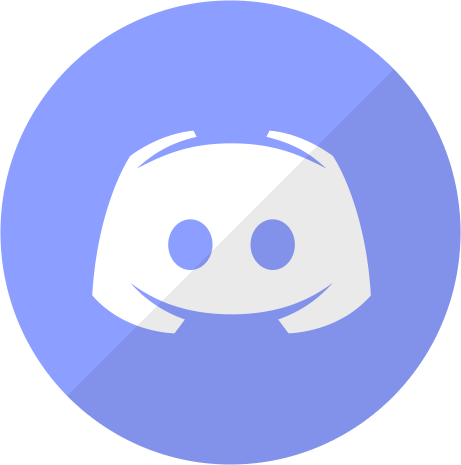As NFT collecting and investing has taken off over the past few months, many NFT marketplaces and exchanges have also become more prominent, as users seek out the best platforms to explore and transact NFTs.
While most NFT activity remains concentrated on the Ethereum blockchain, where exchanges such as Opensea, Rarible, Nifty Gateway, and Mintable have grown to become key players, the rapid growth of the Solana blockchain and the growth of Solana-native NFTs has also led to the emergence of new marketplaces serving the Solana NFT community.
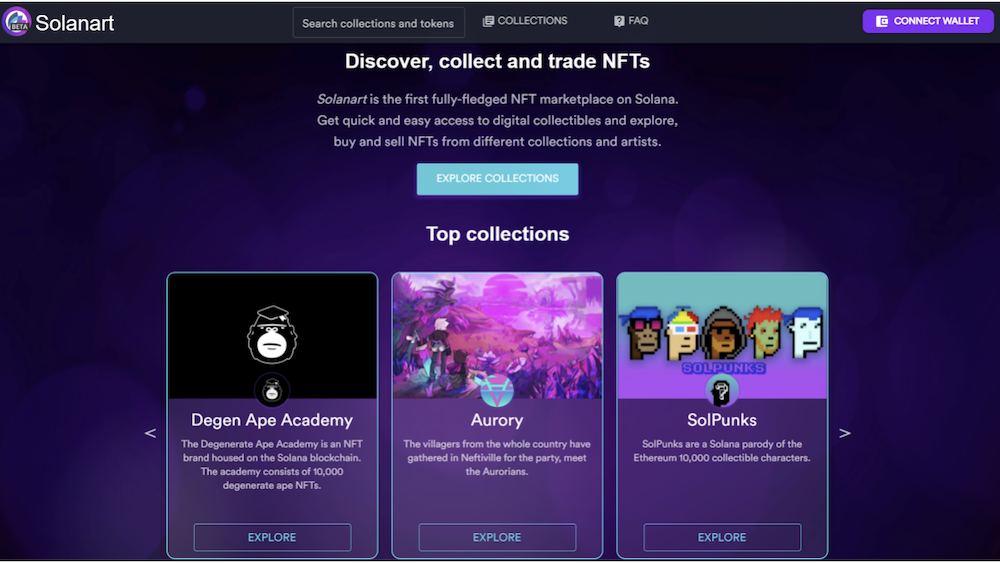
The most prominent NFT marketplace on Solana presently is Solanart, which has utilized its first-mover advantage to become the go-to marketplace for NFT launches and listings.
We take a closer look at the platform and include a step-by-step guide on how you can get started in NFTs on Solana.
What is Solanart?
Solanart is an open marketplace for NFTs on the Solana blockchain. Put simply, it is a platform where creators can freely list their collections, and allows anyone to acquire or sell Solana-based NFTs. The most direct comparison to Solanart is Opensea, which also operates on an open marketplace basis.
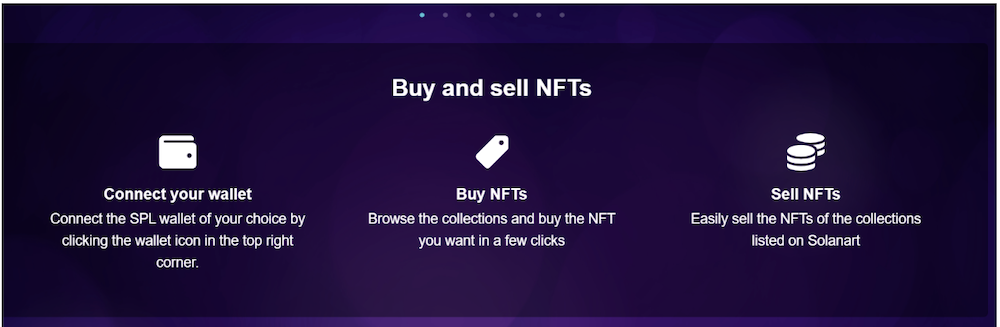
This contrasts with other platforms such as Nifty Gateway, where collections are curated and need to be approved by the platform before they can be listed. For Nifty Gateway, creators need to go through an application and screening process before they can have their collections listed on the platform.
One might naturally be concerned that open marketplaces may be prone to fraud and fake collections being listed. While this phenomenon continues to be prevalent in the NFT space, marketplaces have also evolved their processes to provide ‘blue ticks’ for verified collections.
Typically, collections are only verified once a certain volume of transactions (by value) is hit. Creators can also work directly with the open marketplace teams to ensure that the original collections are verified.
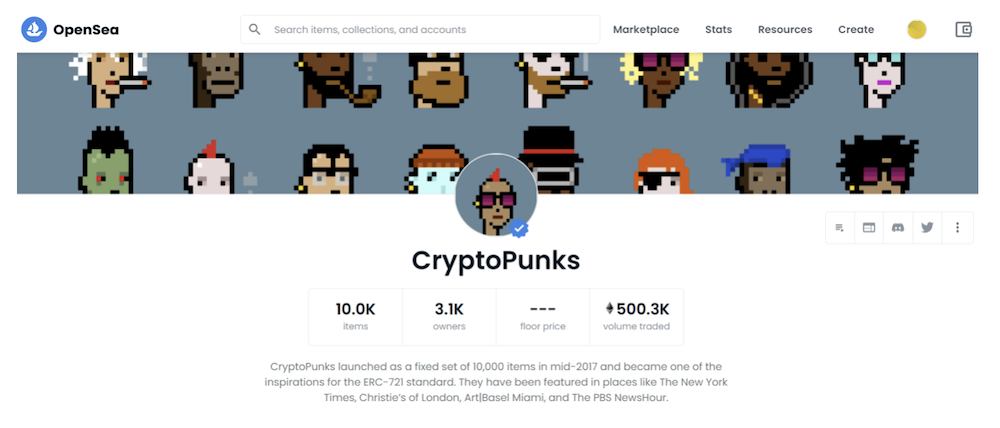
It is important to note that the largest NFT marketplaces continue to be centralized.
In practice, this means that NFT marketplaces have ultimate discretion to approve and take down collections and NFTs from their pages.
Is Solanart Legitimate? What collections are listed on Solanart?
While the platform remains in open beta, Solanart is currently home to the most prominent Solana-based NFT collections which have garnered (i) significant trading volume, as well as (ii) strong institutional interest and attention.
Recently, Moonrock Capital, an NFT-focused fund, received much public attention for 2 landmark, all-time high purchases of Solana NFTs, acquiring a SolPunk for 1,388 SOL, and a Degen Ape for 5,980 SOL (equivalent to ~USD1.35m combined at the time of purchase).
Both collections are prominently listed on the front page of the Solanart site as top collections.
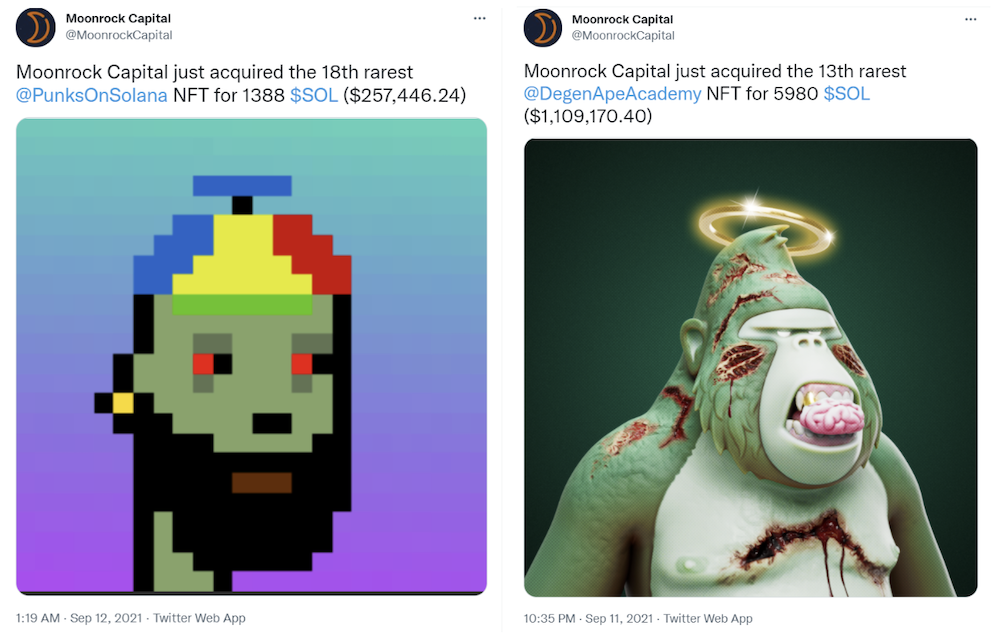
Solanart is also home to the Aurory (upcoming mass multiplayer NFT game on Solana) NFT collection, which was one of the most hyped Solana-NFT launches over the past month.
At the time of writing, a total of ~400,000 SOL has been transacted on Aurory NFTs alone, representing cumulative transaction value of ~USD 60million.
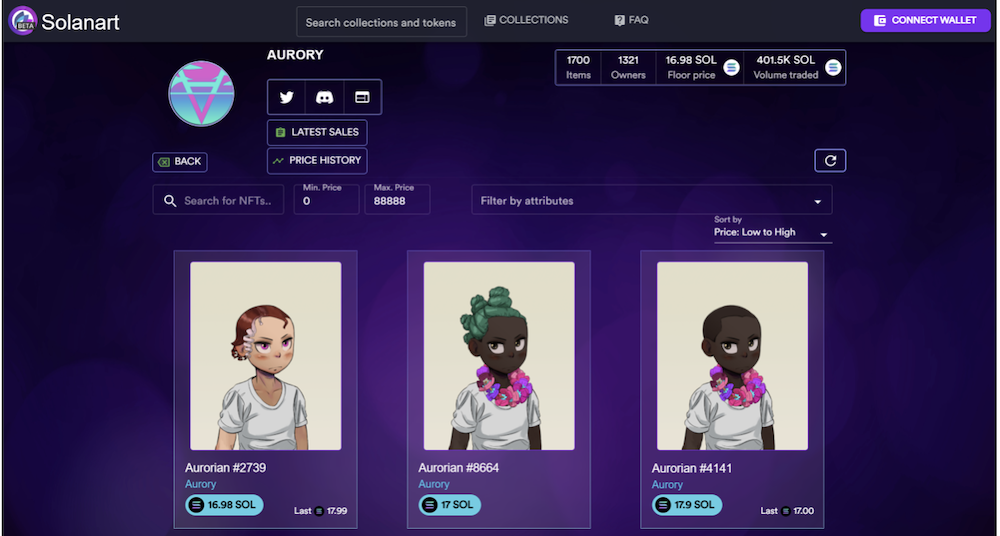
Currently, a total of 28 collections are listed on Solanart. The platform charges a 3% marketplace fee on the selling price of each transaction, while creators are also entitled to a cut (variable) of this depending on the collection.
A step-by-step guide to getting started on Solanart
1. Set up your Solana Wallet (Phantom)
The first step to get started on NFTs in Solana (and transacting on the Solana blockchain in general), is to set up a Solana-native wallet.
While there are many offerings in the market (all of which are free), we recommend using Phantom (https://phantom.app/), which is currently the most NFT-friendly crypto wallet on the market for Solana. Users are required to download the Phantom browser extension.
Once downloaded, users should see the following page in a new tab. Select ‘Create New Wallet’ from the screen.
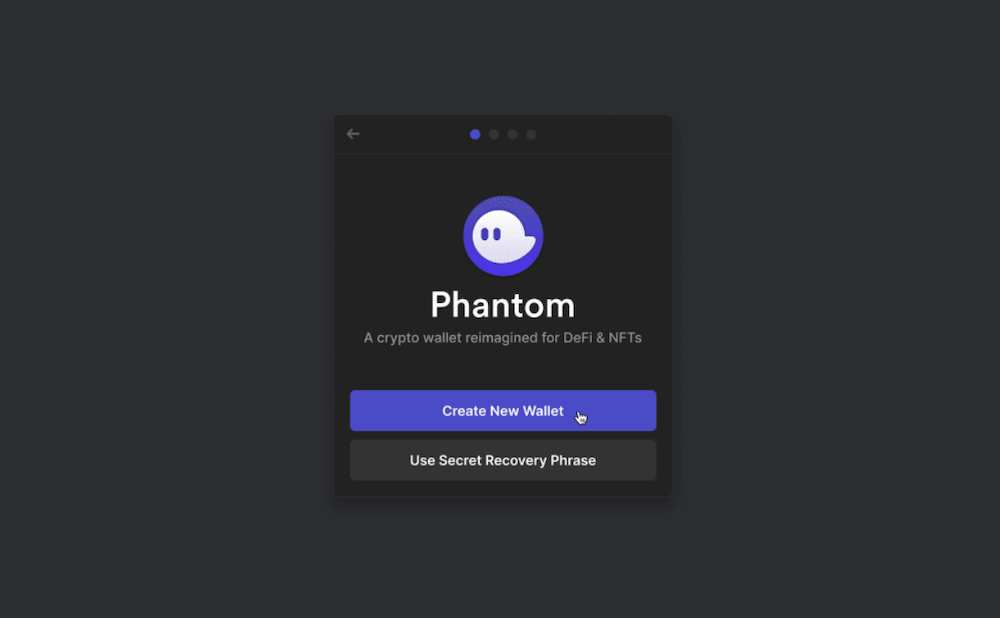
Following this step, a page showing a secret recovery phrase will appear. This secret recovery phrase should be stored in a safe and secure location, and should never be shared with anyone else. We recommend that the recovery phrase is written down and stored safely.
Also Read: How To Ensure Good Wallet Security And Keep Your Digital Assets Safe

Users will also be asked to create a password. This will be used to access the browser extension when you login.
We also recommend that you store this password in a safe a secure place, and under no circumstances share this with anyone else.
Once your wallet has been successfully created, you will be able to access Phantom via the extension browser. We recommend using Chrome, where the Phantom wallet can be accessed from the ‘puzzle piece’ icon at the top right-hand corner of the browser (see red circle).
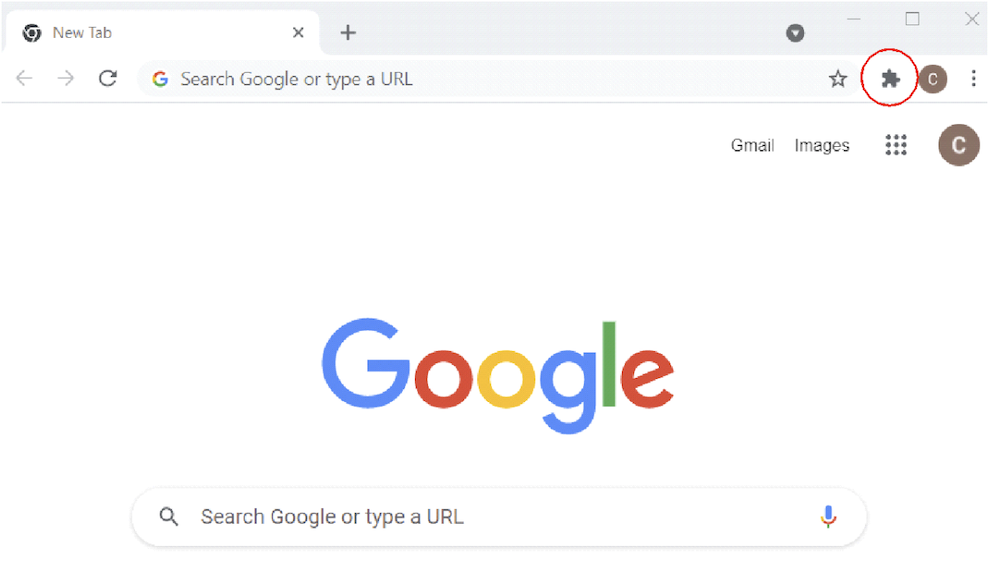
2. Fund your Phantom Wallet
The next step will be to fund your Solana wallet. To do so, you will need to purchase some Solana first from a centralized exchange such as Binance or FTX.
Once this is done, click on the Solana tab in Phantom and select ‘Receive’.
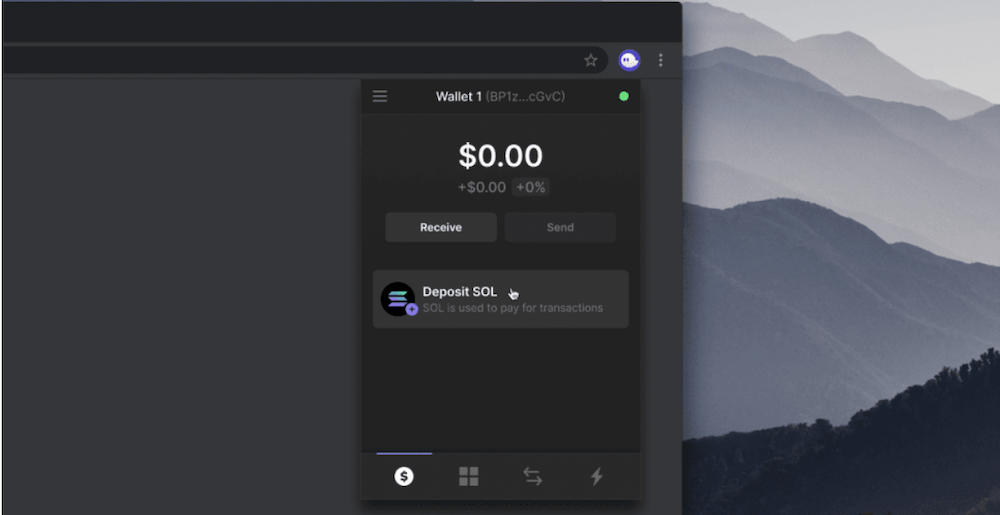
This will open up a QR code and an address (see below) which you can use to deposit Solana. Copy this address and return to the exchange you are using.
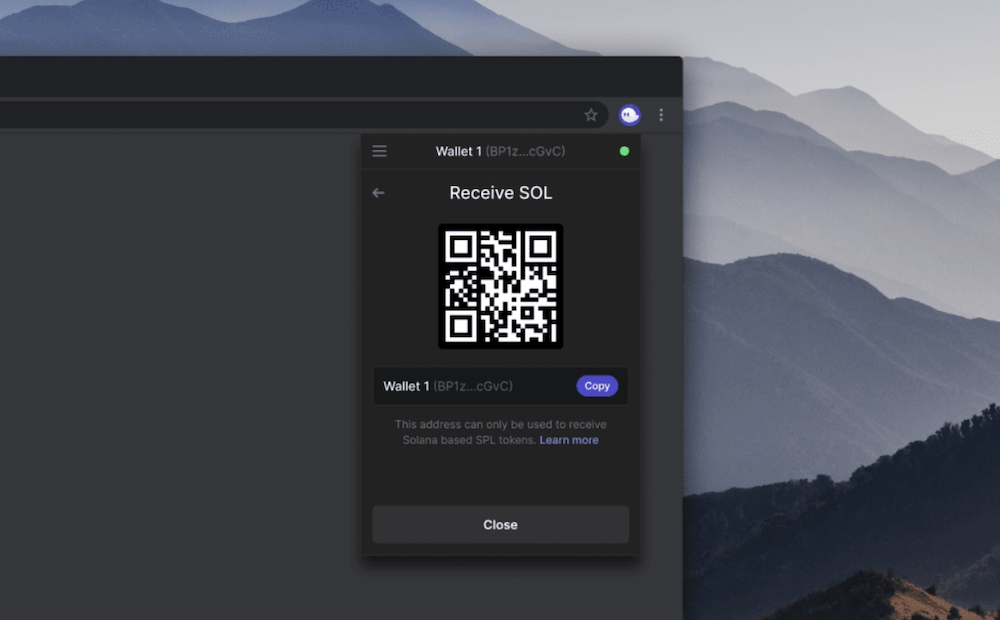
You will need to access the ‘Withdrawals’ page on the centralized exchange you are using, and paste this copied address as the destination. Remember to select ‘SPL’ as the transfer network – once the transaction is approved and validated on the blockchain, you will see your Solana balance reflected in your Phantom Wallet.
3. Transact on Solanart
Once your Phantom Wallet is funded with SOL, you are ready to transact on Solanart.
Return to the Solanart website and click ‘Connect Wallet’ on the top right-hand corner. From the list, select Phantom, and you will be asked to login to your Phantom Wallet.
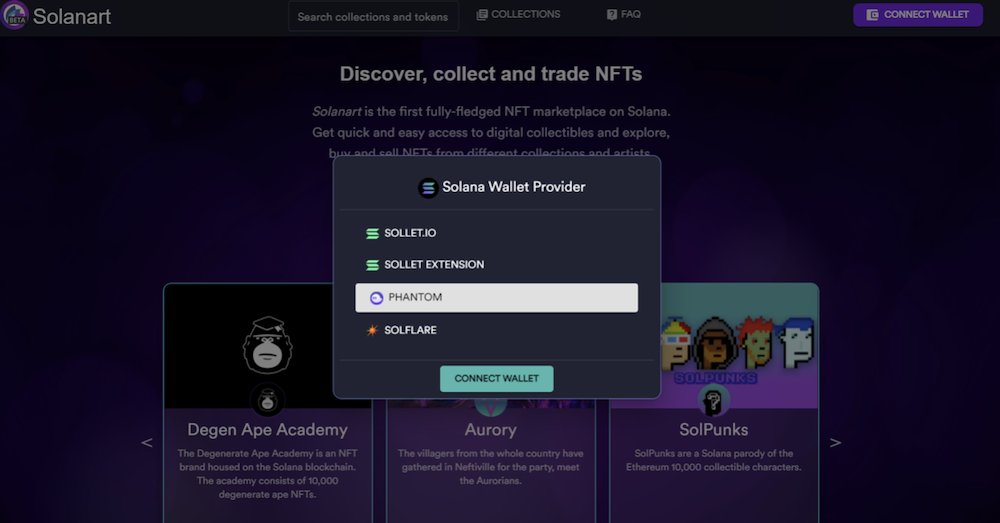
Once your wallet is connected, you will be able to freely transact on Solanart! For any transaction, you will be required to approve and sign the transaction on your Phantom Wallet via a pop-up.
Remember to approve the transaction (or reject it if you do not wish to proceed).
Featured Image Credit: Solanart
Also Read: Raydium: The Heart Of Solana And Go-To Place For Trading Solana DeFi Tokens