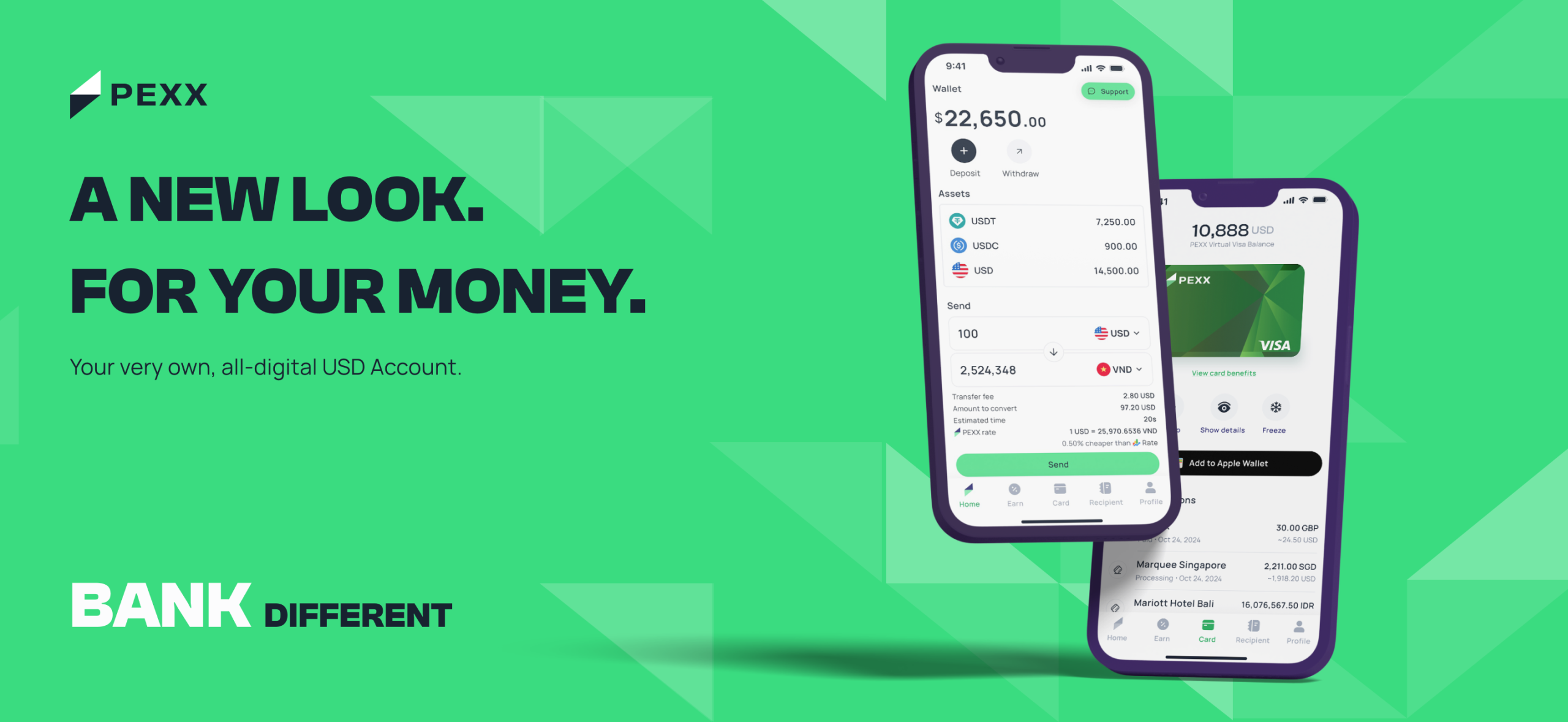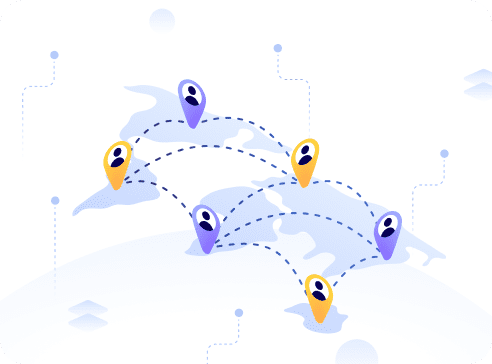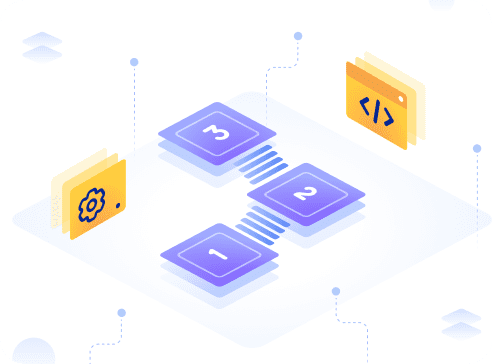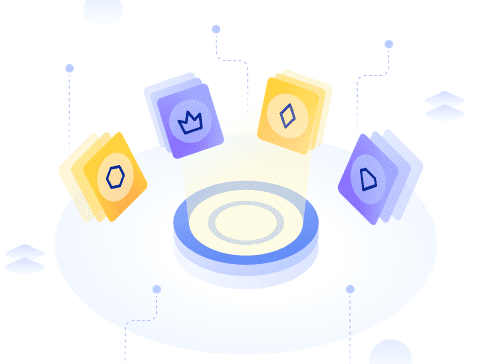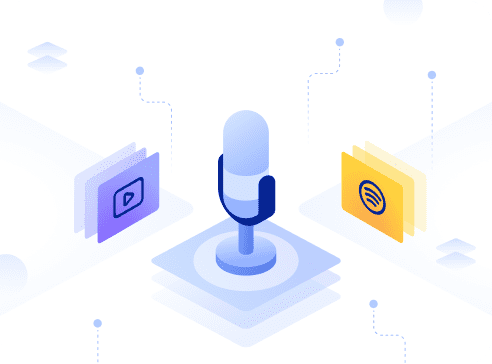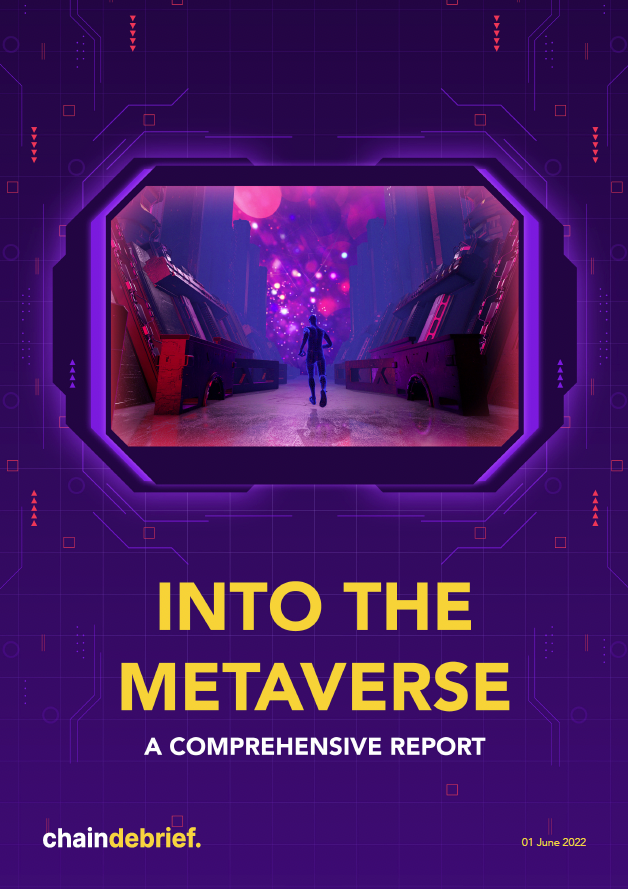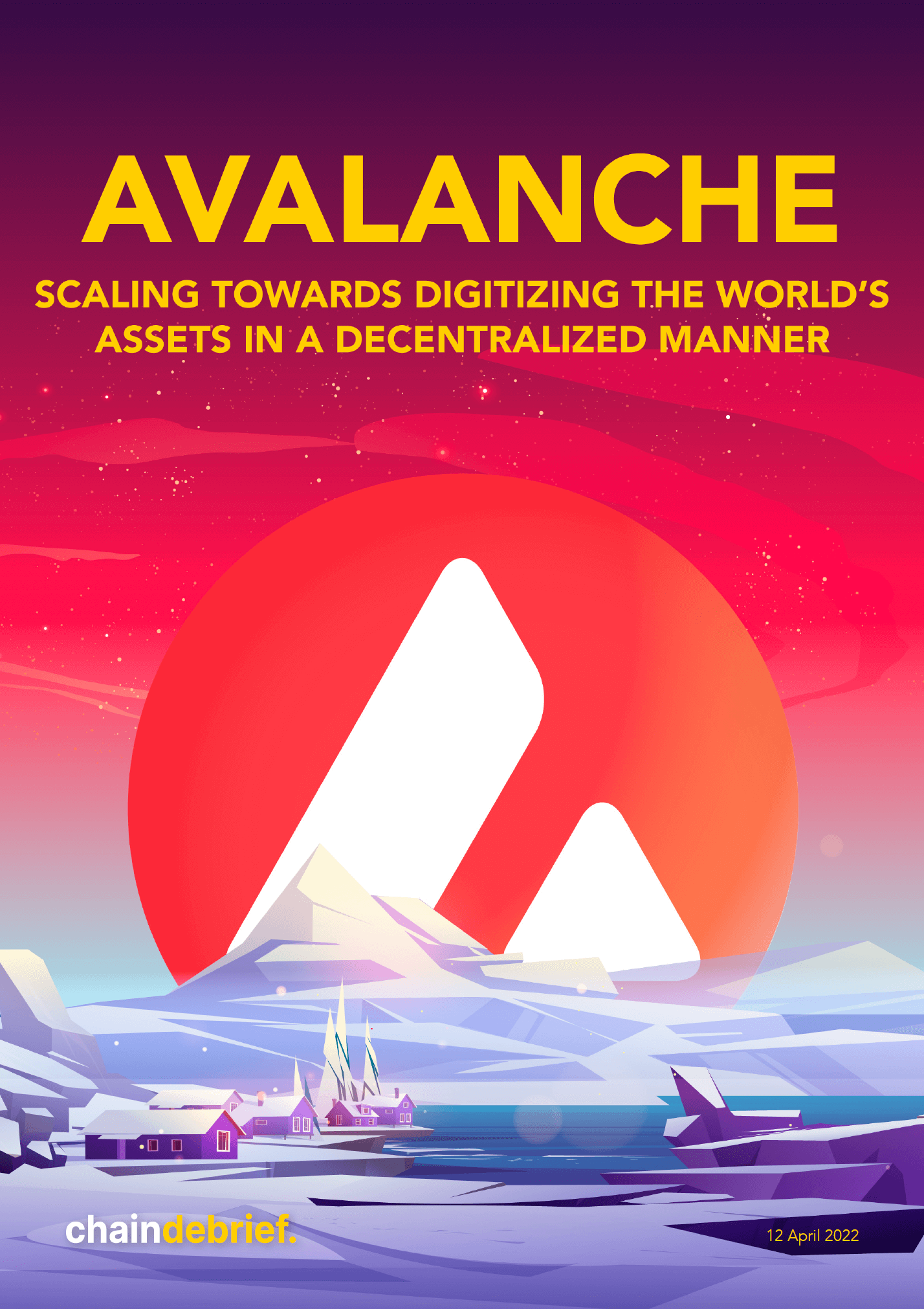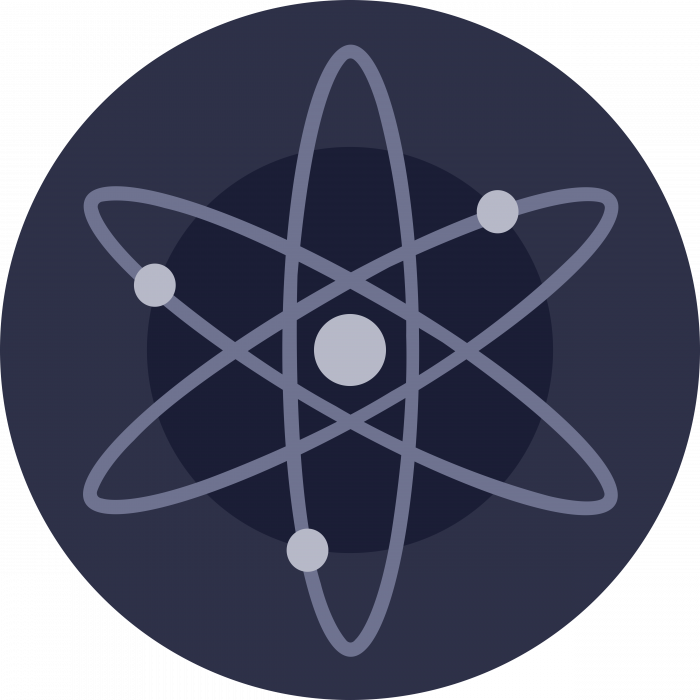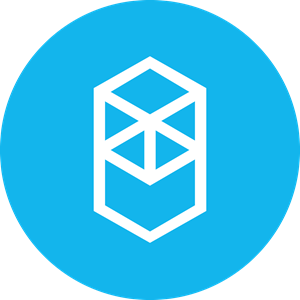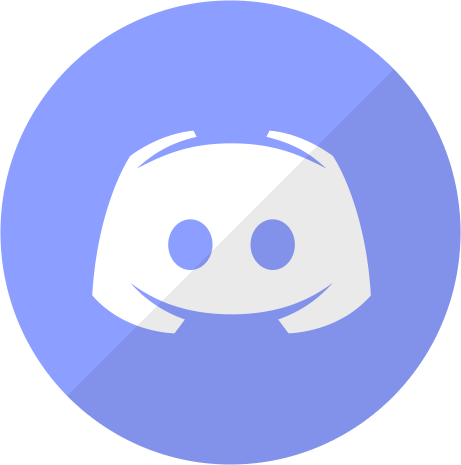Last week, Binance received an order from the Monetary Authority of Singapore (MAS) to stop providing payment services to Singapore residents.
The company has since been placed on MAS’ Investor Alert List to warn consumers in Singapore that Binance is not regulated or licensed in Singapore to provide any payment services.
Even though we have recommended readers to wait for official news from Binance before moving their assets around, some might be considering moving their investments to other exchanges or digital wallets, with MetaMask being a top choice.
To interact with decentralized applications such as Uniswap, providing liquidity in liquidity pools and earn yields, buy your first NFT on NFT marketplace OpenSea, you will need a digital wallet. The most popular digital wallet is MetaMask, a browser based Ethereum wallet.
After you sign up for an account on MetaMask, the next step is to fund your MetaMask wallet with crypto so that you can use your metamask.
To demonstrate how to fund your MetaMask account, we will be using Binance, the world’s largest cryptocurrency exchange.
To start your transfer or withdrawal process, you can head to your Binance Fiat and Spot account to see your wallet overview. You will be able to find the “Withdraw” button.
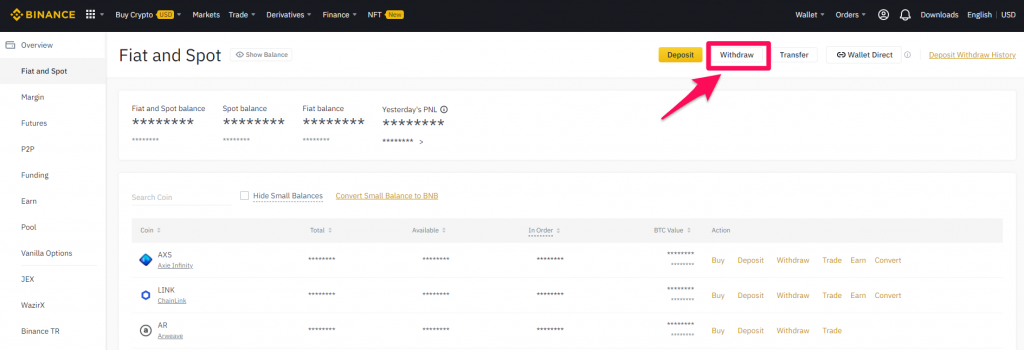
After clicking the withdraw button, select “Withdraw Crypto”.
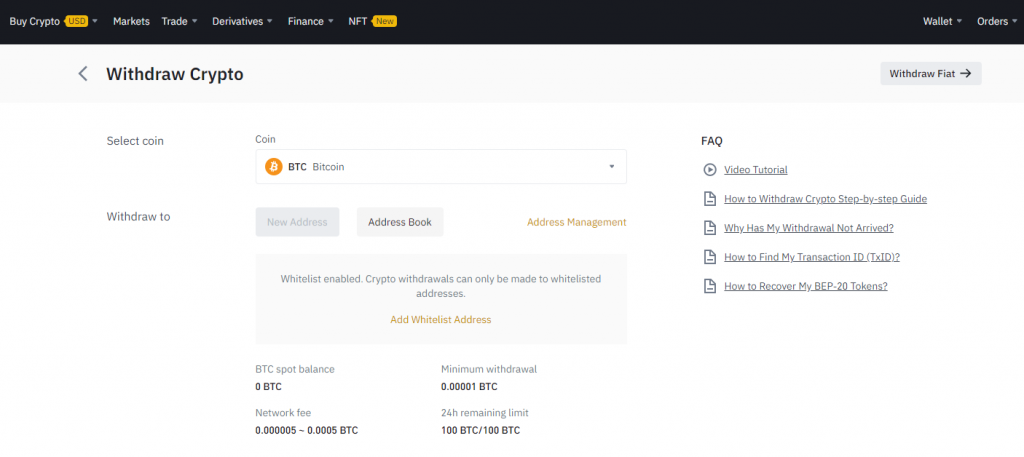
As MetaMask is a Ethereum wallet, you can only send ERC20 tokens or Ethereum over to your MetaMask. When withdrawing from Binance, you need to make sure that the network is ERC20 network. Other networks will result in a failed transfer and your crypto will be lost forever.
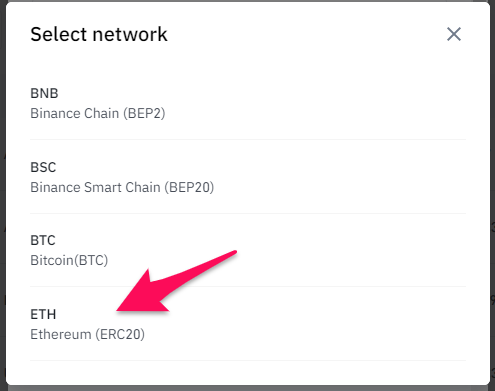
In this example, we will be sending Ethereum from Binance to MetaMask. Select Ethereum as the coin to transfer, and follow the instructions to add the recipient account:
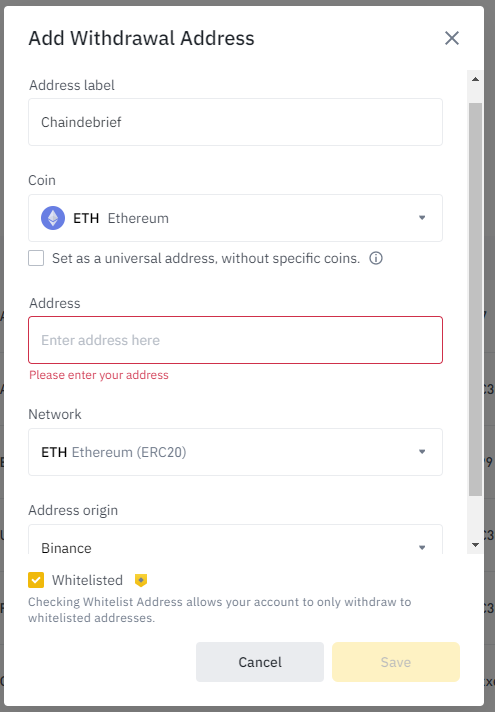
To find your MetaMask address, you can go to your MetaMask account and click on the balance. You will be able to find your MetaMask wallet which usually starts with 0x.
Once you are done with the address input, enter the amount you want to transfer, and the withdraw button will appear.
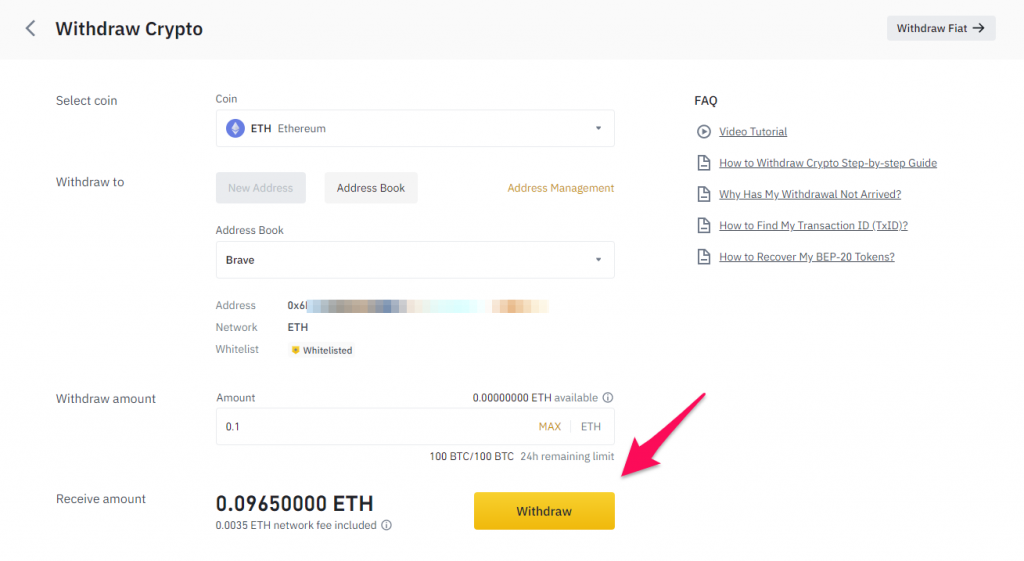
Click withdraw and your Etheruem will be withdrawn from your wallet to your MetaMask after the blockchain confirmation.
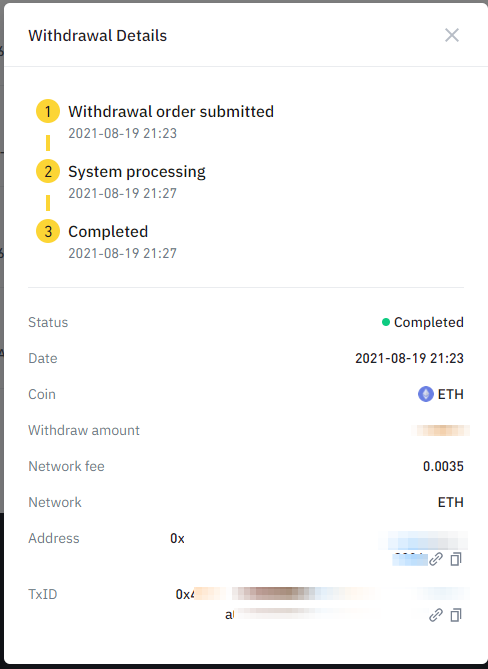
Unlike traditional banking where fund transfers can take up to 3-5 working days, the transaction on the blockchain usually takes up to a few minutes and you can find your Ethereum balance on your MetaMask.
You can now use your MetaMask to interface with decentralized applications.
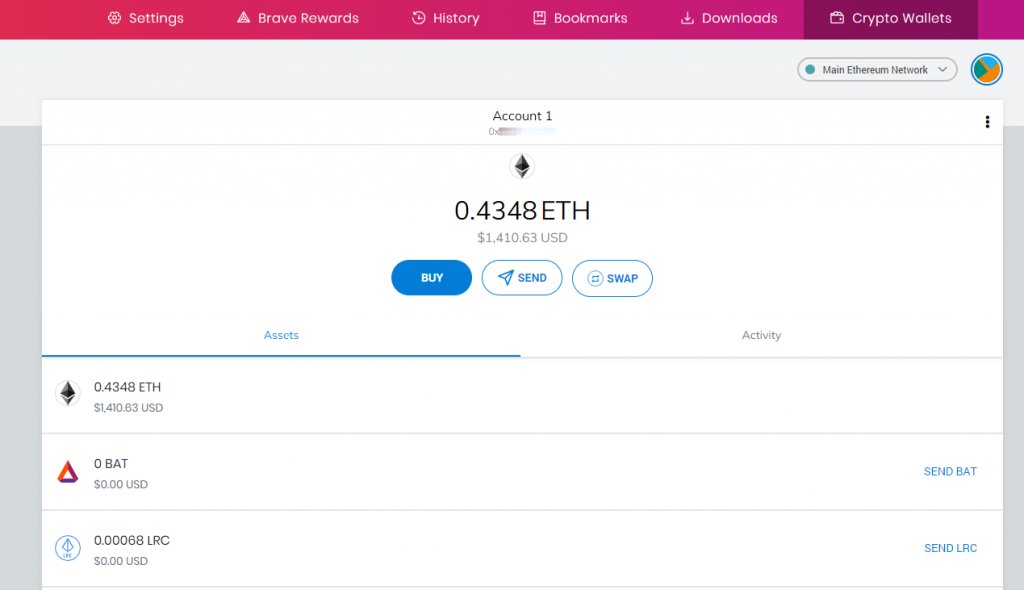
Featured Image Credit: Binance
Also Read: What Is Metamask And How To Use It
Chain Debrief is a new Singapore publication dedicated to cryptocurrency and blockchain content. Follow us on Facebook, Instagram and Twitter for more stories like this.